Tips for Office Password Recovery and Other Issues
Tips help you to use Office document effectively and easily and help you to fix problems on Office Word, Excel, PowerPoint, Access database, Outlook documents, especially how to password protect your Office file, or how to recover password for your Office documents and unlock them when forgot the protected password.
Unprotect Excel Workbook and Worksheet without password
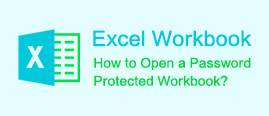
Follow this article to unprotect your Excel Workbook or Spreadsheet without password instantly.
How to unprotect a Word Document if lost the password

If you forgot or lost the Word document protection password, how to open it without damage? 3 methods here
How to Open a Protected Excel File if Forgot Password

If you are unfortunate to forget your Excel file protected password, how to open it? 3 ways to unlock it without losing data.
Word Password
- How to Encrypt Word Document with Password
- How to unprotect a Word Document if lost encrypted password
- Remove Protection Password from Word 2016 Document
- Create a Dictionary to Recover Password for Office Document
- Create Cloud Server to Recover Forgotten Password for Office/RAR/Zip/PDF Document
- The best solution to recover password for Office document and Windows
- How to open a locked Word document free without software
- How to unlock a password protected Word document with or without password
- How to make a Word document read only - Word 2013/2016
- How to disable read only to enable editing in Word 2013/2016
- How to lock a Word document for editing in Word 2013/2016
- 3 Ways to Decrypt Password Protected Word Document online or offline
- How to Remove Editing Restriction from Word 2013-2016
- Word Document is Locked for Editing How to Unlock
- Unprotect Word Document 2016 in Two Cases
Access Password
- How to unlock your Access Database if forgot Password
- Remove MS Access database protected password
- Remove Password from Access Database to Open It without Password
- How to Lock MS Access Database with password
- How to Change/Reset MS Access Database Password
Microsoft Office installation and activation
Tips to use Office
- Free Online Office Excel/Word/PowerPoint
- 3 Ways to create header on MS Word 2016 document and add border line to header
- How to convert Excel to Word - For Office 2013/2016
- How to Open Access Database Exclusively
- How to Setup Gmail in Outlook 2016 Quickly
- Cannot Open the Outlook Window? Three Ways to Deal with It
- Backup Outlook Emails by Exporting Function
- Create Word Doc, Excel Workbook, PPT, Free Online
- Latest Version of Microsoft Word in 2019-2020
- Latest Version of Office PowerPoint for Mac and PC
- Latest Version of Excel for Mac & Windows PC in 2019
- Change Email Signature in Outlook, Gmail and iPhone
- Fixed: SQL Server Login Failed Error 18456 for User SA
- How to Change SA Password in SQL Server Management Studio
- Recover SA Password via SQL Server Password Recovery Tool
- How to Change SQL SA Password from a Command Prompt
- Solve "Microsoft Word File Corrupted and Unreadable" Error
- MS Word: How to Fix 'The File is Corrupted and Cannot be Opened' Error
- How to solve the error 'MS Word was Unable to Read this Document. It may be Corrupt'
- MS Word: How to Recover Text from damaged Word document
- MS Excel: How to recover corrupted Excel file 2007/2010/2013/2016
- MS Excel – "The file is corrupted and cannot be opened" Error
- How to Repair and Open an Excel File
- How to fix corrupted PowerPoint presentation
- [Fix] 'PowerPoint cannot be opened .PPTX file' Error in MS PowerPoint 2010/2013/2016
- Solve "PowerPoint found a problem with content in .PPTX. PowerPoint can attempt to repair the presentation" Error
- How to repair corrupted Microsoft Office files
- [Solved] Word Cannot Open the Existing File Normal.dotm
- Fix Word Cannot Open the Document: User Does Not Have Access Privileges
- Fixed: Excel Cannot Open the File Because the File Format or File Extension Is Not Valid
- Fixed -- The File Cannot be Opened Because There are Problems with the Contents
- How to Fix Word Document Is Blank When Opened
Excel Password
- How to Open a Password Protected Excel File if Forgot Password
- Set and remove password protection for Excel 2013
- How to unprotect Excel Workbook and Worksheet with or without password
- Unlock Protected Excel Workbook with or without password
- How to unlock Excel Spreadsheet for editing when forgot password
- 3 cases to disable read only mode in Excel 2010/2013/2016
- 4 ways to remove read only from Excel to make it editable
- How to Remove Password from Excel File Online If Forgotten
- Guides to Set Password for Excel File 2016 and Remove Excel Password
- How to Enable Editing in Excel
- How to Remove Forgotten Password from Excel 2016/2019 If Forgot Password
- 2 Ways to Unprotect Workbook in Excel 2016/2019 without Password
- 2 Ways to Unprotect Excel Sheet 2016/2019 without Password
- How to Bypass/Recover Microsoft Excel Password with/without Software
- How to Unlock Excel When File is Locked for Editing
PowerPoint Password
- How to unlock PowerPoint Presentation When forgot password
- Remove password protection from PowerPoint 2013, 2016
- How to Open Password Protected PPT/PPTX File without Password?
- How to Make PowerPoint Presentation Read-only
- How to Unlock or Remove Read-only Permission from PowerPoint Presentation
Outlook Password
- How to reset or recover Outlook data file password
- Retrieve *.pst file Lost Password from your Outlook Email
- I Forgot My Outlook Email password, How to Recover?
- What to Do if Outlook Data File Password Lost?
- Setting up Yahoo Email Account in Outlook 2010 with POP3/IMAP
- How to See Saved Password in Outlook 2010
- How to Recover Forgotten Outlook Email Account Password
- Email Account in Outlook App Lost Password?
- Tutorial-How to Add Outlook Calendar to Google Calendar
- Steps to Manually Merge Multiple Outlook PST Files into a single one
- Protect Outlook Email and Folder with Password
- How to Make Outlook Login with/without Password

