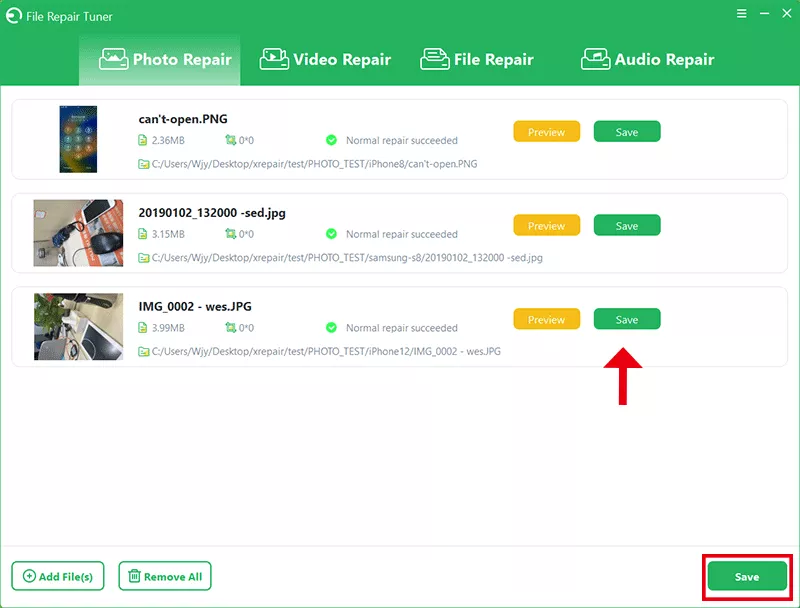- Password Recovery
- Backup & Cleanup
- Unlock & Repair
- More Tools
- Support
- Store
File Repair Tuner is the ultimate solution for anyone looking to restore corrupted files quickly and efficiently. Whether your files have been damaged due to system crashes, power failures, virus attacks, or other unexpected issues, this software can effectively restore them to their original state. Download now and bring your damaged files back to life!
It is better to visit Cocosenor official website and download File Repair Tuner. After that, install the software by following the on-screen instructions.
Launch File Repair Tuner and you can see four options on the software interface: Photo Repair, Video Repair, File Repair, and Audio Repair. You can choose one and hit the Add button in the center to upload the corrupted videos, audio files, photos or documents. Here Photo Repair is set as an example.
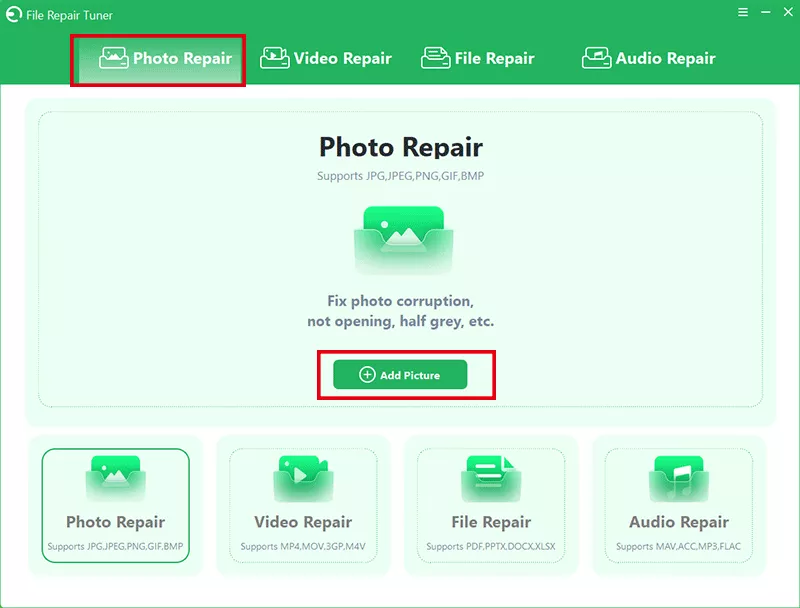
After adding one or more photos, you can hit the Repair button to begin the process.
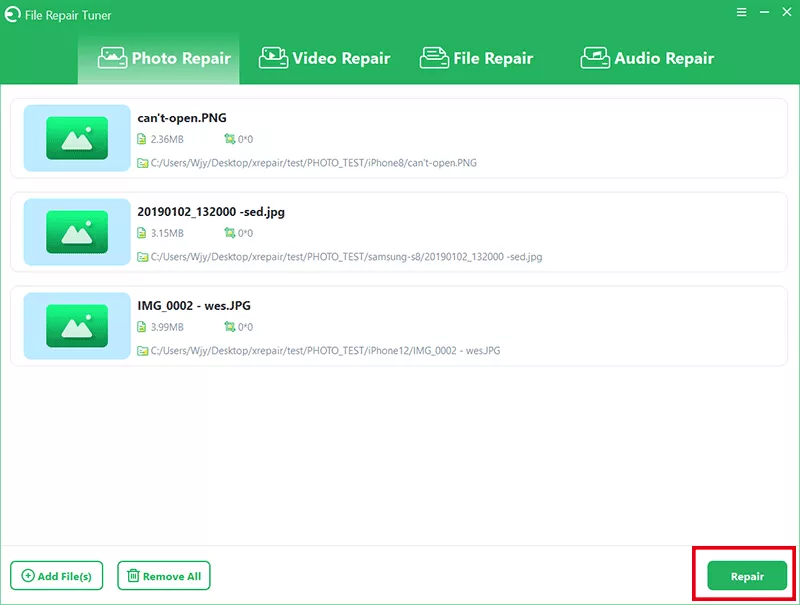
Once the repair process is complete, you can hit the Preview button to check the restored photos. After that, click the Save button to store the repaired photos in your desired location.

If the software failed to repair your photos, videos and files in Normal Repair mode, it offers the Advanced Repair option for in-depth repair. Hit the Advanced Repair option and upload a sample photo.
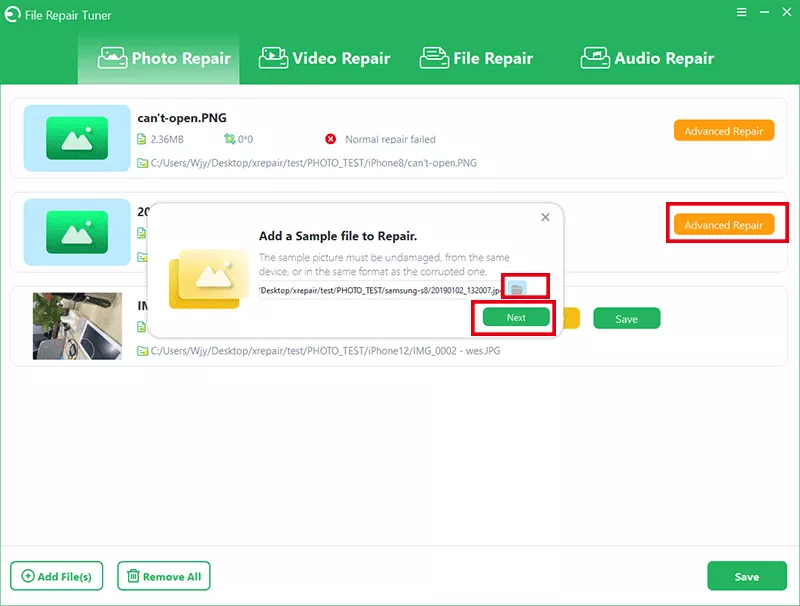
After that, the software will automatically analyze and repair your photos.
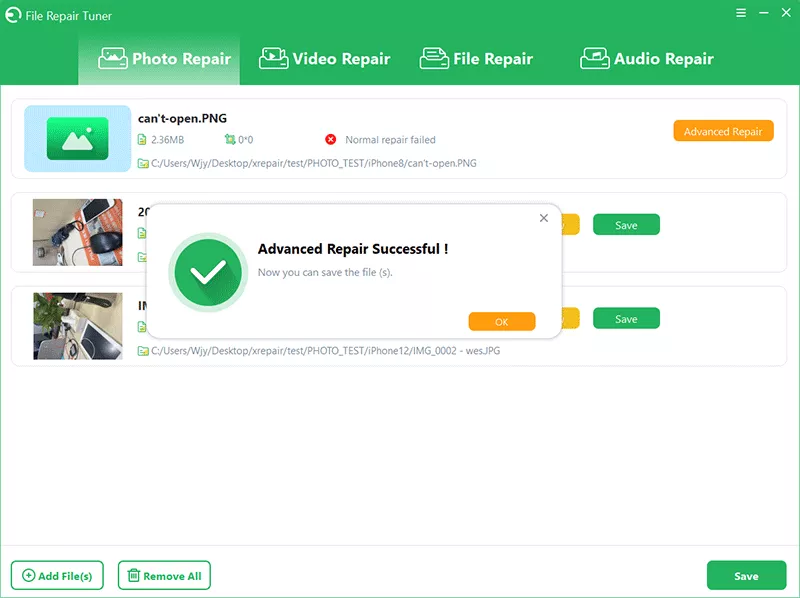
Finally, hit the Save button on the bottom right side to save all repaired photos. Or you can click the Save button behind each photo and choose a folder to store it.