
- Password Recovery
- Backup & Cleanup
- Unlock & Repair
- More Tools
- Support
- Store
This tutorial shows you how to use Product Key Tuner to find back product keys for Windows, Office, Exchange Server, SQL Server, Visual Studio, Adobe Dreamweaver/Photoshop, VMWare, Internet Explorer or other software installed on computer.
Video guide:
Click on Start Recovery button. And the program begins to recover product keys for all of the software current installed on your computer.
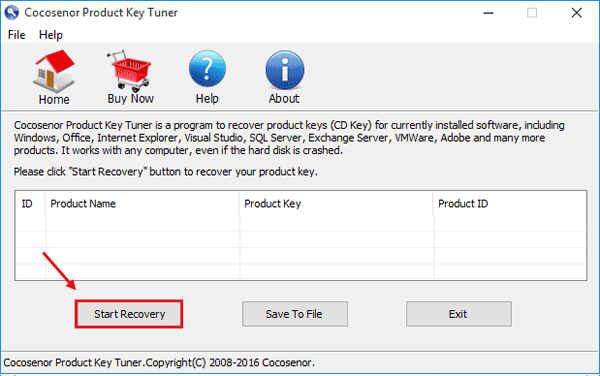
After a while, the product keys for all software current installed on your computer are recovered and showed on the dialog box.
Click Save To File, you can save all the product keys to a notepad file. Store it to a secure place, incase you forget or lose the product key some day.
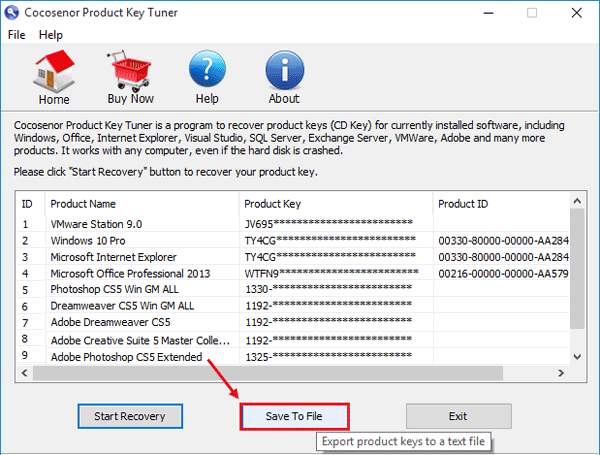
Tips: This is Product Key Tuner free trial version, so it only shows the first five characters of the product key. If want to find the full 25-characters of Product Key for your software, please order the full version of Product Key Tuner.