
- Password Recovery
- Backup & Cleanup
- Unlock & Repair
- More Tools
- Support
- Store
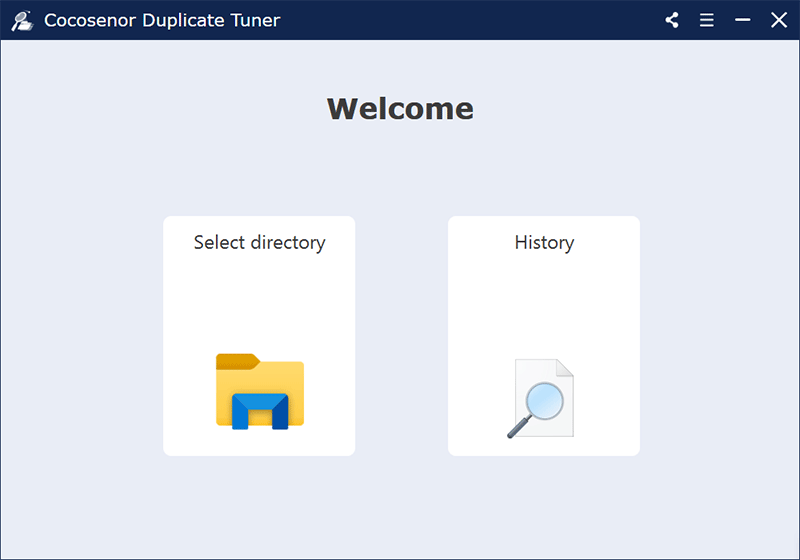
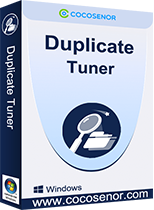
Cocosenor Duplicate Tuner is an excellent duplicate file management software for Windows users to detect and delete useless duplicate files on a computer. You are able to customize the scanning strategy to get rid of unnecessary videos, photos, etc. on hard drives and removable storage devices.
Windows 7, Windows 8/8.1 and Windows 10, Windows 11


It saved me so much storage space and time to find the duplicate files and videos. Highly recommend it!

Fantastic tool for managing storage! Duplicate Tuner scanned my computer in minutes and helped me organize my files. It’s efficient and easy to use.

It worked! I did not know I have so many duplicated photos on the computer. Thanks!