
- Password Recovery
- Backup & Cleanup
- Unlock & Repair
- More Tools
- Support
- Store
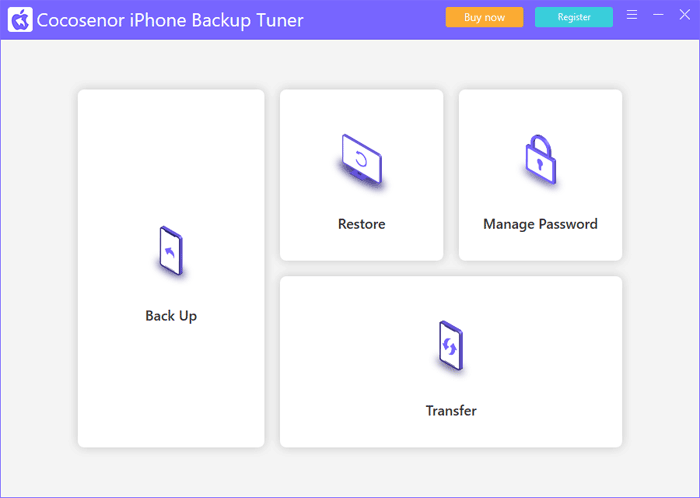

Cocosenor iPhone Backup Tuner is a multifunctional tool that can help to back up and restore iPhone without iTunes or iCloud. It enables you to manage iPhone backup password without iTunes. What is more, it helps to transfer files between two iPhones directly without backup and restore even if the iPhone touch screen is broken or frozen.
Windows 2000, 2003, 2008, 2012, XP, Vista, Windows 7, Windows 8/8.1 and Windows 10, Windows 11


I transferred all my files to my PC quickly without using iTunes. It’s incredibly efficient.

I love how simple it is to back up my iPhone with iPhone Backup Tuner. It’s reliable and saves a lot of time.

It is easy to backup only my iPhone music to the computer. Will commend to my friends!