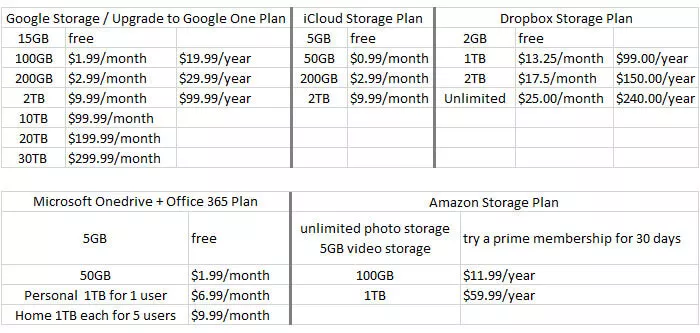Free Cloud Storage for Keeping Photos, Videos and Files
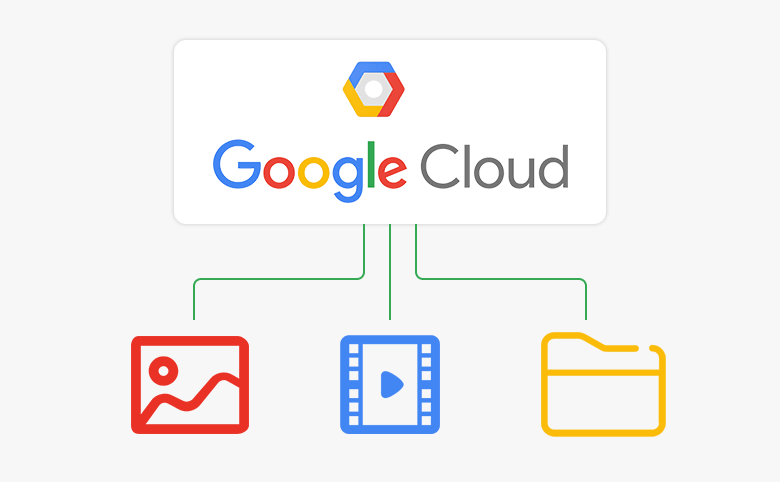
Free cloud storage is free online storage. We can keep some of our personal and business data in cloud storage to avoid missing. Photos, videos, music, notes, files, folders, all of these can be uploaded to cloud storage and safely stored. It's very convenient to access and download at any time you want. So, which is the best free cloud storage for us?
Google Cloud Storage
If you have a Google account, you can sign in and enjoy 15 GB free online storage from Google. Google storage is shared across Google Drive, Gmail, and Google Photos. You can click Google apps icon to open them separately.
![]()
How to upload photos, videos, files, folders onto Google storage?
As we mentioned earlier, Google storage is shared across Google Drive, Google Photos and Gmail. Now let's see how to use them.
Google Drive – a good place for online file storage
If you want to store files in Google Drive storage, open Google Drive from Google apps, right-click My Drive, select Upload files or Upload folders, choose files from your local folders or other media. You can also drag files onto anywhere of this page to upload them. Photos, documents, videos, multiple files can be uploaded onto Google Drive.
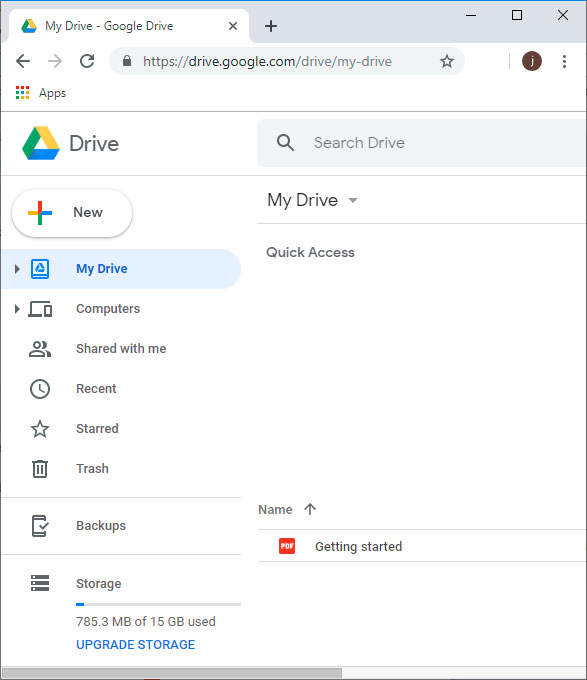
Google Photos Storage – one of the best online photo storages
If you want to store photos in Google Photos storage, open Google Photos from Google apps, click Upload at top right, choose photos from your local folders or other media. You can also drag photos onto anywhere of this page to upload them. Please note that Google Photos storage can only store photos, other type of files cannot be uploaded.
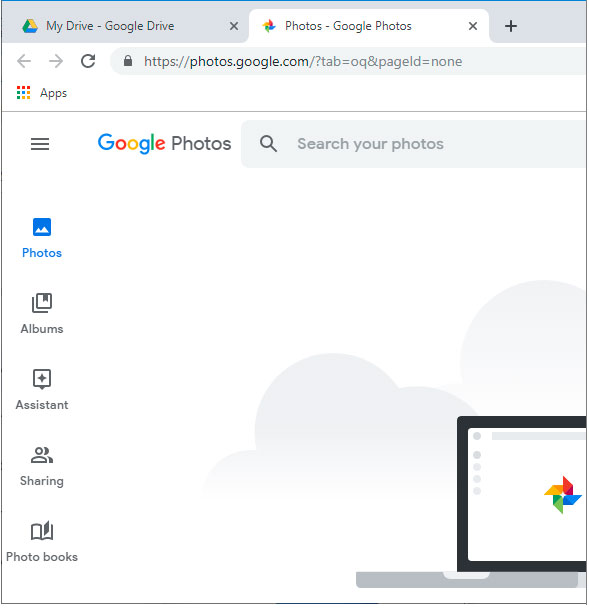
The last Gmail storage mainly store emails and email attachments.
At bottom of the left navigation bar in Google Drive, you can check how much Google storage has been used.
If you want to know how to manage storage, click UPGRADE STORAGE, go to "Google One" page, then click Learn how to manage storage.
If you want to know about Google storage plans, on "Google One" page, you can scroll down the screen to read about "upgrade to Google One for more storage".
Besides Google storage, there are online storages like iCloud, Dropbox, Microsoft Onedrive and Amazon Drive. Here lists the cloud storage pricing. For reference only. The final price is based on the current price of their website.
Storage plan list of Google, iCloud, Dropbox, Microsoft Onedrive and Amazon Drive: