How to unlock encrypted iPhone backup without password if forgot password

i forgot my encrypted iPhone backup password, and now I cannot restore my iTunes backup without password. What can I do to unlock it? - Question from yahoo answer.
If you have the same problem as above, I think you can take the following way to recover the iPhone backup password and restore data from iTunes backup.
As I known, there isn't a way to unlock encrypted iPhone backup without password, but there are many utilities can help you to find back the lost password for iPhone backup. See guide as below:
1. Unlock encrypted iPhone backup password with software
2. Remove password to unlock iTunes backup without password.
3. Retrieve data from iTunes backup with tool.
Guide to unlock encrypted iPhone backup password with software:
Step 1: Download Cocosenor iTunes Password Tuner on your computer.
Step 2: Double-click on "cocosenor-itunes-password-tuner.exe" to install it and start it now.
Step 3: Click Open and choose a iTunes backup file. If iTunes backup file isn't listed on list, you can click "Add File" button to find iTunes backup file and add it. Generally speaking, you can find the backup file on "C:\Users\user_name\AppData\Roaming\Apple Computer\MobileSync\Backup".
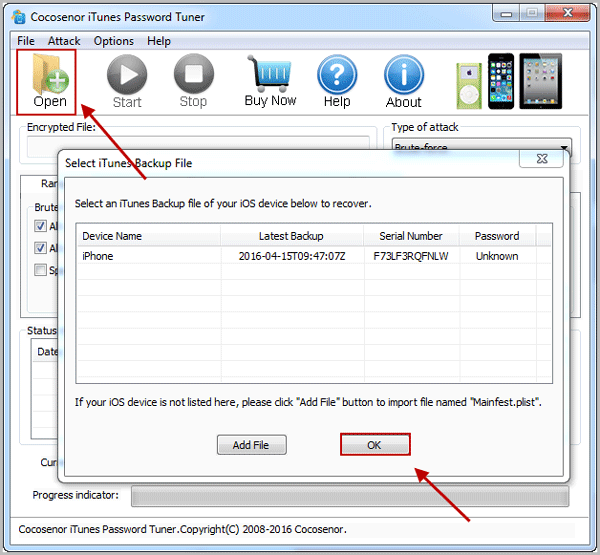
Step 4: Keep the default setting, and click Start to unlock the password for iPhone backup.
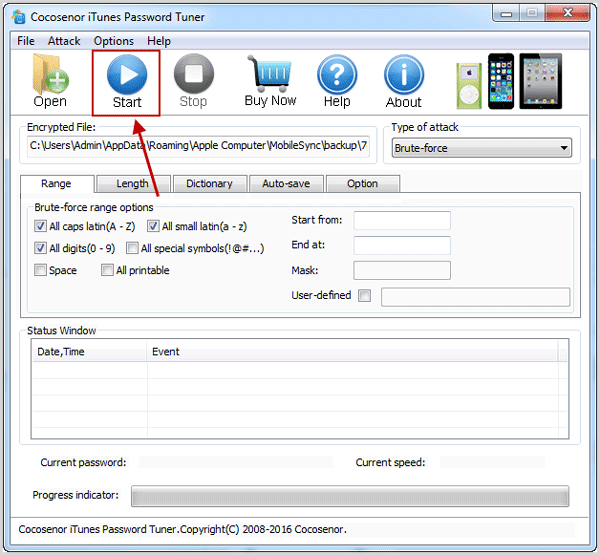
Tips: It may take a long time to unlock the password for encrypted iPhone backup file if the password is strong. I recommend you spend half an hour to read the following articles to learn more skills, and then perform a better setting to shorten the password recovery time.
1. How to create a powerful dictionary to shorten the password recovery time.
2. Mask Attack - a few minutes to recover a forgotten password is possible.
Remove password to unlock iTunes backup without password
After recovering password, remove password to unencrypt it and then you can unlock iTunes backup without password the next time, and you can retrieve data from iPhone backup without password easily
1. Open iTunes program on your computer, and connect your iPhone to the PC with USB cable.
2. Click on the iPhone icon on the top of iTunes program.
3. On the right panel, uncheck the box next to "Encrypt iPhone backup", and then enter the password to unlock your iPhone backup.
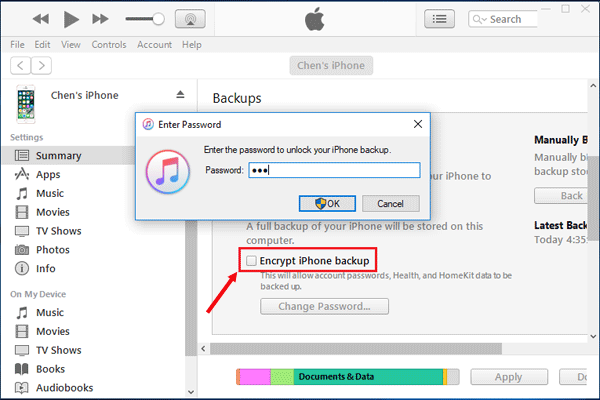
Retrieve data from iPhone backup
You can follow this guide to extract contacts, text messages and photos from iTunes/iPhone backup file.
After you find the lost password, if you don't want to restore the iPhone backup to iPhone directly, you can use the recovered password to remove the password from iPhone backup file, and then follow this guide to retrieve contacts, text messages and photos from iPhone backup.
Related Articles
- Forgot iTunes backup password? How to extract contacts from encrypted iTunes backup
- How to remove password to unencrypted iTunes backup
- How to export contacts and text message from iPhone or iTunes backup
- 2 Ways to turn off iTunes Backup Encryption When Forgot Password
- How to Unencrypt iPhone Backup

