
- Password Recovery
- Backup & Cleanup
- Unlock & Repair
- More Tools
- Support
- Store
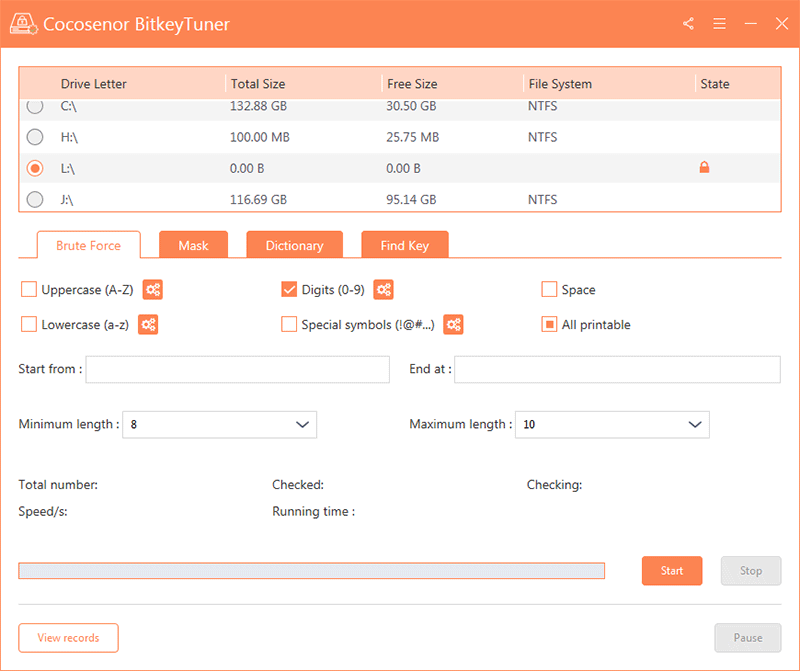

Cocosenor BitKeyTuner is the professional BitLocker password recovery software for Windows users to recover the forgotten BitLocker password. Besides, it can help to find the possible recovery key for your BitLocker drive if you have stored it on anywhere of your computer. You can also view the previous records.
Windows 7, Windows 8/8.1 and Windows 10, Windows 11


I know there is the recovery key in my computer but failed to find it. Thanks BitKeyTuner, it successfully find the file for my encrypted drive.

Finally got the BitLocker password! Thank!

It worked! So many recovery key files saved on my computer. And I did find one that can unlock my external hard disk.