
- Password Recovery
- Backup & Cleanup
- Unlock & Repair
- More Tools
- Support
- Store
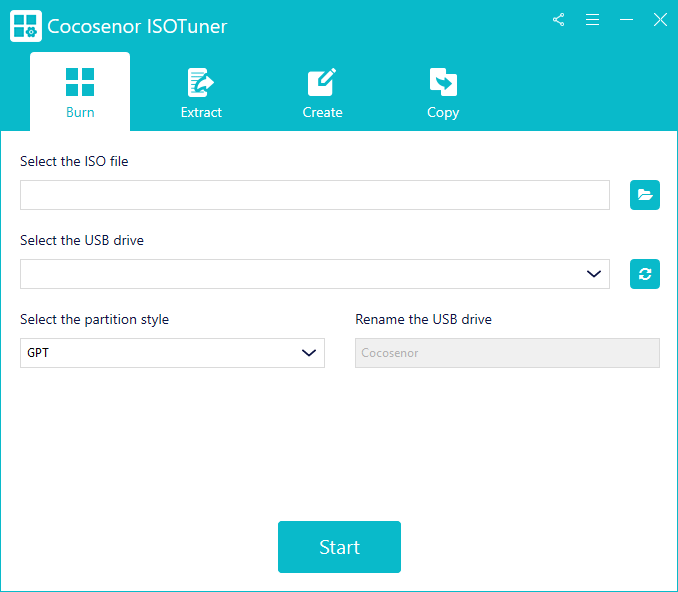

Cocosenor ISOTuner is the all-in-one iSO Image utility that enables Windows users to burn ISO image to USB flash drive, extract ISO image, create unique ISO image from any files/folders or even CD/DVDs. Besides, this freeware can help you to create bootable USB drive from Windows or Linux ISO image file.

ISO Tuner made creating bootable ISO files a breeze. It’s fast, reliable, and perfect for managing disk images.

Simple and powerful! ISO Tuner helped me mount and edit ISO files effortlessly. It’s a great tool for anyone working with disk images.

Wow, the free ISO creator to make my files into an ISO image file. So easy for me to share with others.