
- Password Recovery
- Backup & Cleanup
- Unlock & Repair
- More Tools
- Support
- Store
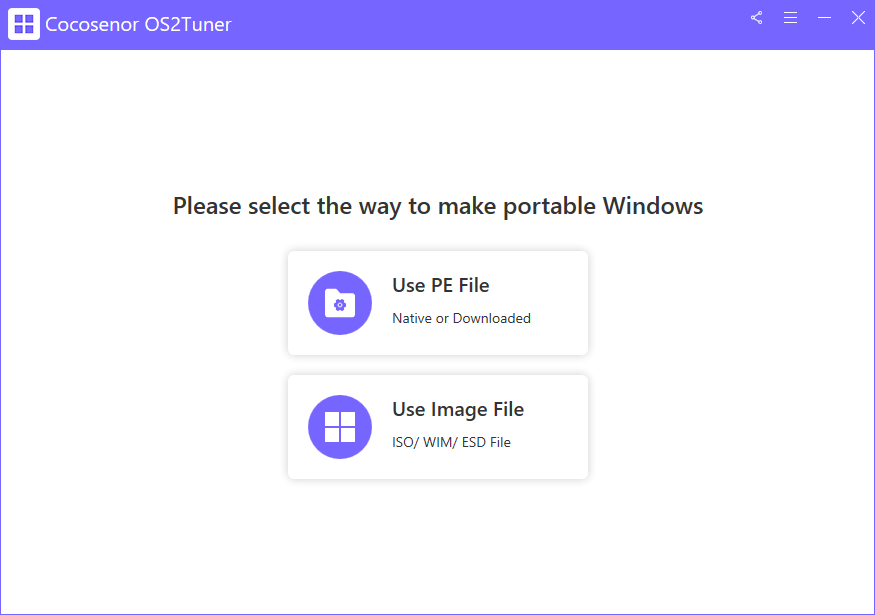

Cocosenor OS2Tuner is the intuitive Windows To Go creator which can help all Windows users to create portable Windows on USB drive, regardless of Windows editions and versions. Different from Microsoft Windows To Go, this software enables you to make Windows To Go with non-certified USB drive.
Windows 7, Windows 8/8.1 and Windows 10, Windows 11


It’s a powerful tool to create a portable Windows when you are always on business.

This software is excellent for creating portable Windows. OS2Tuner burn my system into the USB drive successfully. Highly recommend it!

Get difficult to create the portable OS. But the problem solved as following your support’s suggestion!