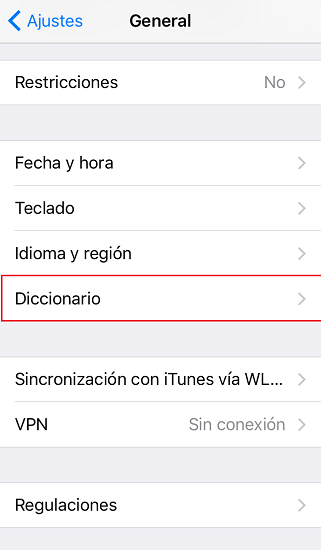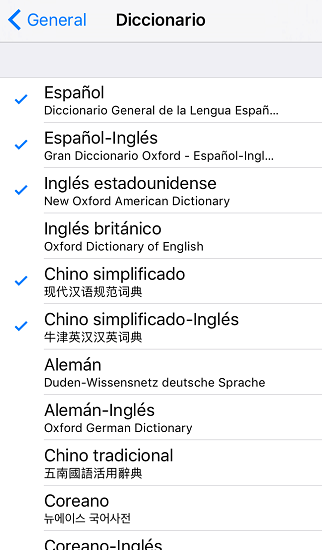How to add a new language in your iPhone?
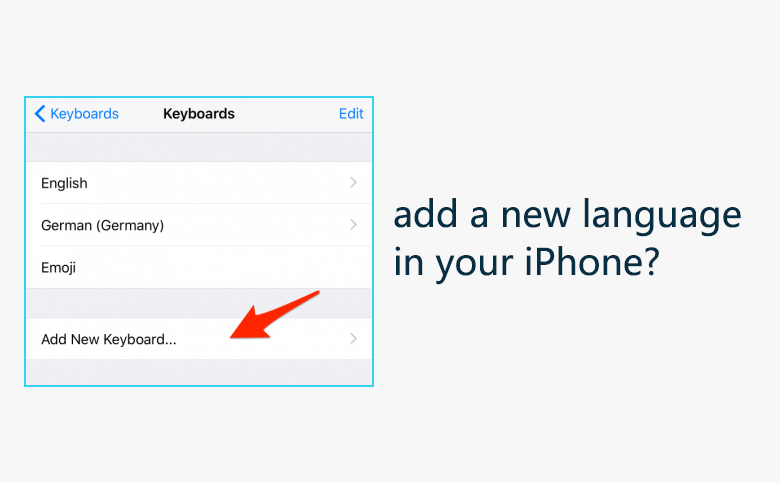
In your iPhone, apart from the default language you set when you activate your iPhone, you can change your setting and add a new language. In this tutorial, I will teach you how to add a new language.
1. Navigate to Settings > General > Language & Region, there is a list of language, select a language you want, for example, we select “Spanish”, then tap "Done".
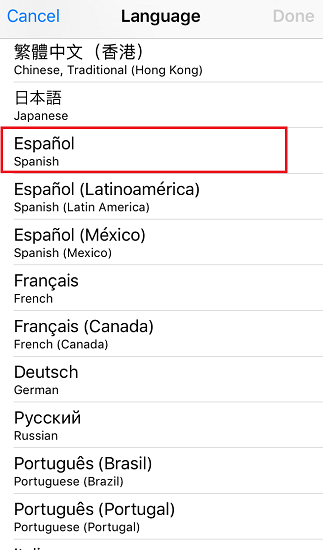
2. A window like below will pop up.
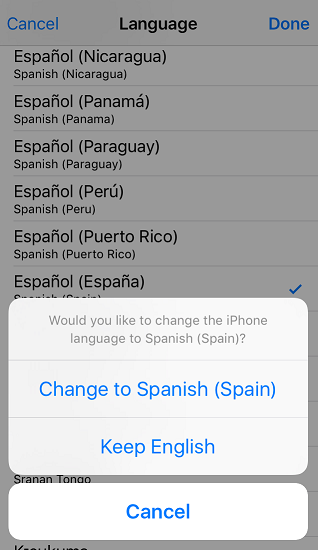
3. A second after you select change to Spanish (Spain), the language of your iPhone will be changed to Spanish. Tap “General” one time, you can also edit the language.

4. You can delete a language by tapping the red circle, you can also press the triple-bar icon and drag it up or down to change its priority.
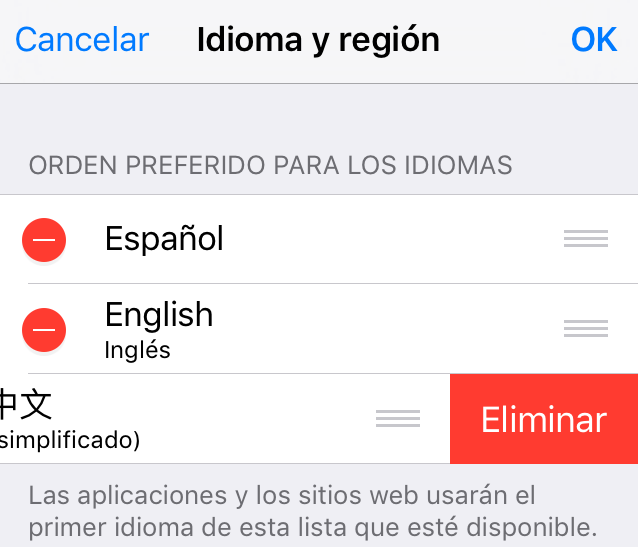
5. Navigate to Settings > General > Dictionary, Spanish and Spanish-English Dictionary already downloaded and installed in your iPhone.