How to send an audio message expired in 2 minutes?
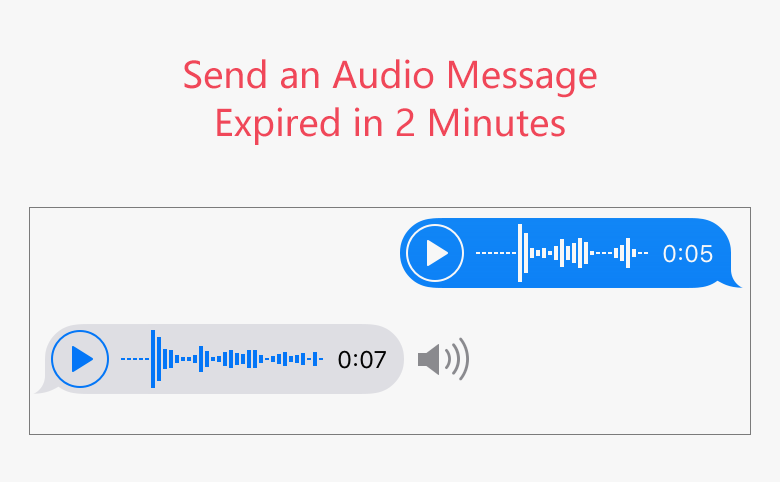
We have seen such a scene in action movie, an agent receive a message with expiration in a second. Didn't you think it's mysterious? Actually you do not need to envy it any more, we can have the function in our iPhone. After iOS 8, apple has been adding a function in message, when you send an audio message, you are able to set it with expiration in 2 minutes, is it amazing? Sure. In this tutorial, I will teach you how to use this function.
1. Tap Setting on your iPhone screen, find Messages:
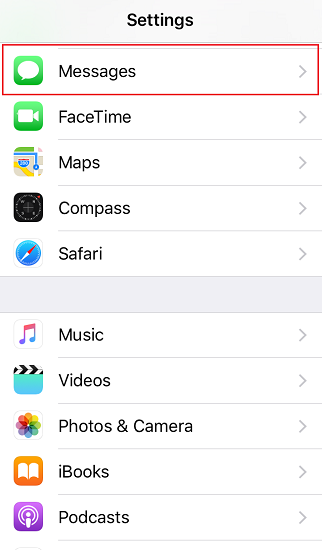
2. Tap Messages, you can find Expire under AUDIO MESSAGES:
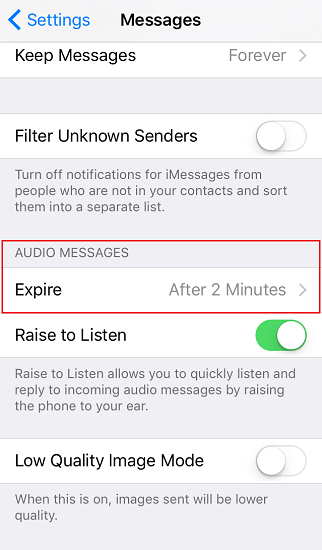
3. Tap Expire, there are two options for you, after 2 minutes and Never. Once you choose the first one, your audio message in conversation will be expired in 2 minutes.
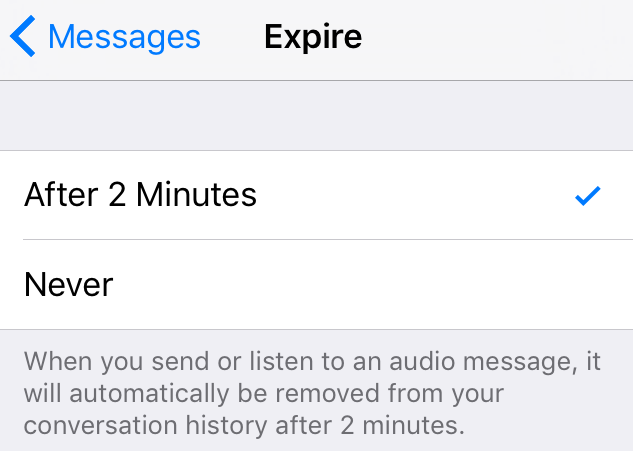
Try it, enjoy your conversation.

