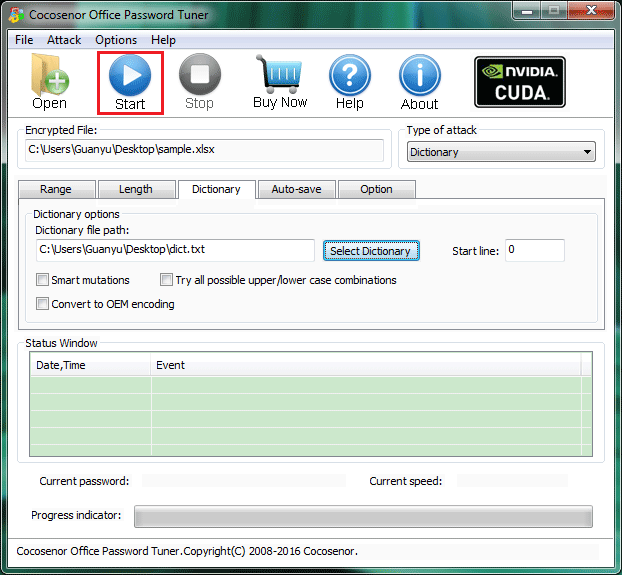How to create a powerful dictionary to recover forgotten password

A powerful dictionary could be a useful tool for us to recover a password for MS Office documents, RAR files, ZIP files, PDF documents, iTunes encrypted backup and other encrypted documents. Here you can learn how to create such a powerful dictionary.
1. How to create a simple dictionary
2. What characters should be included in the dictionary
3. Guide to use the dictionary on password recovery software
If you remember some characters of the forgotten password, it is recommended to select the Mask attack type, for more detail you can read Mask attack - a few minutes to recover a forgotten password is possible which tells you how to quickly recover a password when you remember some characters of the password.
If you want to create a dictionary to recover forgotten password, go on and follow the steps below.
1. How to create a simple dictionary
Step 1: Create a new notepad, name it "dict";
Step 2: Fill in the every possible password, every combination of characters, digits and symbols, a password in a line;
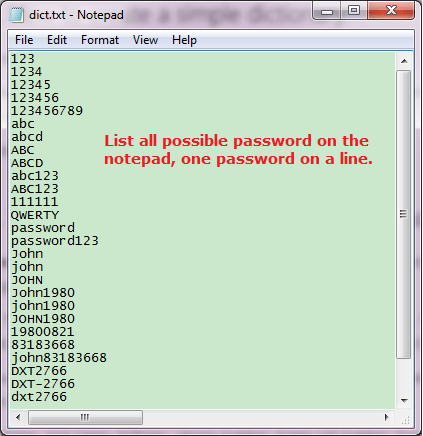
Step 3: Save the file as "dict.txt".
2. What word or characters should be included in the dictionary
The characters you should write on the dictionary is the most important content, here are some suggestion:
1. The most common password, such as 123, 1234, 12345, 123456, 123456789, abc, abcd, ABC, ABCD, abc123, ABC123, 111111, QWERTY, password, password123...
You can search " Top 100 Most Common Passwords " or " Most Common Passwords " on Google to get more common passwords and put them in the dictionary.
2. Name, nick name, birthday, phone number, home call number, license plate number and room number of you, and/or your family. Take care of the uppercase and lowercase. You'd better take the combination of them as possible password. Example as follow:
John, john, JOHN, John1980, john1980, JOHN1980, 19800821, 83183668, john 83183668 , DXT2766, DXT-2766, dxt2766, dxt-2766, johndxt2766, john809.
3. The special thing or name you love mostly, such your pet, person, movie, actor, stars etc.
4. Get the dictionary from password recovery software. Basically, a password recovery software will contain one or more dictionary, it is likely called "CocosenorDictionary". You can download the password recovery software, install it, and then search ".txt" ,"dictionary" or ".dict" on installation folder to find them.
3. How to use the dictionary on password recovery software
Follow below steps to know how to use dictionary on Cocosenor Office Password Tuner.
Step 1: Download Cocosenor Office Password Tuner and install it on your computer.
Step 2: Click "Open" and choose an encrypted Office document.
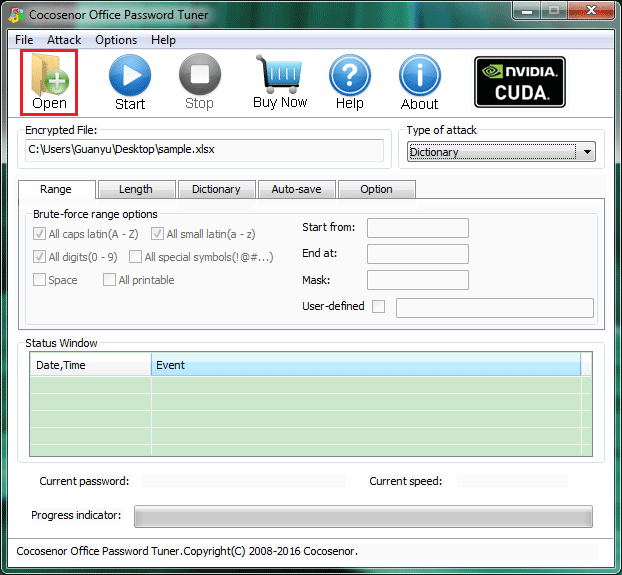
Step 3: Set Type of attack to "Dictionary".
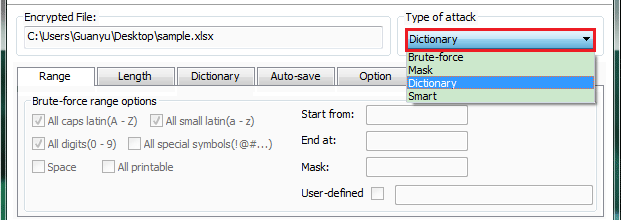
Step 4: Click "Dictionary" tab, and Click "Select Dictionary", and then choose the dictionary file you have created.
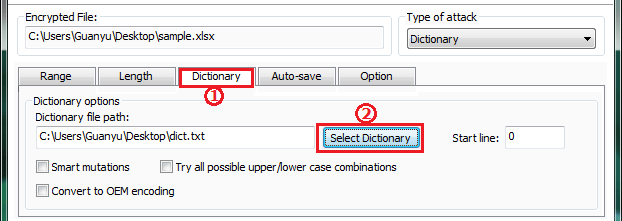
Step 5: Click "Start", the software will start to use the dictionary to recover the forgotten password.