How to unzip password protected zip file without password
Do you forget the open password to your zip file? Are you looking for a way to unzip the password protected zip file without password or retrieve the lost password? If so, this article can help you to solve your problem.
If the version of your zip file is older than v3.6, you can unzip the zip file without password.
If you don't have enough time, and just want a few simply steps to recover the lost password with software, see easy guide to recover zip file password.
However, I would like to recommend you to spend a few minutes to read the following articles which will help you save much time on retrieving the forgotten zip password.
1. How to create a powerful dictionary to recover forgotten password
2. Mask attack - a few minutes to recover a forgotten password
- Solution to unzip a zip file:
- Solution 1: Unzip password protected zip file without password
- Solution 2: Easy guide to recover zip file password with software
Unzip password protected zip file without password
Before you get a software to recover the lost password for zip file, I recommend you spend half an hour to try this way to open password protected zip file without password. This way just support the old version of zip file, so it may fail if you use it to open new version of zip file.
Follow the instructions as below:
1. Download and install NSIS on your computer.
2. Start NSIS, and click "Installer based on ZIP file".
3. Click "Open", and choose a password protected zip file you want to unzip without password.
4. Click " Browse " to select a path for saving the new .exe file, and then click " generate " to convert the password protect zip file to a EXE file.
5. Double click the EXE file, and install it to a folder. Then you will see all files on zip file have been unzip to the selected folder without any password.
Tips: The unzipped files may be empty if the NSIS don't support the file version.
Easy guide to recover zip file password with software
Step 1. Download and install Cocosenor ZIP Password Tuner on your computer. It can be install on Windows xp or later version.
Step 2. Click "Open" and choose the password protected zip file.
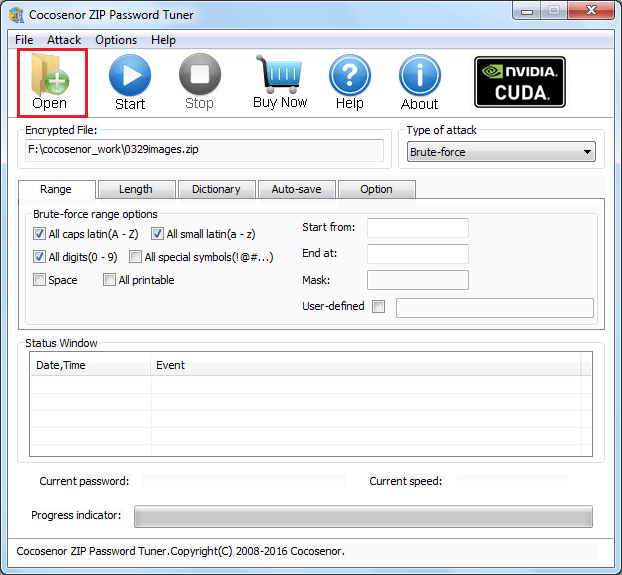
Step 3. Select an appropriate type of attack, as for the details of these four types of attack, please refer to four password attack methods to open encrypted file.
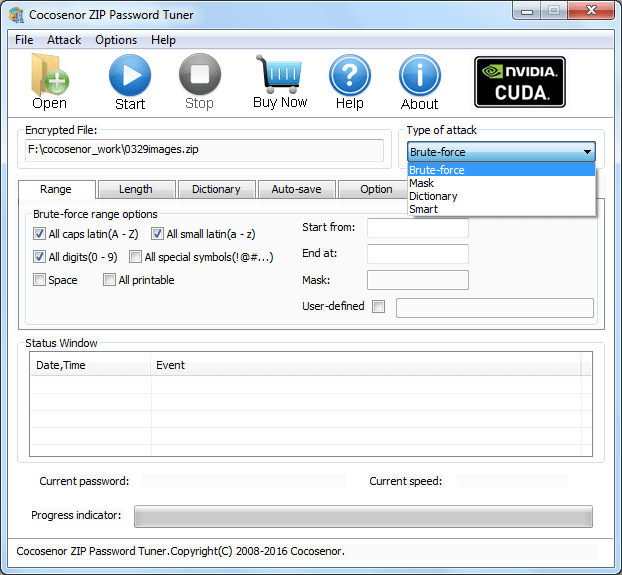
Step 4. Click "Start" to commence password recovery.
Tip: It may take a long time to recover the lost password, so please be patient to wait for the result. Or you can spend some time to learn more skills to shorten the password recovery time. See How to create a powerful dictionary to recover lost password, or How to recover a forgotten password with mask.

