How to Remove ZIP File Password if Lost
Removing password from ZIP file is not difficult when you still remember the zip password. But if you lost or forgot the zip password, how to remove it from the ZIP file? You even can't open the encrypted ZIP file. At this moment, a ZIP file password remover or a ZIP password recovery tool may help.
- Guides:
- Remove ZIP file password when you remember the password
- Recover the lost password and remove it from the ZIP file
Remove ZIP file password when you remember the password
If you don't want password protection for the ZIP file, you can unpack the protected ZIP file to a normal folder, then re-pack the files with no password. By this way you can remove the zip password.
Let us see this example:
Unpack the password protected ZIP file
For example, open a 7-Zip File Manager, choose the password protected ZIP file from 7-Zip File Manager, and click Extract to unpack the ZIP file to a normal folder. Of course, you have to enter password for the extracting when it asks.
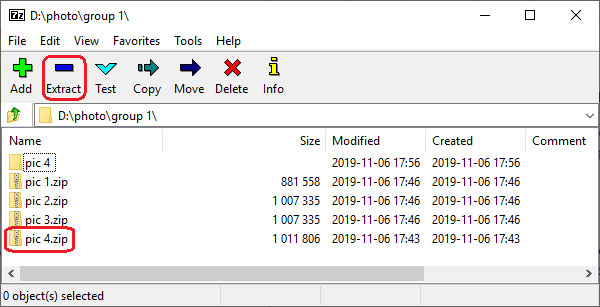
Repack the files with no password
Choose the normal folder or open the folder to choose all files and click Add to pack the files again. But remember not to enter a password for the archive.
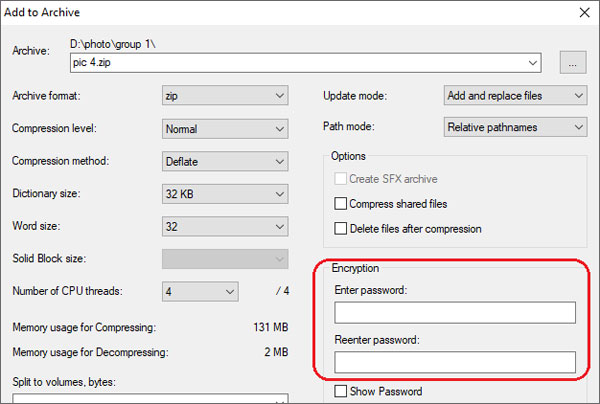
What if the ZIP file password lost or forgot, and you can't unpack the ZIP file to a normal folder with password, you can't re-archive files? In this situation, how to remove password from ZIP file? Just like below picture shows it will ask for password when you want to extract a protected ZIP file.
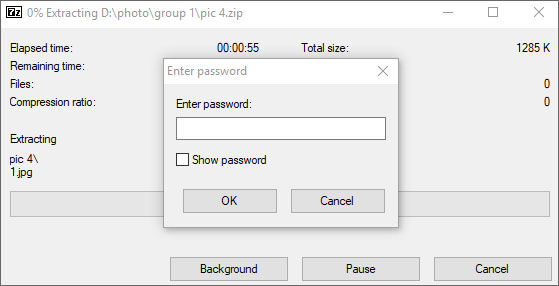
Maybe you will think of searching for a ZIP file password remover online. And I will suggest you to use a password remover too. Because there have sorts of zip password remover software or zip password recovery tools for your choice. Some of them even can help to fast retrieve the lost password and do no damage to data and devices. Here I am very sure to introduce this ZIP Password Tuner to you if it is needed. To be exact, it is a ZIP password recovery tool but it is also considered ZIP password remover, since it does help to remove password from ZIP file. See how this ZIP Password Tuner tool works please.
Cocosenor ZIP Password Tuner – recover the lost password to help remove it from the ZIP file
This ZIP password recovery tool is easy to follow and it will save much time for users. So, everybody can follow the steps in this part to recover the ZIP file password and remove it.
Step 1: Download and install the Cocosenor ZIP Password Tuner on your computer.
You can follow the Wizard to install, it is easy.
Step 2: Launch the Cocosenor ZIP Password Tuner.
Step 3: Click Open button  to add your ZIP file which is encrypted but lost password.
to add your ZIP file which is encrypted but lost password.
Step 4: Select the attack type, and configure the attack parameters.
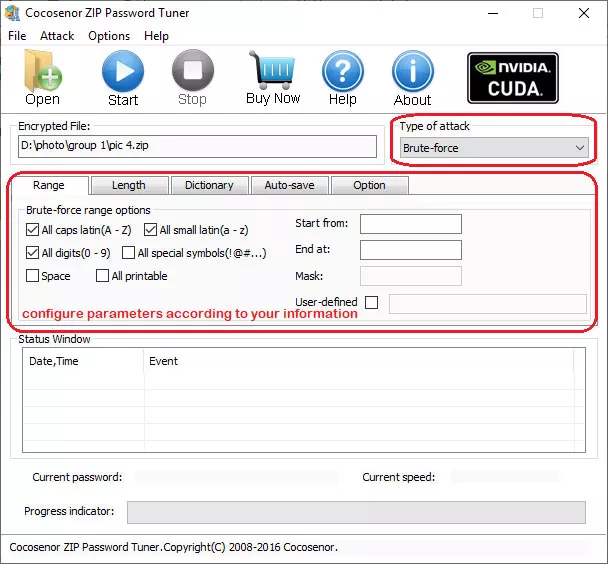
This opening software interface is very simple and clear, so just select or fill in the related parameters for your ZIP password recovery. Don't be afraid of making mistakes. You can try it again and again until you get the password.
Step 5: After finish step 4, click the Start button  .
.
Step 6: When the recovered password displays on the screen, you can copy it to open the encrypted ZIP file.
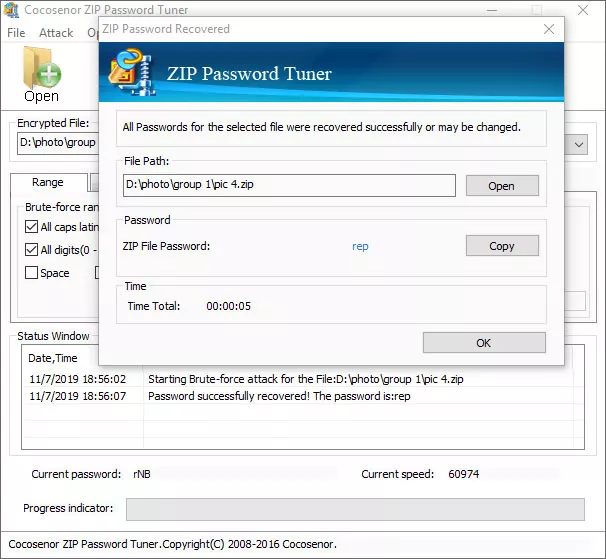
With the recovered password, you can extract the encrypted ZIP file to a normal folder, then re-zip the folder or files with no password. Your ZIP file password removed. So, you know why I explained that this Cocosenor ZIP Password Tuner can be considered as a ZIP password remover.
Free Trial Version of ZIP Password Tuner
If you want to try an online ZIP password remover for free, you can download the Free Trial Version of ZIP Password Tuner from the website. However, the trial version of ZIP Password Tuner can only recover the ZIP password no longer than 3 numbers or characters. If you have set a complex password longer than 3 characters, you might need to buy the full version which will settle problem quickly.
No matter what ZIP password removers you are looking for, a 7Zip password remover or a WinZip password remover, all ZIP files created by ZIP/WinZip/7Zip can use this Cocosenor ZIP Password Tuner to recover their lost password. Or help to remove the ZIP password from the encrypted ZIP file.
Cocosenor ZIP Password Tuner
Recover password for ZIP files created by ZIP/WinZip/7Zip.
Compatible with Windows 2000/2003/2008/2012/XP/Vista, Windows7/8/8.1/10.

