Zip Password Unlocker Online
As we know, a zip file with no password is easy to open/extract. Just double click to open the zipped folder to read the files, or right-click on the zipped folder to choose Extract option to unzip the files to read. However, how to open/extract a password-protected zip file if we had no password?
What shall we do if it says password needed when opening a file in the compressed .zip folder?
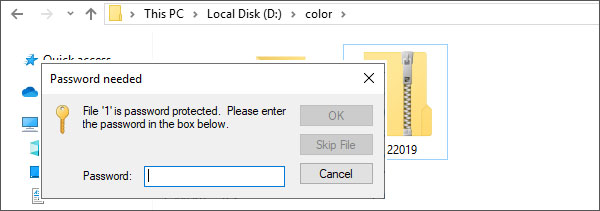
Don't get upset. Here is the answer. Get a ZIP password unlocker and let it help you. Cocosenor ZIP password Tuner is exactly such a ZIP password unlocker online. I can't wait to give you some tips to use it now.
Tips to unlock .zip file by using Cocosenor ZIP password Tuner
Step 1: Download the Cocosenor ZIP password Tuner and install it on PC. This is a secure download. and the installation is very easy.
Step 2: Launch the Cocosenor ZIP password Tuner after installation finish.
When a pop-up asks if want to allow this app to make changes to your device, just click Yes.
Step 3: Click the Open button to import the password lost ZIP file.
Step 4: Choose the attack type and set up parameters.
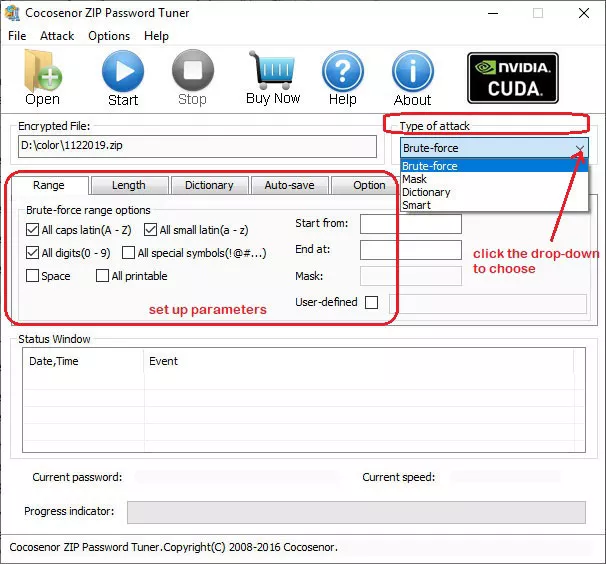
There are four types of attack for choice: Brute-force, Mask, Dictionary and Smart. generally, Brute-force is my first choice when I do a test of recovering ZIP file password, since I like to specify the password range which help to retrieve password fast. Sure, everyone can choose their favorite attack type or choose the most helpful one. It depends.
Step 5: After parameters set up, click the Start button to proceed the password recovery.
How long it takes to retrieve the password is up to the password structure as well as the parameters settings in step 4.
Step 6: The recovered ZIP file password will display on the screen, and we can copy it to open/unlock the encrypted ZIP file.
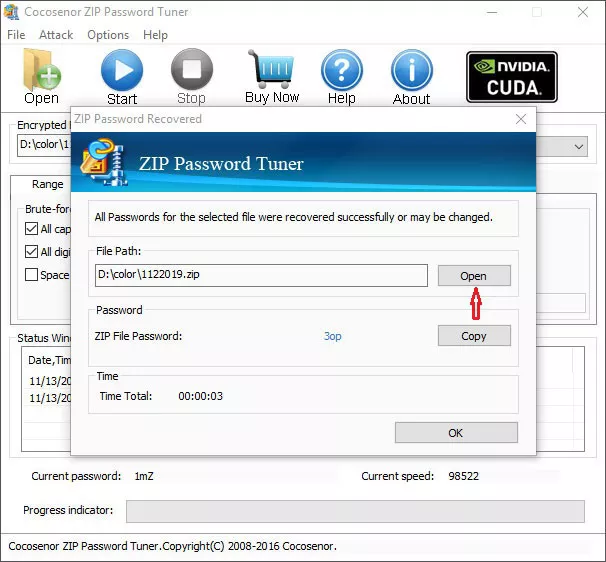
The above are tips to unlock ZIP file by using Cocosenor ZIP password Tuner.
I thought, if any one had forgot or lost their Zip file password, I would not hesitate to show them this Zip file password unlocker – Cocosenor ZIP Password Tuner. A very useful Zip password recovery tool which can recover the lost password to unlock the encrypted Zip file. What is most important, there will no data missing during the proceeding of ZIP file password recovery and unlock.
Free trial version and full version of Cocosenor ZIP Password Tuner
If you were searching for a ZIP file password unlocker online for free, you can try the free trial version of Cocosenor ZIP Password Tuner. The free trial version can only unlock ZIP password no longer than 3 characters. However, the full version can unlock ZIP password more complicated and longer than 3 characters. Click the Buy Now button you will get a full version. The steps of using free trial version and full version please refer to the above step 1-6.
What Zip files can be unlocked by Cocosenor ZIP Password Tuner?
Password-protected .zip files created by ZIP, WinZip, 7Zip, etc. can use Cocosenor ZIP Password Tuner. Therefore, if you want a WinZip password unlocker for unlocking encrypted .zip files created by WinZip, you can download and install Cocosenor ZIP Password Tuner on your PC to use it. Of course, .zip files created by some other file archive tools such as Bree-Zip, 7-Zip File Manager, RarZip Extractor, and so on, can use this Cocosenor ZIP Password Tuner to unlock the password too.
You guys might had been looking for a 7Z password unlocker online for days. And I would like to tell that you can use Cocosenor ZIP Password Tuner to unlock .zip file created by 7Zip.
Cocosenor ZIP Password Tuner
Unlock password-protected .zip files created by ZIP/WinZip/7Zip.
Compatible with Windows 2000/2003/2008/2012/XP/Vista, Windows7/8/8.1/10.




