
- Password Recovery
- Backup & Cleanup
- Unlock & Repair
- More Tools
- Support
- Store
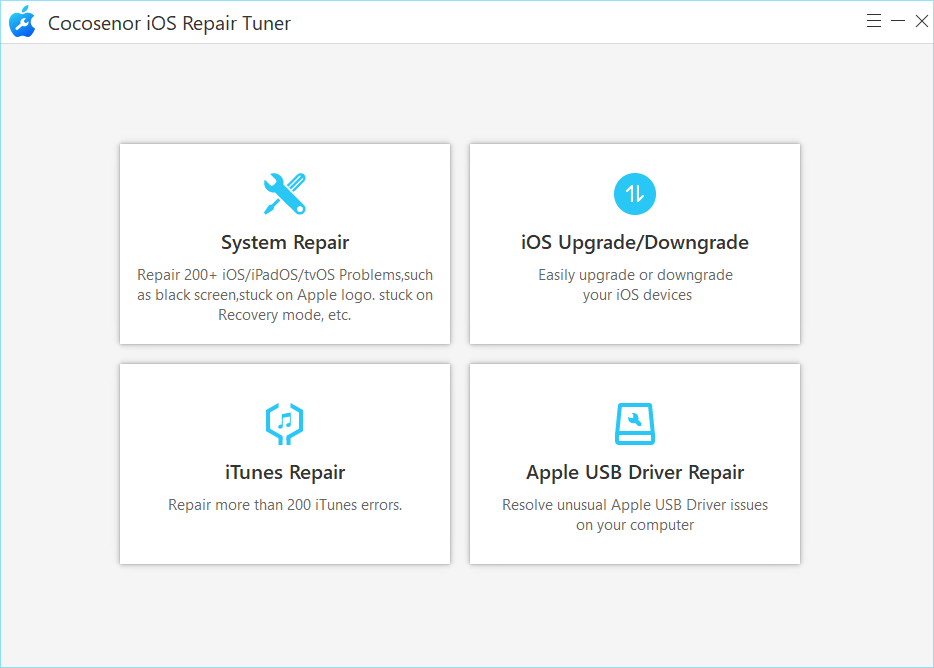

Cocosenor iOS Repair Tuner is the easy-to-use iOS repair tool that help you fix all iOS/iPadOS/tvOS issues within simple clicks. You can get over the stuck issues and restore IPSW files to make your iOS devices back to normal.
Windows 2000, 2003, 2008, 2012, XP, Vista, Windows 7, Windows 8/8.1 and Windows 10 , Windows 11


My iPhone 16 was stuck on the verifying updating on iOS 18, and iOS Repair Tuner fixed it in minutes! The software is intuitive and delivers exactly what it promises.

Excellent tool for fixing common iOS issues. iOS Repair Tuner resolved my iPad’s endless boot loop without data loss. Highly recommend!

Good product! iTunes failed to recognize my iPhone 15. Your software got it solved. Now I can open iTunes and find my iPhone normally.