How to Bypass Verify PIN After Factory Reset on Samsung
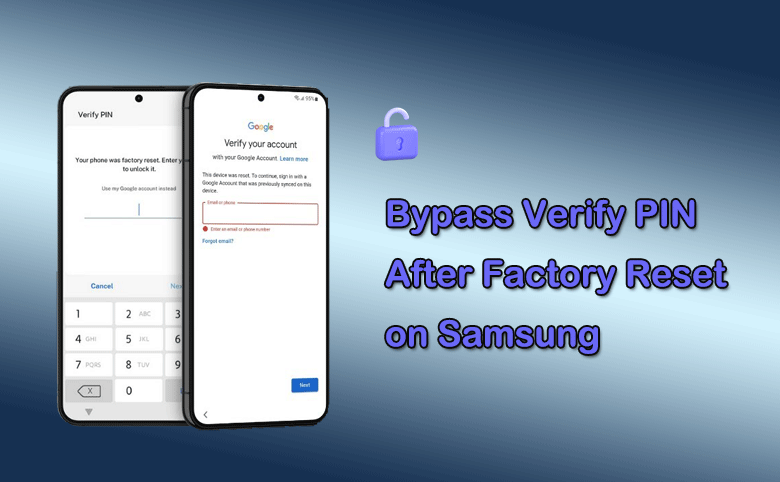
“My Samsung S9 is asking for a PIN after factory reset. On the screen, it shows such message: Your phone was factory reset. Enter your PIN to unlock it. Is it possible to bypass Verify PIN after factory reset my Samsung phone?”
Samsung phones are equipped with robust security features to safeguard your personal data. One of these measures is the screen lock PIN, which becomes particularly relevant after a factory reset. If your Samsung phone is asking for PIN verification after a factory reset, how can you bypass Verify PIN and regain access to your phone? You can learn working methods below.
- How to Bypass Verify PIN After Factory Reset on Samsung
- Why Samsung Phone Asking for PIN after Factory Reset
- Method 1: Bypass Verify PIN with Google Account after Factory Reset
- Method 2: Bypass Verify PIN and Google Account after Factory Reset with PC
- Method 3: Contact Samsung Support to Unlock Your Samsung Phone
- FAQs about Verify PIN after Factory Reset
Why Samsung Phone Asking for PIN after Factory Reset
If your Android phone is asking for a PIN after a factory reset, there are several reasons that might cause this issue.
1. Screen Lock Security Function
As everyone knows, the factory reset will erase all data on the Android phone, including settings and passwords. But if your phone is set with the screen lock PIN, the Android phone will ask for this PIN after the reset so as to make sure that only the true owner can access the phone.
2. FRP Security Feature
FRP, shorten by Factory Reset Protection, is designed to prevent unauthorized access to a device after a factory reset. If your Android phone was linked to a Google account, the FPR is turned on. Thus, you will be prompted to verify the ownership by entering the PIN or Google account credentials.
3. Data Encryption
Some Android phones have data encryption enabled. Thus, the phone will ask for a PIN to decrypt the data and ensure secure access.
Method 1: Bypass Verify PIN with Google Account after Factory Reset
If your Samsung phone is linked to a Google account and you have the Google account credentials, you can bypass verify PIN after factory reset without computer via the Google account. It is free to do this only if you can enter the correct Google account credentials to unlock the device.
Step 1: On Enter PIN screen, tap the option Use my Google account instead.
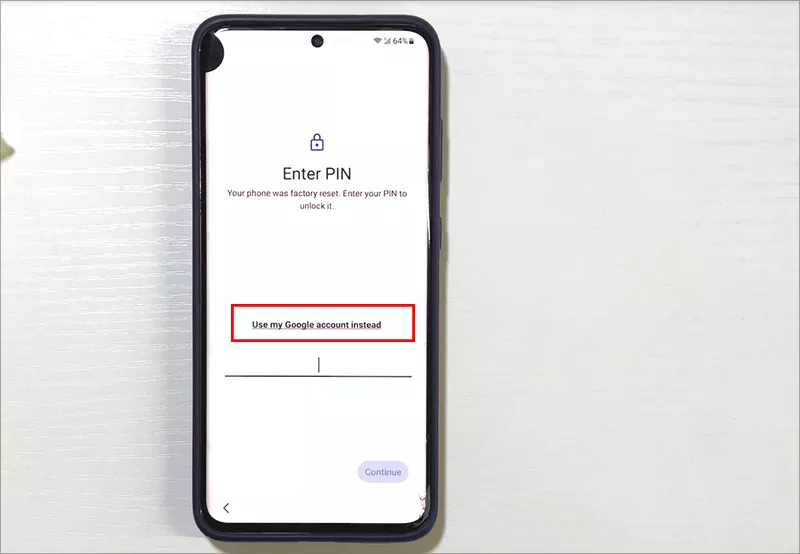
Step 2: On Verify your account screen, enter the correct account information and tap Next button to proceed.
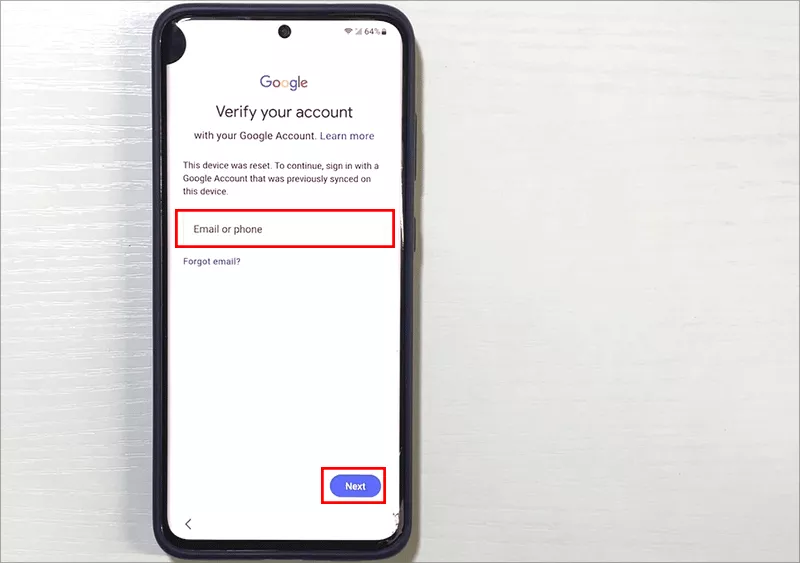
Step 3: After the account information is successfully verified, you can continue to set up the Samsung phone and access it.
Method 2: Bypass Verify PIN and Google Account after Factory Reset with PC
If you forgot the Google account information, how can you bypass Verify PIN and Google account to access the Samsung phone after a factory reset? Cocosenor Android Password Tuner can help you to do that. This tool can help you simply remove the FRP lock and screen lock on Samsung phones without password. Cocosenor Android Password Tuner is the professional tool to solve Android password issues and Google lock issues, which make it possible to fully control your Samsung phone even you forgot the password.
Step 1: Download, install and run Cocosenor Android Password Tuner on your PC. Then connect your Samsung phone to the computer. If it is the first time for your phone to connect to this PC, you should click the Install button on the software interface and follow the wizard to install Samsung phone driver.
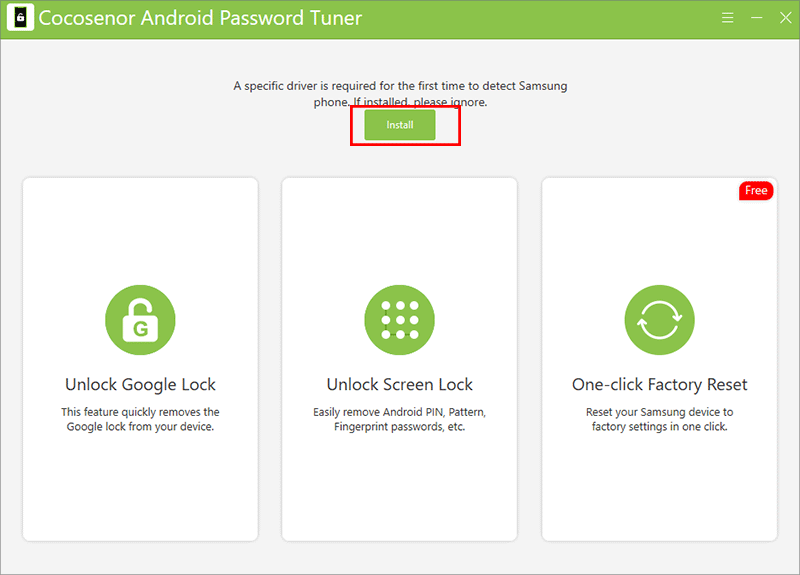
Step 2: Choose Unlock Google Lock option on the left side. Then select the Samsung brand.
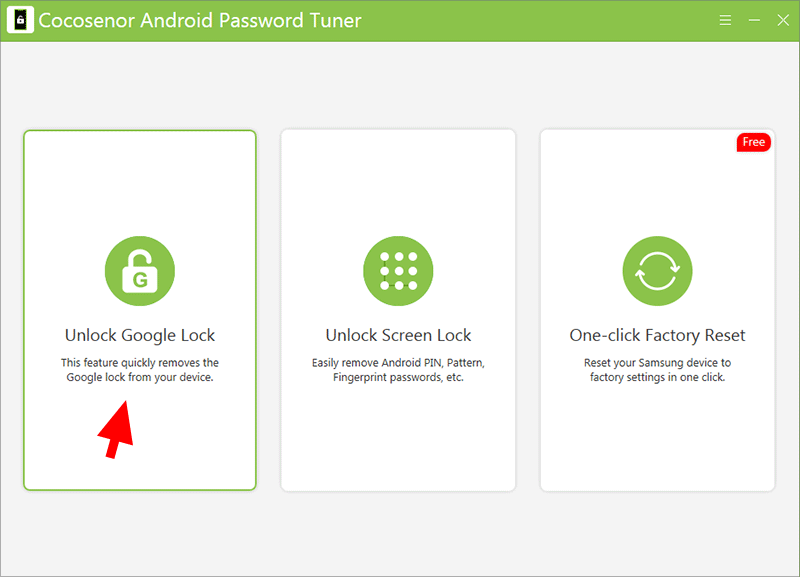
Step 3: After your Samsung phone is successfully detected, you can hit the Start button to continue.
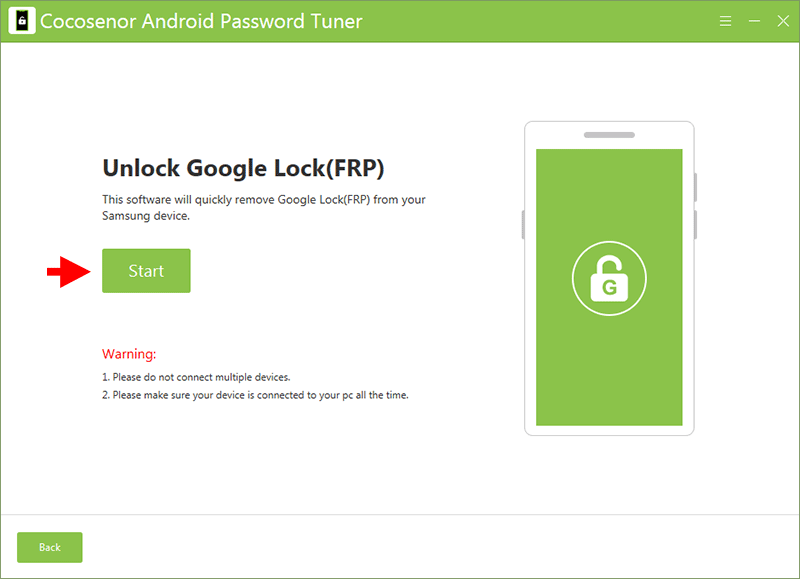
Step 4: Select the first option—All Android Versions and click the Next button.
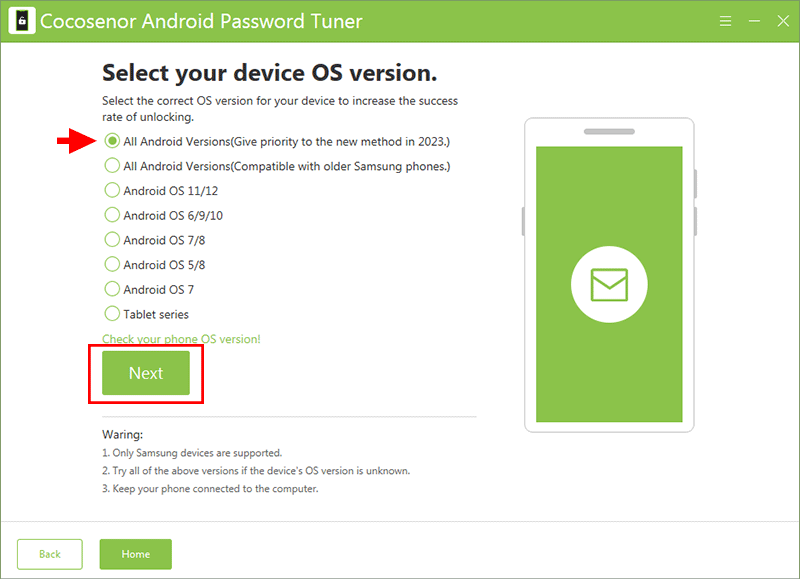
Step 5: In no time, you will get the tutorial to set up your Samsung phone. Follow it to get the diagnostic menu on your phone. At this time, click the Next button.
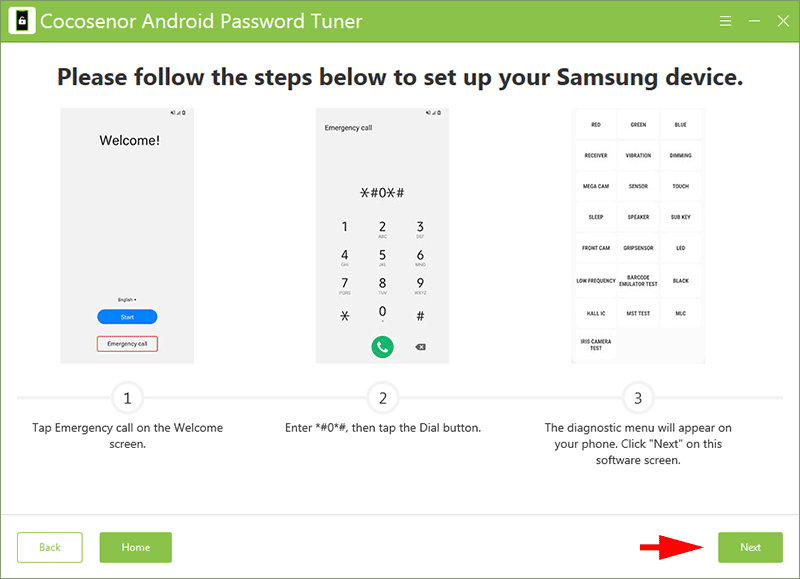
Step 6: Immediately, the software will send a notification to your Samsung phone, which will ask for the USB debugging. You need to allow it and then click the Next button on the software.
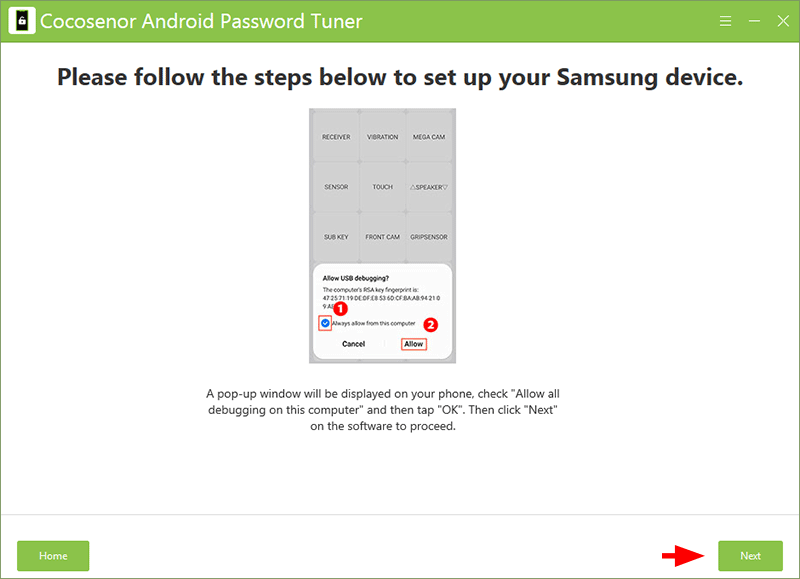
Step 7: Now, the software starts removing the PIN lock and Google lock from your Samsung phone. Minutes later, you will see the successful message on the software. Meanwhile, you can continue to set up your Samsung phone.
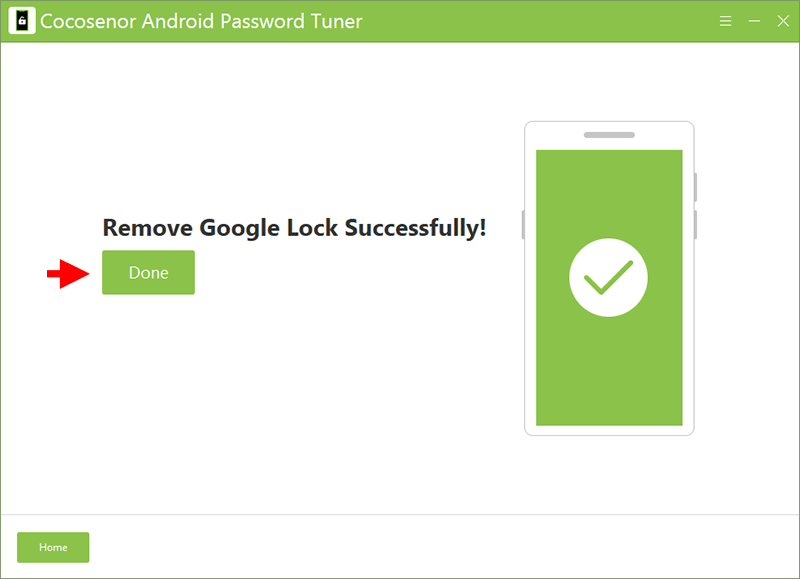
Method 3: Contact Samsung Support to Unlock Your Samsung Phone
If the above options don’t work, you can reach out to Samsung customer support. You can get touch with the Samsung’s support team online to regain access to your phone. Or you can directly go to the Samsung Support Center to ask for help.
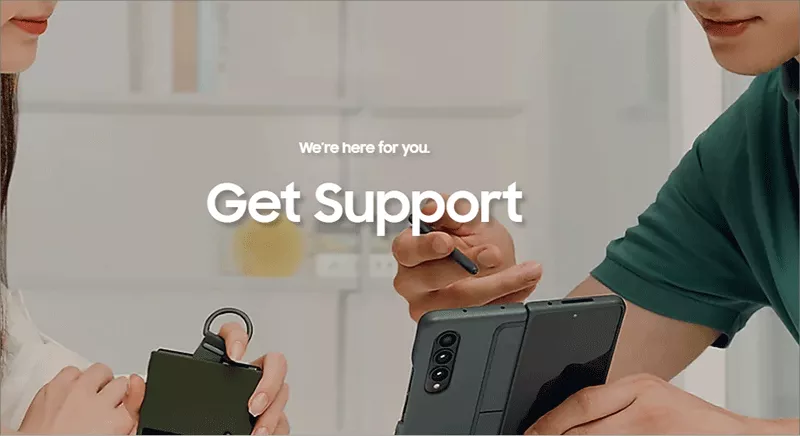
FAQs about Verify PIN after Factory Reset
Is it possible to bypass Verify PIN with Google Keyboard?
Yes, you can bypass Verify PIN with Google Keyboard on Samsung phones with the Android OS older than Android 7. This method can not apply to current Android OS.
Does the TalkBack feature help to bypass Verify PIN on Samsung phones?
Yes, it only takes effects on the older versions of Android. But this method aims to access Google Chrome and download FRP bypass APK to remove FRP lock. It is with the low success rate.
Can I bypass Verify PIN when there is no Google account linked to the phone?
Yes, of course. If the PIN verification is caused by other security measures, you can try Remove Screen Lock function of Cocosenor Android Password Tuner. Or you can recall the PIN you set before.
Conclusions:
It is a challenging task to bypass PIN verification on your Samsung phone after a factory reset. Luckily, you can take advantage of Google account or Cocosenor Android Password Tuner to easily bypass Verify PIN on a Samsung phone after factory reset. You can have a try now!

