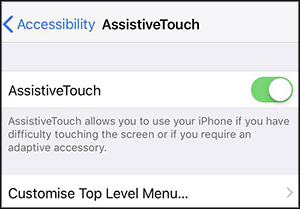How to Activate AssistiveTouch on your iPhone

The Home button on your iPhone gets more insensitive over time. However, one way to salvage the Home button is to use the AssistiveTouch button. So here’s a quick guide to activate AssistiveTouch on your iPhone.
Step 1: On your iPhone, tap on Settings.
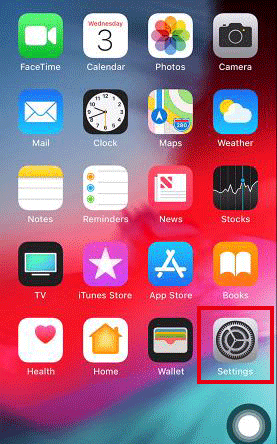
Step 2: Tap on General in Settings.
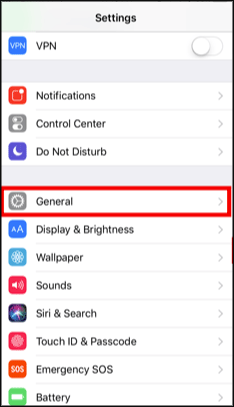
Step 3: Select Accessibility in General.

Step 4: Look for the section Physical & Motor and tap on AssistiveTouch. You’ll see the AssistiveTouch icon appear right after you turn it on.Tap on it. AssistiveTouch will be displayed. You may also tap and move it around the screen.