Share Your iPhone as a Wi-Fi Hotspot

Sometimes, if you have several phones and want to share iPhone as a Wi-Fi hotspot to make other phones connected with the Wi-Fi, you can easily to build your personal hotspot with this tutorial.
In this article, mainly talks about how to share iPhone as a Wi-Fi hotspot, so that your other device (like iPad, laptop, tablet or other smart phone) can go online from your Wi-Fi hotspot wirelessly.
How to Enable a Wi-Fi Hotspot on iPhone
Step as follow:
Step 1: Tap "Settings" on your iPhone home screen.
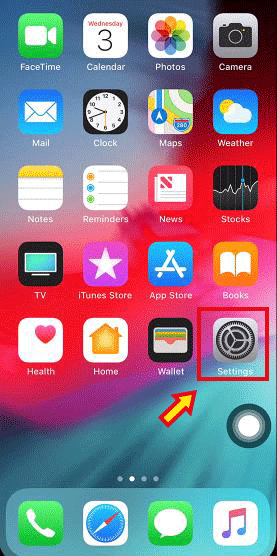
Step 2: Tap "Personal Hotspots". If you could not find this option, you can access "Cellullar" and get "Personal Hotspots" option.
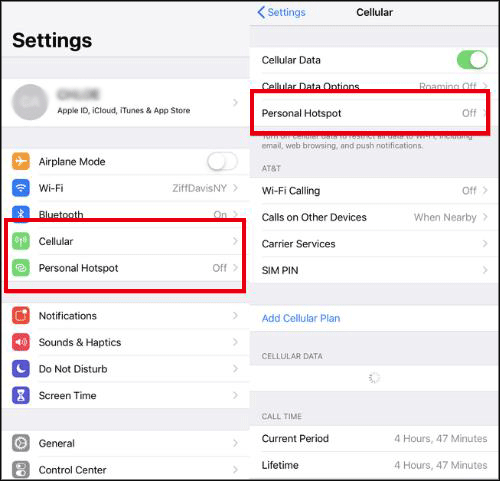
Step 5: Turn on the Personal Hotspot, and tap Wi-Fi Password to set change the default password to prevent other unauthorized devices connecting to your network.
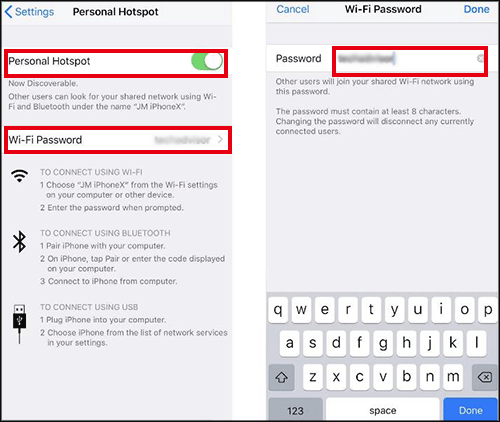
After that, your other devices can connect this Wi-Fi with the password to go online.

