What Is Difference Between iMessage and SMS/MMS
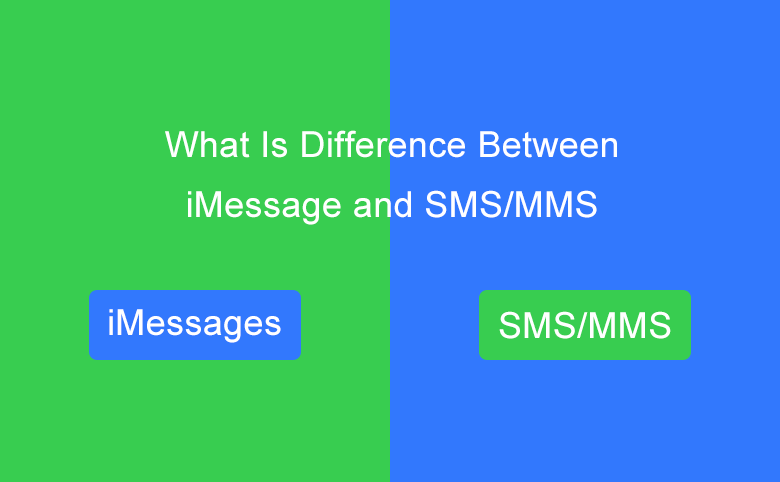
Sending and receiving messages are the basic function in a Phone. You can use the Messages App on your iPhone, iPad, or iPod Touch to send or receive messages. You may find that some of your message bubbles are blue, but others are green. What is difference between these bubble in different colors.
On iPhone, user can send normal SMS/MMS message, or iMessage. To differentiate two kinds of message, Apple marks the iMessage text in blue text bubble, but for SMS/MMS, Apple marks it for green text bubble.
What are iMessages?
iMessages are texts, photos, or videos that you send to iOS devices and Macs over Wi-Fi or cellular-data networks. These messages are always encrypted and appear in blue text bubbles. To turn iMessage on or off, go to Settings > Messages.

Sidenote: If Wi-Fi is unavailable when you wanna send iMessages, iMessages will be sent over cellular data. Cellular data rates might apply.
What are SMS/MMS messages?
If the people who would receive your messages do not have a iOS device, you can't use iMessage, then you can use SMS/MMS. In SMS/MMS, you are just able to send texts and photos to other cell phones or iOS devices. SMS/MMS messages aren't encrypted and appear in green text bubbles on your device.

Sidenote: To use SMS/MMS on your iPhone, you need a text-messaging plan. You could contact your wireless carrier for more information.

