What will happen if some default Apps deleted in your iPhone
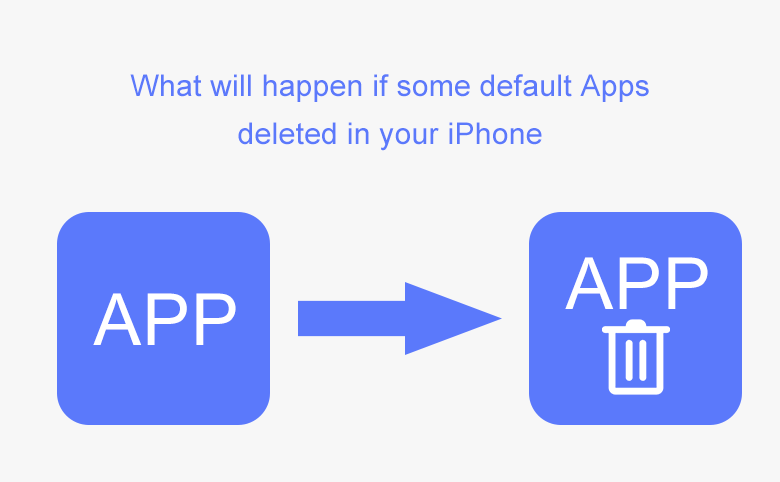
As expected, the latest iOS10 has enabled iPhone and iPad users to remove some of the company’s default Apps, but we may face to some unexpected problem after deletion, now we sort out the trouble or problem from getting rid of Apps like Weather, FaceTime, or the rarely used Compass.
For some of the Apps that can be removed provide features or functions to other parts of the iOS operating system, once they were deleted, sometimes the function still can be accessed, but sometimes maybe not. Apple said deleting the Apps saves only about 150 MB of space. Deleting an App generally also removes associated data and configuration files, but not always.
For instance, if you delete the Contacts App, the information about all the contacts may not be deleted, you can still find the information in Phone App Deleting the FaceTime video conferencing App doesn’t remove the same capability from the Phone App—or the ability to initiate FaceTime calls from the Contacts App, if that App is still around.
If you delete Music App, some audio content in Apple Apps and other Apps won’t play on some car stereos, Apple warns. Remove the Weather app, and there will also be no weather forecast in the iPhone’s notification center or on the glances of a linked Apple Watch.
Deleting the Maps Apps did not appear to remove mapping functionality from third party Apps that rely on Apple for the feature, such as Yelp.
One note on removing pre-installed Apps: Don't do this if you need to free up some storage space on your iPhone or iPad. Because stock Apps are part of the system bundle — some of them are deeply integrated with Siri, in fact — when you delete them, they aren't actually removed — they're just being hidden from the home screen.
Anyway, if you are regret for removing some Apps, you just need to search the missing App and download it again in App Store, which can’t be removed.
iOS 10 will be pre-installed on the new iPhone 7 and 7 plus, but for old version of iPhone, the user can upgrade the iOS version in Settings > General > Software Update.

