3 cases to disable read only mode in Excel 2010/2013/2016
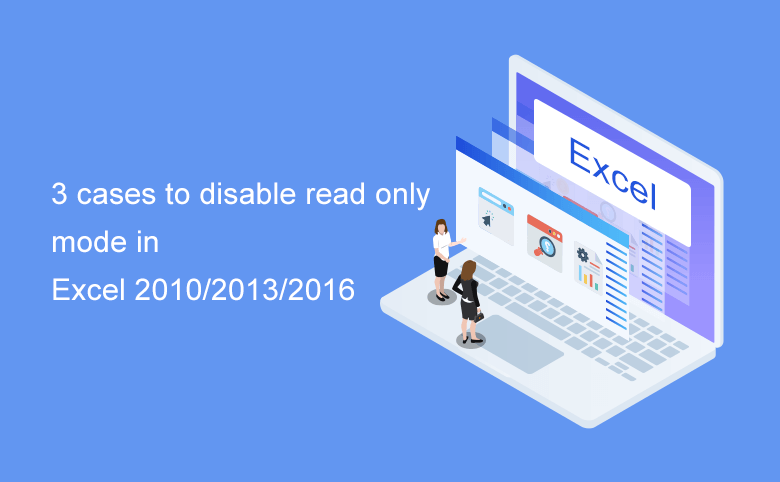
Read only features can help to prevent accidental changes in an Excel. Such as prevent inadvertent erasure or modification of formulas or other data on the Excel file. When the authors or other users who have the authority want to make changes to the Excel file, they can change the Excel file from read only mode to editable mode. Here this article will show the ways to disable read only in an Excel file that depends on the 3 cases of how the Excel file is made to read only.
Applies to Excel 2010, 2013, 2016.
How the Excel file made to read only?
The methods to disable read-only mode are different on the different cases of how the Excel file is made to read only.
- Case 1: If the Excel file is restricted with editing password on General Options, go to Option 1.
- Case 2: If the Excel file is made by read-only recommended on General Options, go to Option 2.
- Case 3: If the Excel file is made read-only by Marked as Final on Protect Workbook option, go to Option 3.
Option 1: Excel file is made to read only with restrict editing password
When you open the Excel file that is protected from editing with password, you will be prompted that the Excel file is reserved by someone, you need to enter the password for write access, or click on the "Read Only" button to open it on read only mode.
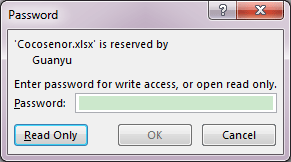
How to disable read only on this case?
If open the Excel file as read-only, and you edit it on the read only mode, you won't be able to save it as the same Excel file name on the same location.
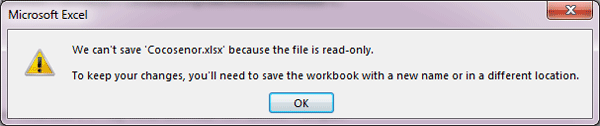
But you can save the workbook with new name or in a different location, and then read only is disabled on the new Excel file.
Click on File >> Save As, enter a new name for the Excel file, or select a new location to save it.
How to remove the read only password?
If don't want to restrict the Excel file with password any more, you can remove it by this way:
1. Double-click on the Excel file, and enter the restrict editing password for write access.
2. Click on File >> Save As >> Browse.
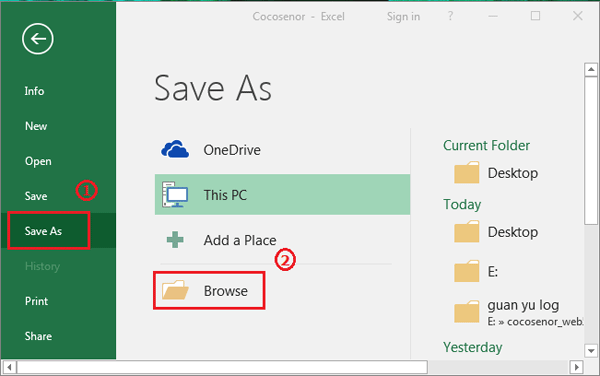
3. Click on "Tools" on the bottom, and then select "General Options".
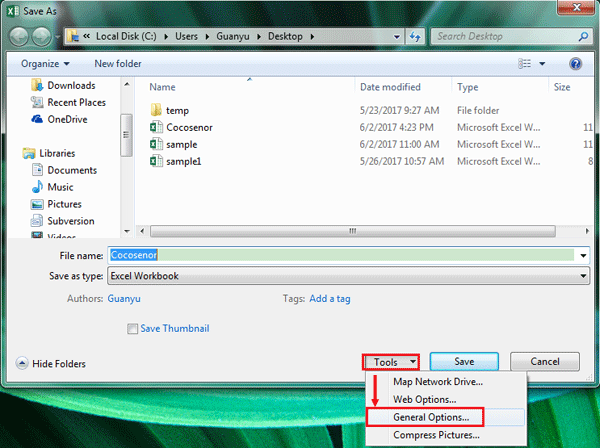
4. Clear the dots on the text box next to Password to modify, click on OK, and then click on Save on the Save As dialog.
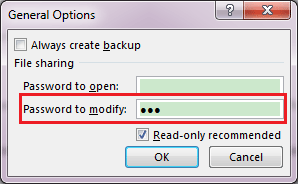
However, if you forgot the read only password, how to get rid of read only in Excel file? Get Cocosenor Workbook Unprotect Tuner which will help you to remove the read-only password in two seconds.
Option 2: Excel file is read-only recommended
When you open an Excel file that is read-only recommended, you will get the prompt saying "the author would like you to open '***.xlsx' file as read-only unless you need to make changes…". There are three options for you to select:
- If want to open this Excel file as read only, click on Yes button. On this case, you still be able to edit this Excel file, but can't save it as the same name on the same location.
- If want to make changes to this Excel file, click on No button to disable read only, and then edit and save it.
- If don't want to open this Excel file, click on Cancel.
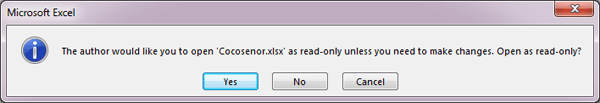
If want to remove read-only recommended from this Excel file:
Open this Excel file, click on File >> Save As >> Browse.
Click on Tools, select General Options.
And then clear the check box next to Read-only recommended. Click on OK, and then click on Save.
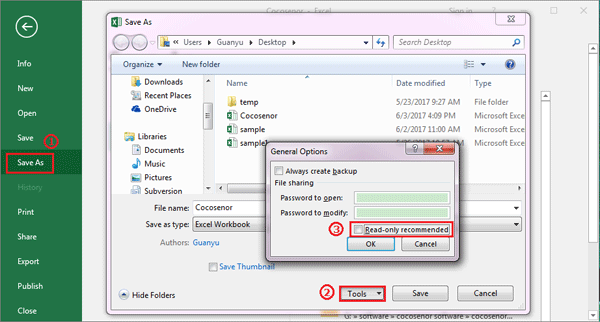
Option 3: Excel file is marked as final
When you open an Excel file that is marked as final, you will see the mark "MARKED AS FINAL" on the top of the Excel in yellow color.
When an Excel file is made to read-only by marked as final, the data on this Excel file can't be edited. If you want to enable editing in this Excel file, you just need to click on "Edit Anyway" button at the top of this Excel document to remove read only from Excel file to make it editable.
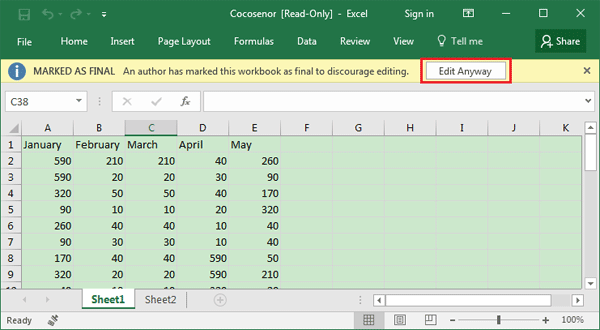
Related Articles
- Set and remove password protection for Excel 2013
- How to Open a Password Protected Excel File if Forgot Password
- How to unprotect Excel Workbook and Worksheet with or without password
- How to unlock PowerPoint Presentation When forgot password
- How to unprotect a Word Document if lost encrypted password

