Free PDF Reader Apps for Android Phone

As Android phone is becoming more and more popular, it facilitates daily work, you can read or comment a PDF file. Before doing this, you may need an App. In this article, I would like to recommend some nice free Apps for viewing, editing and commenting PDF.
1. Adobe Reader
While Adobe's free desktop PDF reader has been called bloated, the mobile version is light and functional. Adobe Reader on Android can display a range of PDF documents, including those with fillable forms, password protected files and those protected with Adobe LiveCycle DRM. Adobe Reader includes text reflow, a contextual search feature, bookmark and hyperlink support, as well as the ability to fill out forms. Users can also insert and view annotations, as well as electronically sign documents. Users who sign up to a free Adobe Document Cloud account can share and sync their documents online, and additional features such as PDF editing and creation are available as in-app purchases.

2. WPS Office
From extreme minimalism to something a bit more all-in-one, we go to WPS Office, a multipurpose mobile office suite that handles documents, spreadsheets, and PDFs with equal applomb. WPS's PDF viewer is serviceable, allowing users to add and view bookmarks, jump to page numbers, text search, view annotations to a PDF file, and access PDFs from cloud storage. It's not as loaded with PDF-centric features as other viewers, but it's general office suite features make it a good addition to your app drawer if you're looking for a free mobile document editor that also reads PDFs well.

3. Foxit Mobile PDF
The mobile version of the popular desktop tool, Foxit Mobile PDF is a solid dedicated PDF reader app for your mobile needs. On the display end, Foxit handles normal and password protected PDFs, with support for document and user bookmarks. Annotation options let you highlight, underline or strike through text. You also can add sticky notes text boxes, or even draw freehand on the document. Text reflow allows you to read comfortably even on a small smartphone screen. Cloud support lets you upload and download PDFs from popular storage providers. Password and certification protection are available as in-app purchases.

4. Kdan PDF Reader
Kdan Mobile's PDF Reader is an excellent free Android PDF reader that provides solid rendering and reading as well as a neat document scanning feature. PDF Reader supports bookmarks, outlines and thumbnails, and can open password-protected files. Text search and a page slider allow you to navigate to where you need, while a text reflow option allows for a comfortable reading experience on a small screen. Annotation tools let you easily mark up documents, and cloud support allows you to upload, download and backup documents. A scanning mode lets you use your camera as a scanner and create PDF files from your camera roll.
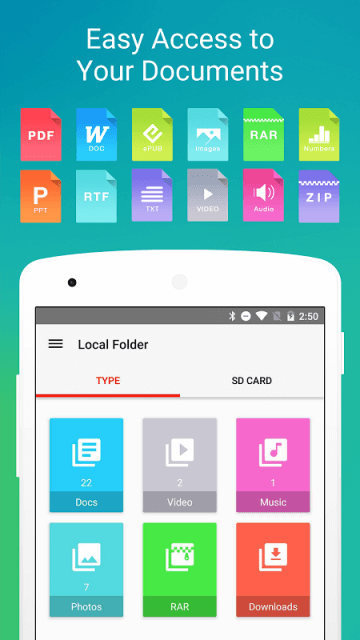
5. Xodo PDF
Xodo PDF is a free cross-platform PDF reader and editor that comes with a robust set of annotation and collaboration tools. On the reader end, the app includes a variety of view modes such as continuous scrolling or facing pages, text search and bookmarks, as well as a seek bar for quick access and a thumbnail viewer. It's in the extra tools that Xodo begins to shine. In addition to cloud storage support and standard annotation tools such as highlighting, text and freehand drawing, users can also set up group collaboration on a single document through Xodo Connect, allowing multiple users to simultaneously view, edit and collaborate on the same file.

6. MuPDF
MuPDF is a lightweight, open source document viewer that handles PDF, XPS, CBZ and ePUB documents with equal aplomb, though the focus is clearly on PDF files. MuPDF features support for PDF 1.7, text reflow, progressive rendering for large documents. It can also handle basic interactive features such as text search and extraction, hyperlinks, annotations, form-filling and electronic signatures. If you don't need fancy extras like cloud integration or advanced editing features, consider giving MuPDF a shot.


