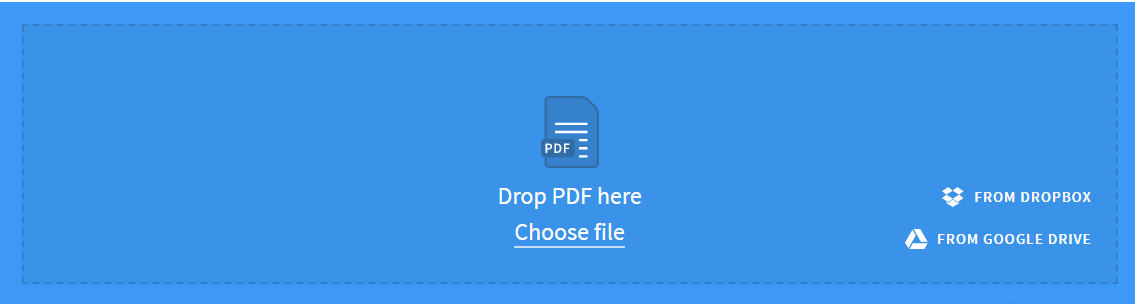How to Convert PDF to Word

PDF refers to Portable Document Format, it has the feature of read-only, you can comment, but can't edit the content. Sometimes, you may want to amend the content and fill in some new words, but you do not have the original file in .doc or docx format. You may need to convert the PDF file to a Word file. In this article, we mainly discuss how to convert PDF to Word.
Before converting the PDF file to Word, you have to ensure that the PDF file is not encrypted. If it has a password, you need to enter the password or even remove the password. If you forgot the password, pleaser refer to How to Unlock A PDF File When Forgot PDF Password.
1. Adobe Acrobat Pro DC
Adobe invented PDF, the most orthodox software is created by Adobe. Adobe Acrobat Pro DC not only can convert your Word files to PDF file, but also it can help you to do the reverse job. If your PDF contains scanned text, Acrobat will run text recognition automatically. You can enjoy the function by monthly subscription. Before that, you could try it for free for 7 days. Learn more details, please refer to Adobe Acrobat Pro DC's index page.
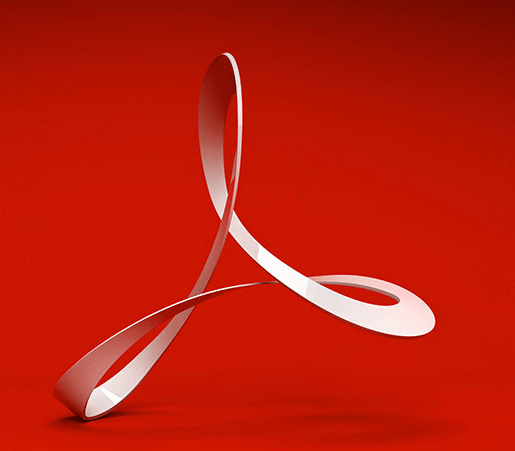
2. Nitro Pro
Nitro Pro is a powerful software, created by an Australian, which enable the user to create, combine, merge PDF, as well as convert PDFs to and from Microsoft Word, Excel, and any other Office format. They called themselves as the #1 Adobe Acrobat alternative. You can enjoy their service and solution by monthly subscription. Before that, you can taste it freely for 14 days. As for more details, please refer to Nitro.
3. Smallpdf
Smallpdf is an online PDF to Word converter, you just need to drop your PDF file to the area, or import the PDF by click "Choose File". The free version can help you to convert PDF to Word, but it has adware, if you do not want to see the ad, you could upgrade to Smallpdf Pro, the monthly subscription starts from $6, then you can also enjoy unlimited documents, bank level file transfer encryption, access to recent documents, improved workflows.