How to keep personal information safe on iPhone
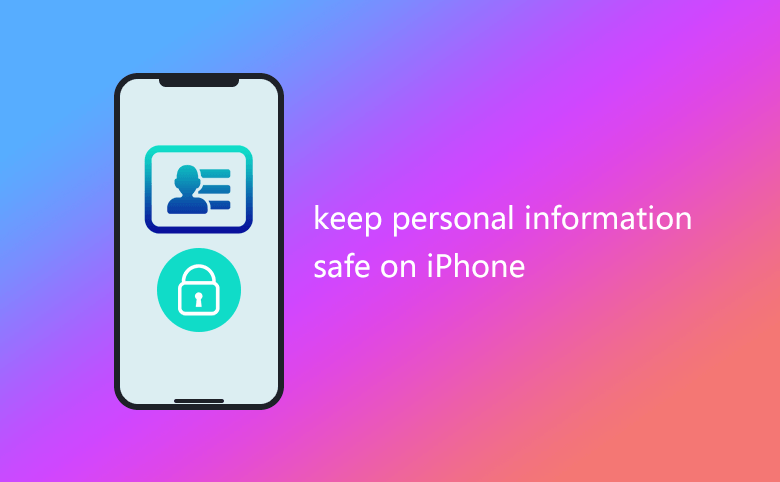
It is necessary to do something to keep personal information on iPhone safe, or your personal information will be stolen or lost easily.
You can do following thing to keep the data on your iPhone safe.
1. Set a strong password to your iPhone.
2. Use iTunes to backup all data on your iPhone, and set a strong password to iTunes backup. A simple password will be unlocked easily. See How to unlock encrypted iPhone backup without password if forgot password.
3. Create an iCloud account, and back up data to iCloud.
4. Don't set the same password for iTunes and iPhone.
5. Don't jailbreak your iPhone.
6. Install programs from Apple App Store only.
7. When you lose your iPhone, log in your apple ID in icloud.com, and lock your iPhone immediately.
8. Erase all data on your iphone before you resale or drop your iphone.
Related Articles
- How to keep your data on computer safe
- How to keep personal information safe on android phone
- How to unlock encrypted iPhone backup without password if forgot password
- How to unlock PowerPoint Presentation When forgot password
- How to unprotect a Word Document if lost encrypted password
- How to open password protected PDF file without password
- How to extract password protected RAR files without password
- How to unzip password protected zip file without password

