How to keep personal information safe on android phone
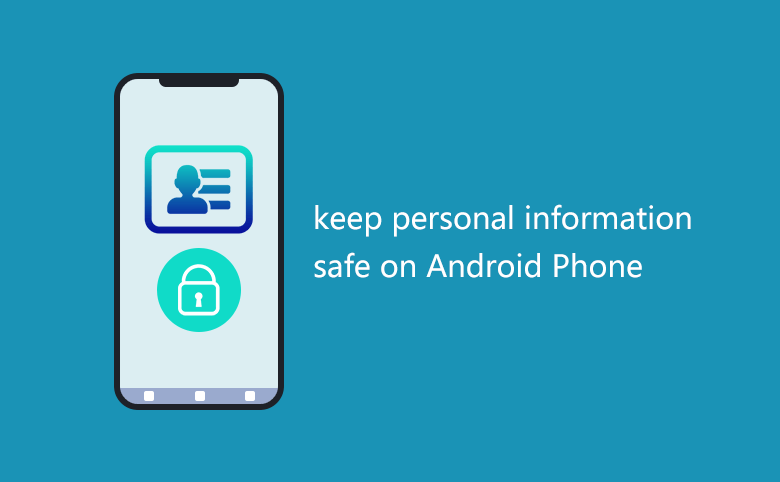
To protect your personal information on your android phone, I recommend you take the following tips to keep it safe.
1. Set a strong password to your Android phone. See What is a strong password.
2. Don't enable USB debugging. If you enable USB debugging, you android can be installed program easily from computer.
3. Don't root your android phone, and don't allow unbelievable software to access contacts and messages.
4. Don't download and install software from unknown sites. I recommend you download and install the program from the official site of the software.
5. Install a antivirus to protect your android phone from hacking by virus.
6. Backup data on your android phone by software released by vendor.
7. If you want to sale your android phone, please erase all data on your android phone. See how to erase data on android phone.
Related Articles
- How to keep personal information safe on iPhone
- How to keep data safe on computer
- How to unprotect a Word Document if lost encrypted password
- How to open password protected PDF file without password
- How to unlock encrypted iPhone backup without password if forgot password
- How to extract password protected RAR files without password
- How to unzip password protected zip file without password

