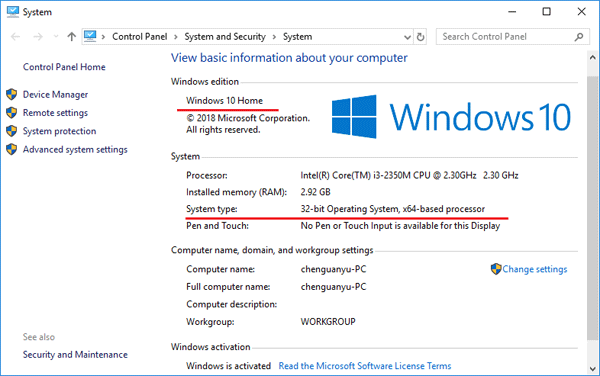3 Easy Ways to Check for Windows 10 Edition, Version and OS Build Number
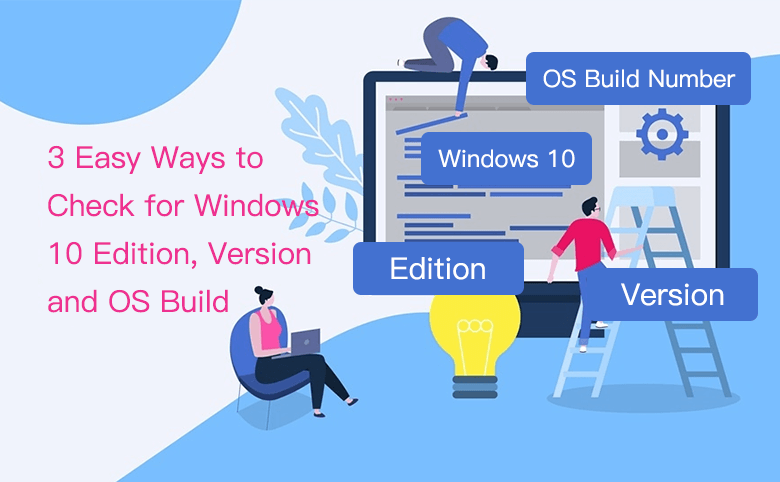
What is the Edition, Version, or OS Build number of my Windows 10 computer? Here will share with you 3 ways to check for it.
What is Windows 10 Edition? Windows 10 includes Home, Professional, Enterprise, and Education editions.
What is the Windows 10 version? The version number is based on the date of the most recent large build release and uses the YYMM format. For example, the 1803 version is released on March of 2018.
What is OS Build Number? The OS Build gives you sort of timeline of minor build releases in between the major version number releases.
What is the System type? The System type includes the 32-bit and 64-bit operating system.
- 3 ways to check for the information about Windows 10 on your computer:
- Way 1: From Run box
- Way 2: From Search box
- Way 3: From This PC Properties
Way 1: From Run box
1. Press "Windows logo +R" keys at the keyboard to bring up Run box.
2. Type in: winver, and then press Enter or click on OK.
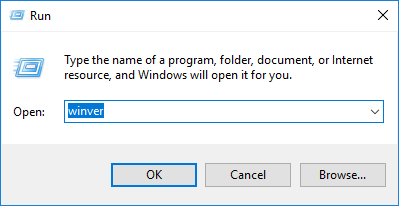
3. On the About Windows box, we can see the information about Windows 10: The Edition is Windows 10 Home, Version is 1803, and OS Build is 17134.228.
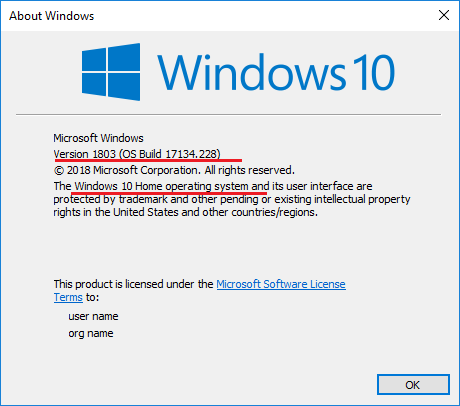
Way 2: From Search boxr
1. On the search box, type in: about, and then on the search result click on "About your PC".
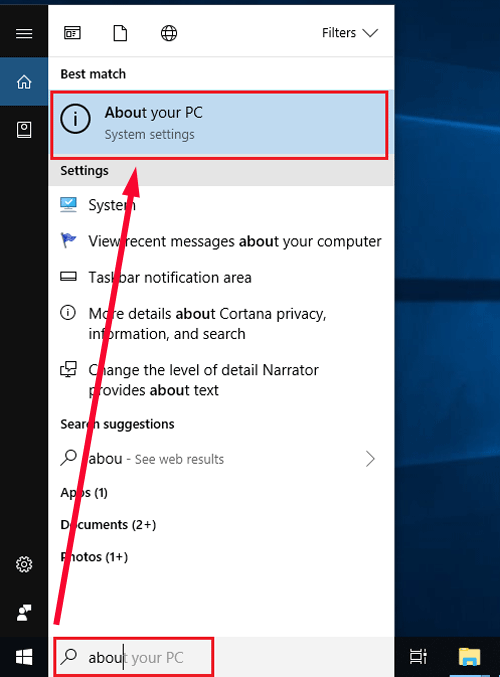
2. If you don't see the information about Windows 10, on the bottom of left panel click on "About".
3. On the right panel, scroll down to the bottom, under Windows specifications, we can see Windows 10 Edition, Version, Installed data, and OS build.
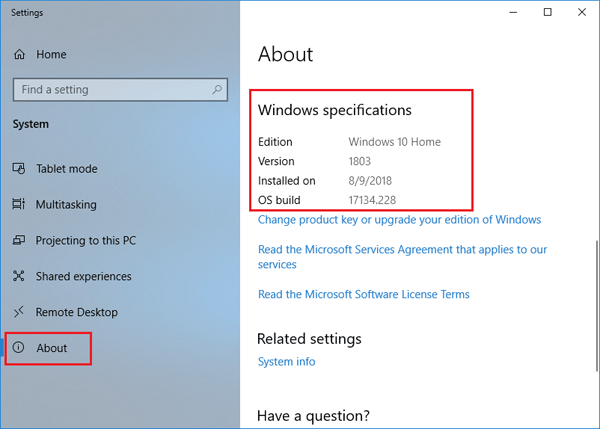
Way 3: From This PC Properties
1. Go to the desktop, right-click on "This PC", and then select "Properties".
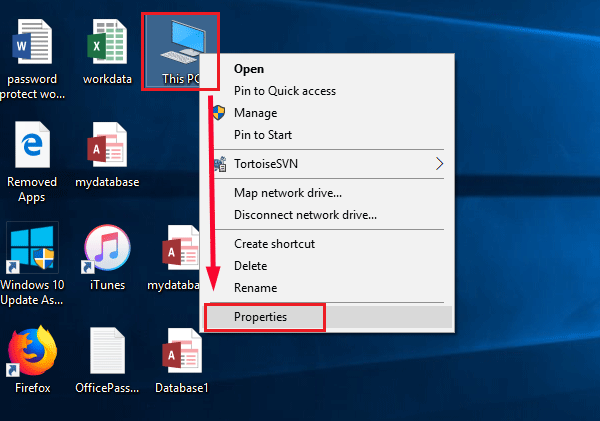
2. On the pop-up screen, you can see the basic information about your computer. You can see Windows 10 Edition, System type, but can't see the Version and OS Build. So, if you want to see this information, go to Way 1 or Way 2 to check for it.