How to Check iPad Storage?
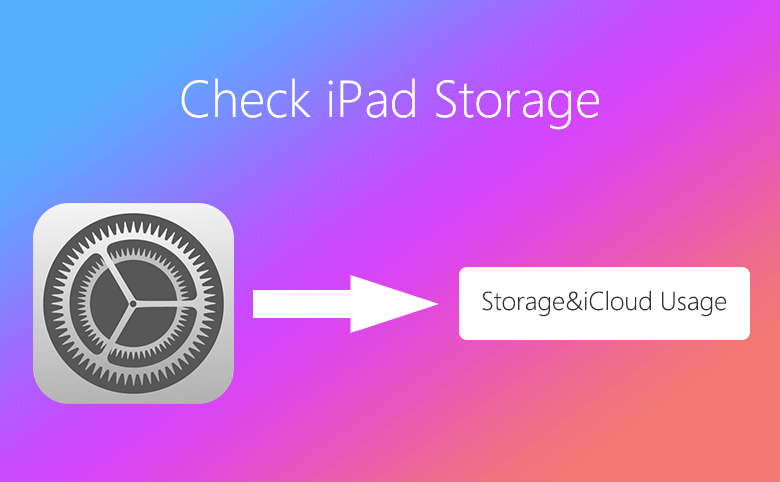
iPad storage includes the two parts, the storage on device and iCloud usage. In this article, you will learn how to check how much storage you can use in your iPad.
1. Tap Settings App on your home screen, go to General, tap Storage & iCloud Usage.
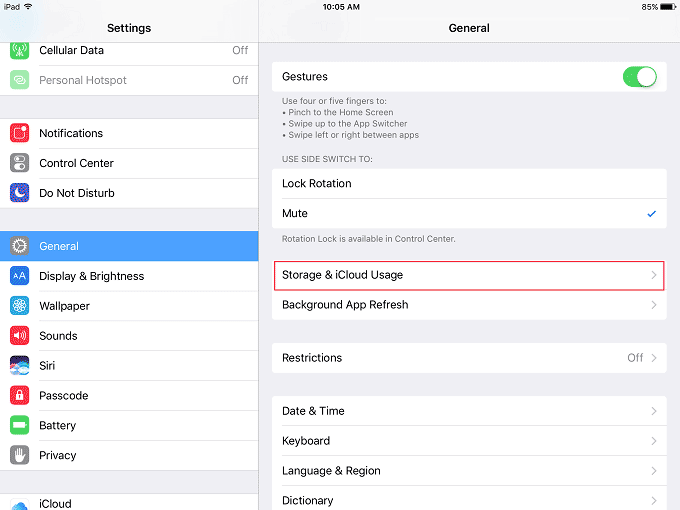
2. You can see the detailed information of used space, available space of device and total storage, available storage of iCloud.
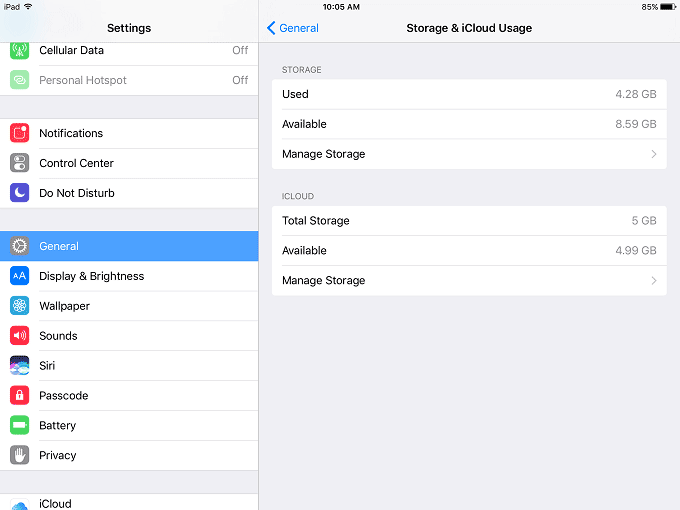
3. Tap Manage Storage under STORAGE, you are able to view details the space those Apps occupied. Tap items, you can delete the App. Before you delete it, please make sure you've backed up the data.
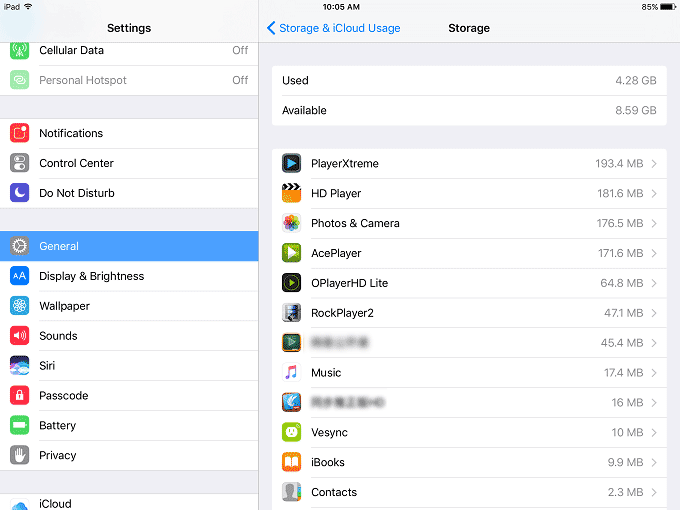
4. Apple offers us 5GB usage iCloud storage space for free, you can back up the data manually or set it automatically back up. If you want to use more space, Apple has monthly subscription plans for you, just tap Manage Storage under ICLOUD on the above point 2, then you can change the storage plan.

