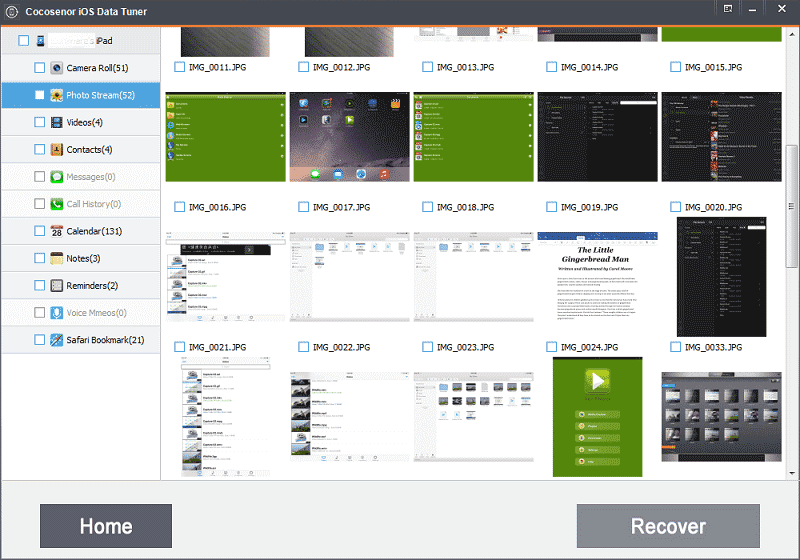How to extract data from iTunes backup of iPad
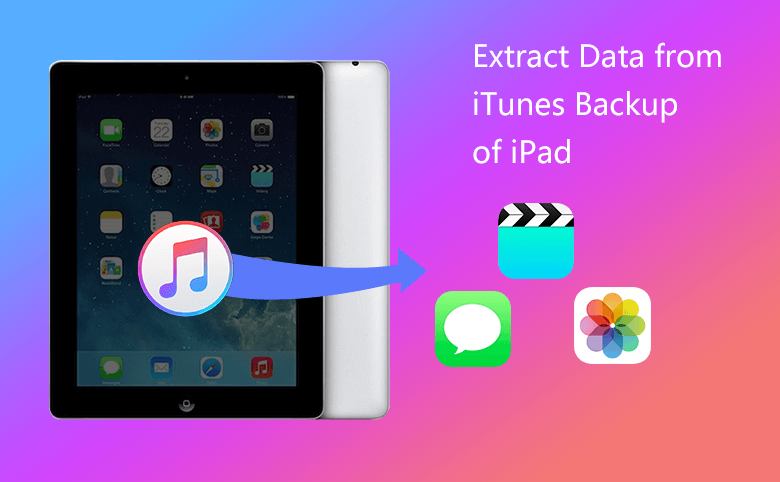
iTunes can help us to back up the data in your iPad to your computer. When the backup is done, you may want to view and extract data from backup, I recommend a useful tool for you -- Cocosenor iOS data tuner. In this article, you will learn how to use it to extract data from iTunes backup.
1. Connect your iPad to computer with supplied USB cable line
2. Download Cocosenor iOS data tuner, install it in your computer.
3. Double click it, tap “Recover from iTunes Backup File”, the backup will be automatically loaded in the software if you have backed up the data with iTunes in this computer.
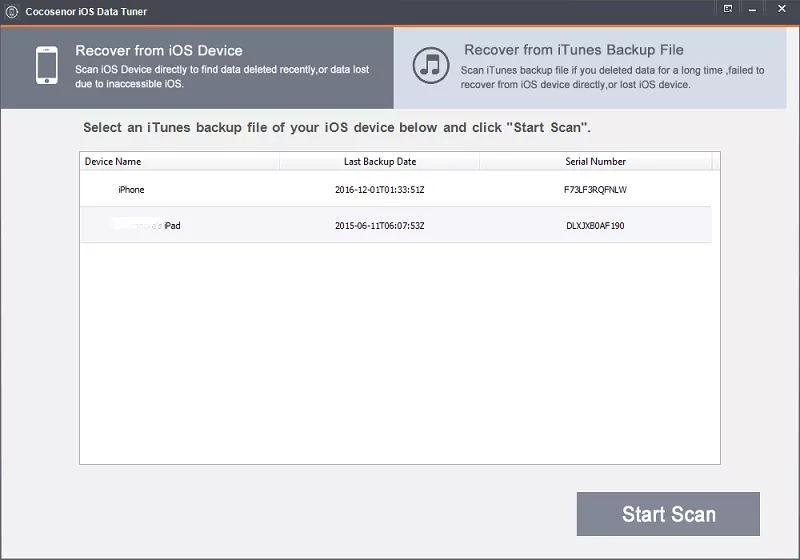
4. Select the backup file, click Start Scan, you can see the items already included in the backup shows on the left side of the next pop-up window.
5. You can select the items, and tap the Recover button on the right-bottom corner, then the data will be recovered to your computer. You can manually transfer the data to your iPad..