Two ways to Clear History on Safari iPhone – Delete Web Browsing History
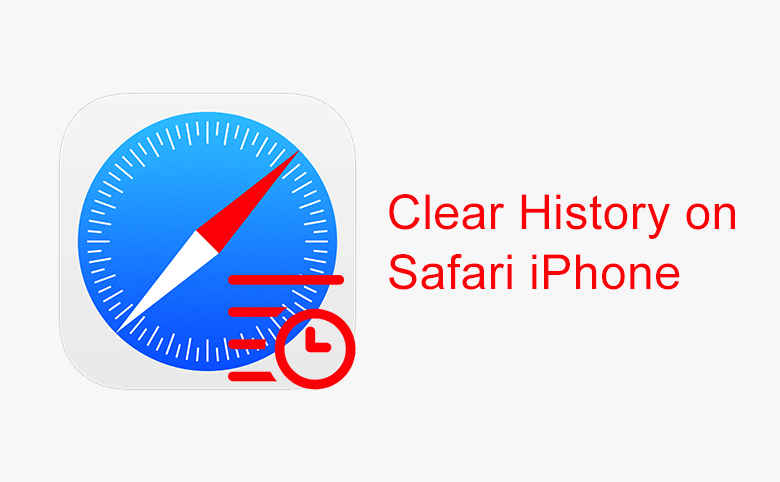
Like clearing history on PC device, users of iPhone would need to clear history on iPhone device, how to clear history on iPhone? How to clear history on Safari iPhone?
- Two ways for how to clear history on Safari iPhone:
- Way one - clear history on Safari iPhone via settings
- Way two - clear history on Safari iPhone via Safari web browser
Way one - clear history on Safari iPhone via settings
1. Touch to open Settings on iPhone screen.
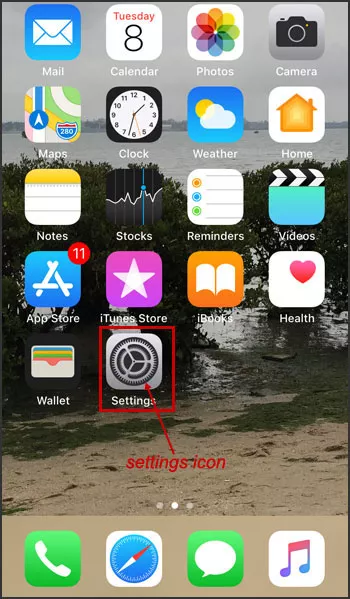
2. Under Settings, Slide the screen to find Safari item.
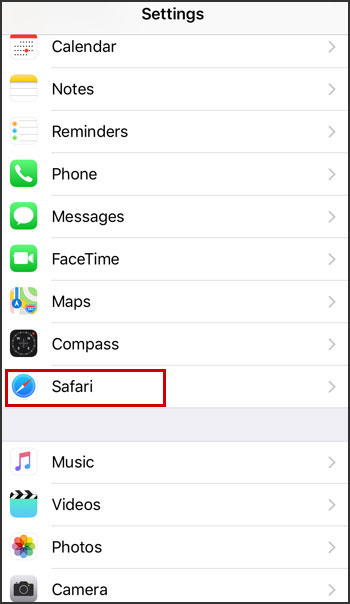
3. Open Safari, slide the screen to find Clear History and Website Date.
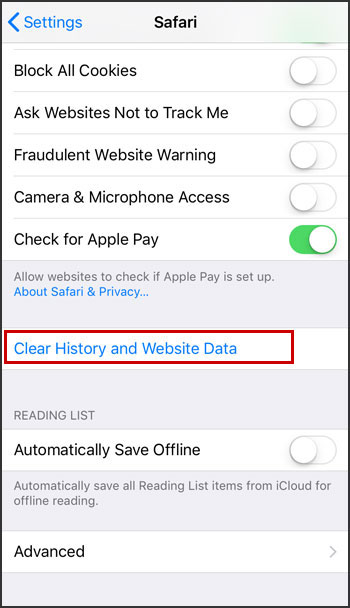
4. Touch Clear History and Website Data, you will see the prompt info like picture shows: Clearing will remove history, cookies, and other browsing data. History will be cleared from device signed into your iCloud account.
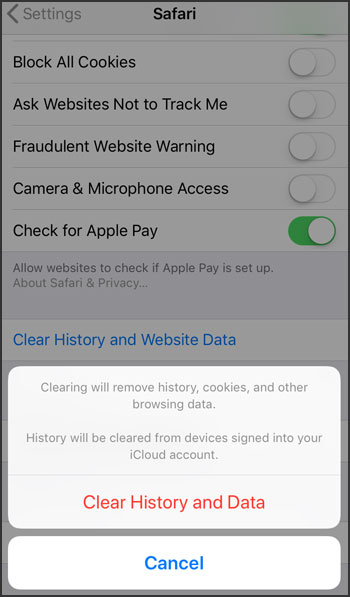
5. If you had decided to delete browsing history on iPhone, you can select the red character Clear History and Data to execute. If you don't want to delete browsing history on iPhone you can select Cancel.
Way two - clear history on Safari iPhone via Safari web browser
1. Touch the Safari icon at home screen to open Safari web browser.
![]()
2. Touch BOOK icon at screen bottom.
![]()
3. Go to the History option. Touch Clear at the lower-right bottom of screen.

4. You can see the prompt info: Clearing will remove history, cookies, and other browsing data. History will be cleared from devices singed into your iCloud Account. Clear from: The last hour, Today, Today and yesterday, All time. There are four type time range for your choice. You can choose the time range for clearing browsing history on iPhone. If you don't want to clear browsing history on iPhone, you can choose Cancel.
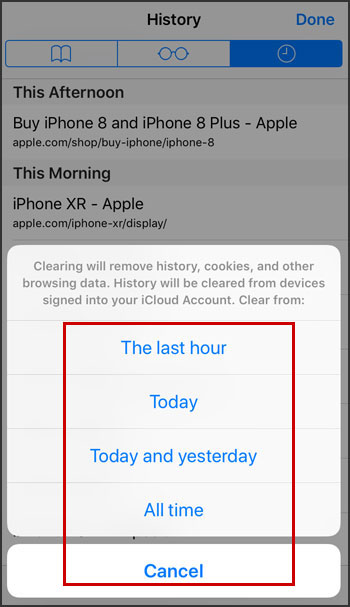
![]() Attention:
Attention:
Way one and way two are for clearing history on iPhone Safari browser only, not for clear messages and App programs on iPhone.
If you are looking for how to delete message on iPhone, you can open Messages, touch Edit, tick in the circle to select which message you would like to delete, then touch Delete at the lower-right bottom of screen.
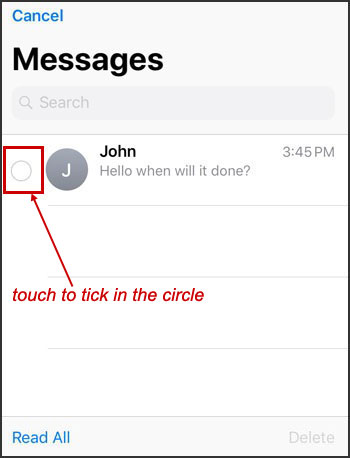

If you are looking for how to delete unneeded App program on iPhone, you can long-touch the App icon till the delete symbol come out, then touch the delete symbol, it will prompt that Deleting this app will also delete it's data. If you decide to delete the App, you can touch Delete, if not touch Cancel.
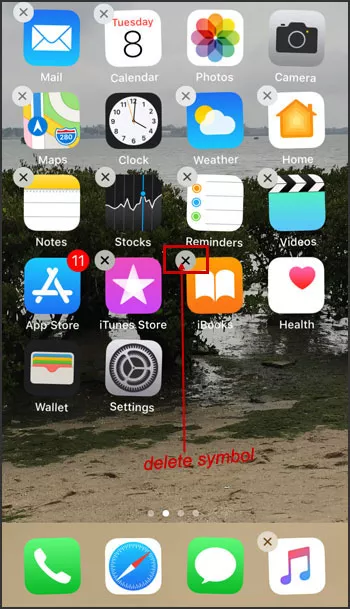
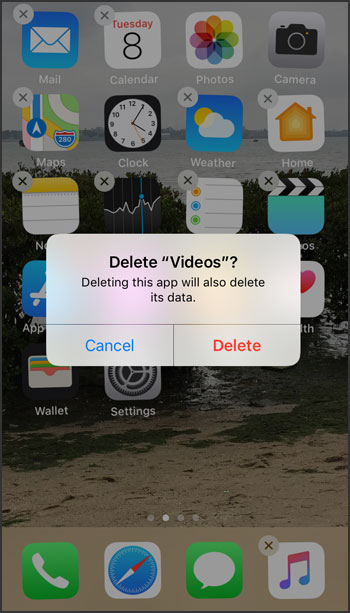
Thanks for reading.

