How to Remove Activation Lock without Previous Owner on iPhone/iPad

If you find the iPhone/iPad is locked to the previous owner when you are going to set up the second-hand iPhone/iPad, how can you bypass the Activation Lock without the previous owner’s credential? Here in this article, you can learn smart ways to remove the Activation Lock without the previous owner on iPhone/iPad.
- How to Remove Activation Lock without Previous Owner on iPhone/iPad
- Know More about Activation Lock
- Method 1-- Remove Activation Lock via Cocosenor iBypass Tuner
- Method 2—Remove Activation Lock via Apple Online Service
- How to Remove Activation Lock with Previous Owner
- FAQs about Activation Lock Removal on iPhone/iPad
Know More about Activation Lock
Activation Lock is the built-in security feature on an iPhone or iPad, which is designed to prevent unauthorized access when your device is lost or stolen. When you activate the iPhone with an Apple ID, the Find My iPhone feature is enabled. Thus, the Activation Lock is activated when your device is locked. In other words, when someone tries to erase the device or reactivate it, they will be prompted to enter the Apple ID and password associated with the iCloud account.So, when you purchase a used iOS device and find the previous owner has locked the device to an iCloud account, how can you get access to the iPhone/iPad without the correct Apple ID and password? You can get effective ways below.
Method 1-- Remove Activation Lock via Cocosenor iBypass Tuner
If there is an active Activation Lock on a second-hand iPhone/iPad, how can you remove the iCloud Activation Lock without contacting its previous owner? Cocosenor iBypass Tuner can help you to bypass the Activation Lock without entering any credentials. With this software, you can easily get rid of the Activation Lock on your iPhone/iPad and access the data.
Step 1: Download, install, and run Cocosenor iBypass Tuner. Then connect the iPhone to your computer. Choose the Bypass ID option to continue.
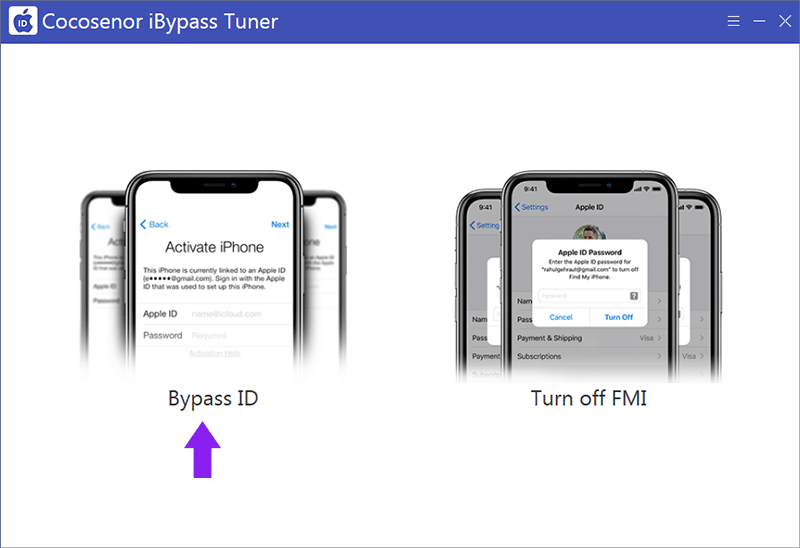
Step 2: Click the Start button to remove the Activation Lock.
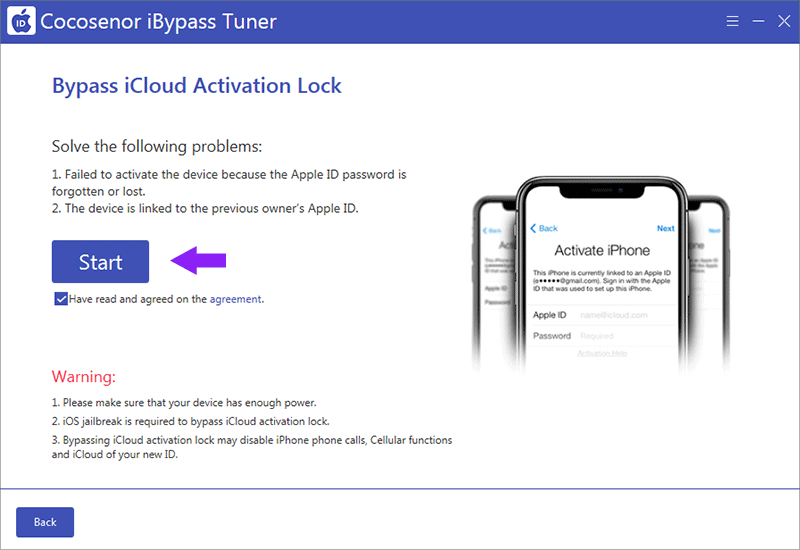
Step 3: If it is the first time for you to bypass the activation lock, you need to create Fakefs to jailbreak the iOS device. Just follow the onscreen instructions to make your iPhone/iPad enter DFU mode.
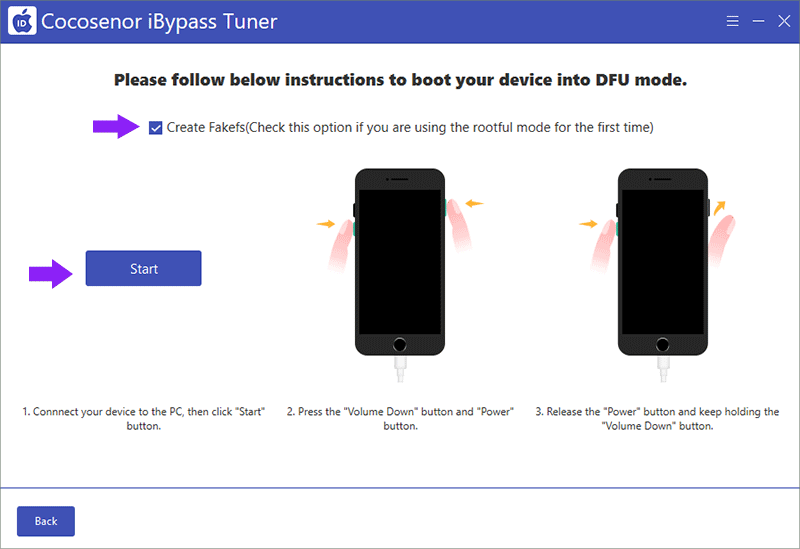
Step 4: Minutes later, you need to put the iPhone/iPad into DFU mode again.
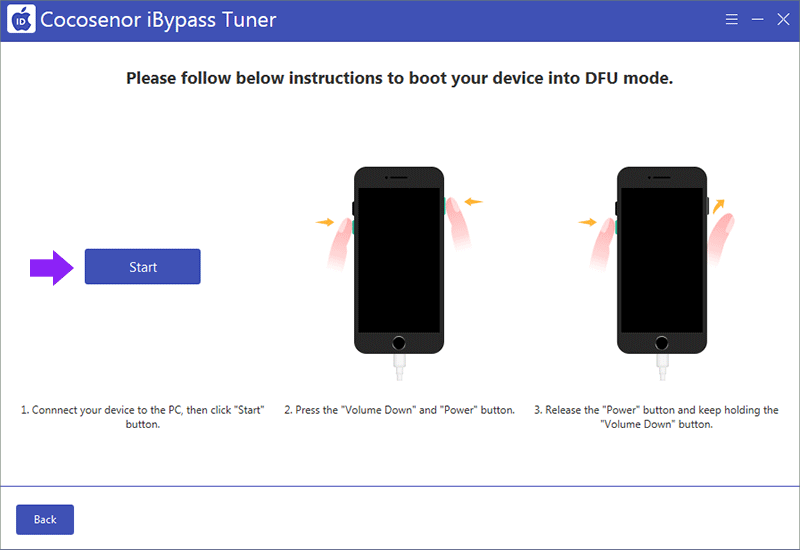
Step 5: Soon, the software starts bypassing the iCloud Activation Lock on your device.
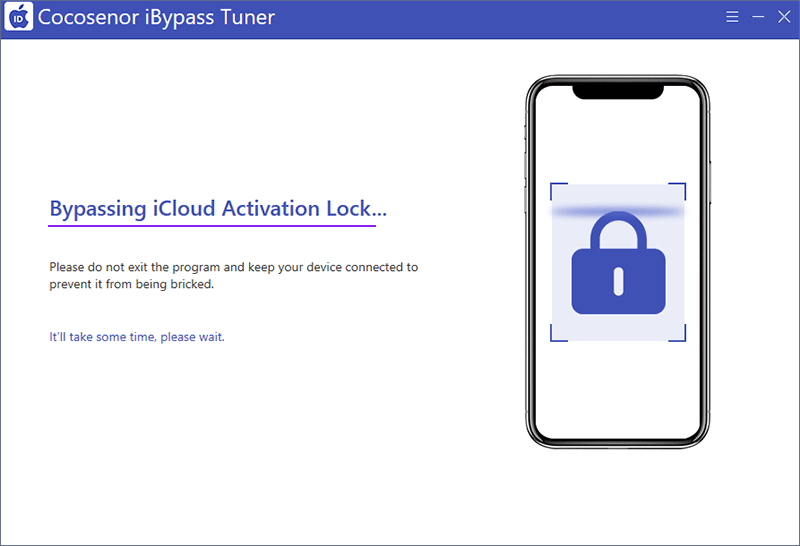
Step 6: The Activation Lock on your iPhone/iPad has been bypassed successfully.
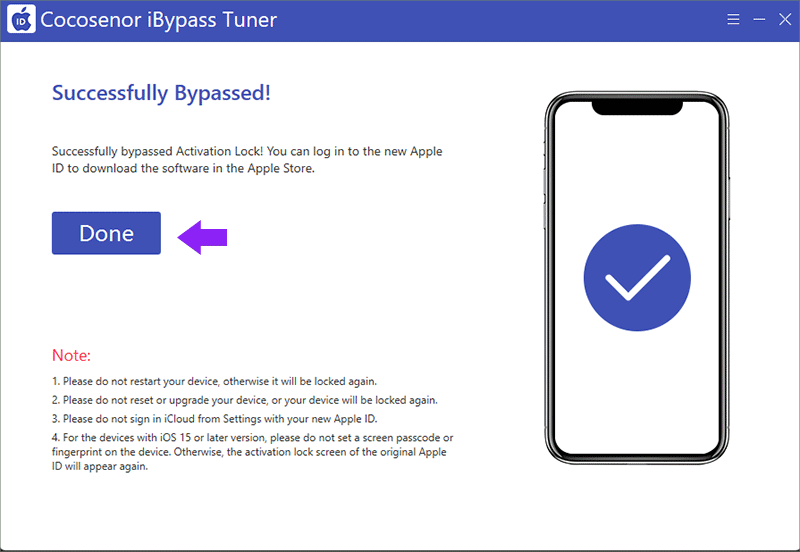
Method 2—Remove Activation Lock via Apple Online Service
When you are searching for solutions to remove the iCloud Activation Lock online, you can find some online services that can help you remove the Activation Lock. For example, the AppleiPhoneUnlock. They promise to unlock your iCloud lock in under 72 hours. But as a matter of fact, it takes a longer time.
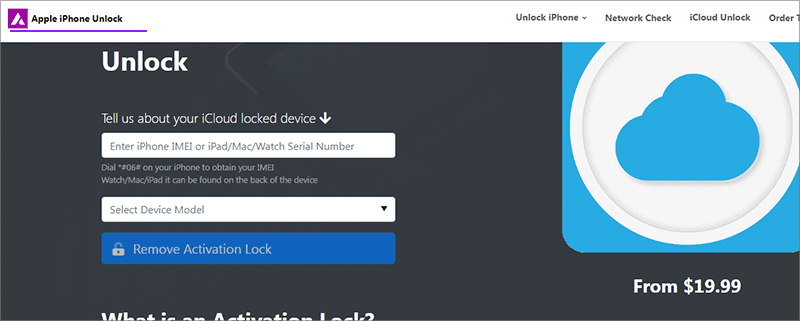
How to Remove Activation Lock with Previous Owner
If you can get in touch with the previous owner, you can ask for help from the previous owner. The previous owner can use the iCloud Find My iPhone function to erase the device and remove this device from the account. The following operations should be conducted by the previous owner.
Step 1:Sign in to icloud.com with the Apple ID which is associated on the iOS devices. If there is no computer on hand, it is available on other accessible mobile devices.
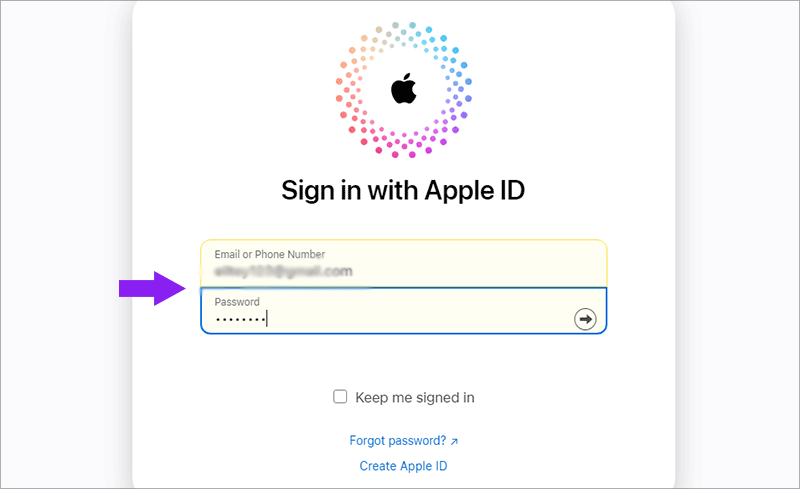
Step 2: After you successfully log in, click the Find My option on the main interface.
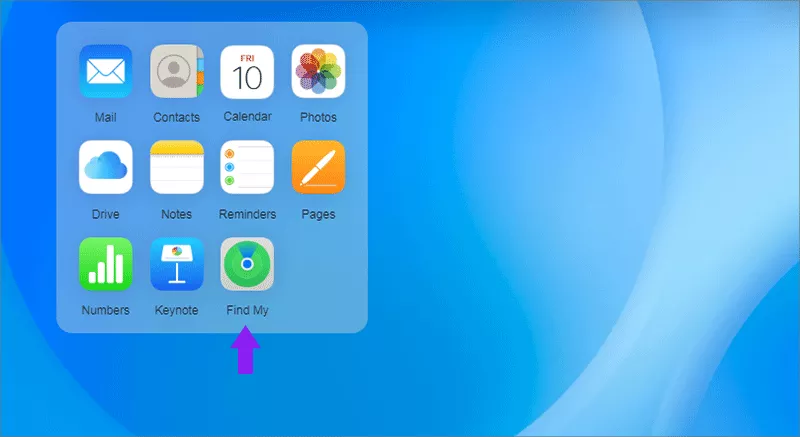
Step 3: On the All Devices menu, choose the locked iPhone or iPad.
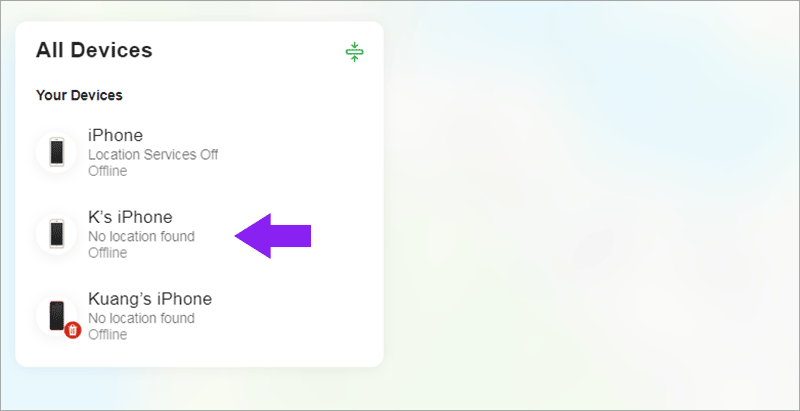
Step 4: Click Erase This Device and then follow the onscreen instructions to erase the locked iPhone/iPad.
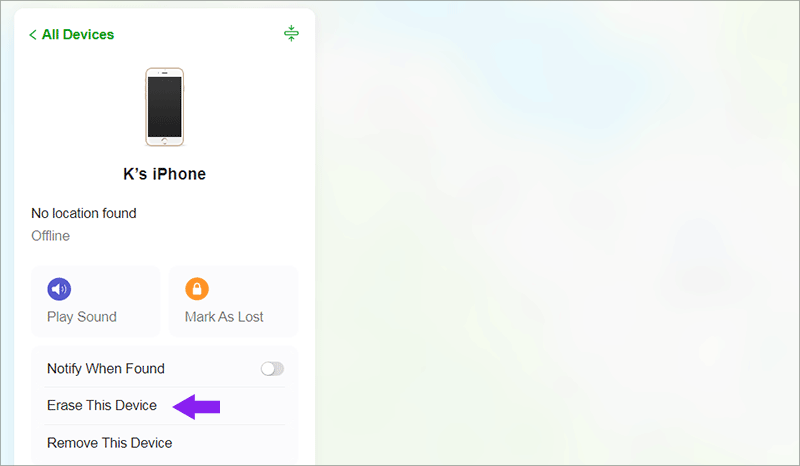
Step 5: Finally, click Remove This Device to remove the iCloud account from the device. After that, your iPhone/iPad will have no Activation Lock.
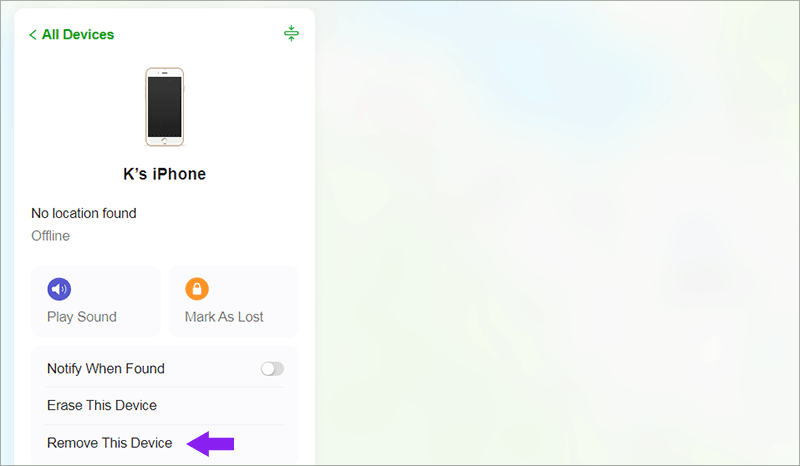
FAQs about Activation Lock Removal on iPhone/iPad
Can Apple help to remove the activation lock from iPhone/iPad?
Yes, but you need to provide as much evidence as possible to prove that the iPhone/iPad belongs to you. Also, it will erase all your iPhone/iPad data after it is unlocked.
Is it possible to remove the Activation Lock without the previous owner without a computer?
Honestly, it is extremely difficult to remove Activation Lock without the previous owner without a computer. But you go to the Apple Repair Center to have a try.
Does it work to alter the Wi-Fi DNS settings to bypass iCloud Activation Lock?
It works sometimes. Someone said it worked to bypass the Activation Lock on iPhone/iPad via the DNS. It only takes effect on iOS 10 and earlier iOS. In other words, it can not work on recent iOS devices.
Conclusions:
If your iPhone/iPad is locked to the owner, how can you remove the Activation Lock without the previous owner? In this article, you can get insights into different situations. Among these methods, Cocosenor iBypass Tuner is the easiest and most effective way. It can help you regain access to the iPhone/iPad without data loss.

