How to Check Activation Lock Status?

In iOS7 and later version, there is a new function named "activation lock" in "Find My iPhone", which will be automatically turned on when you enable Find My iPhone. If your iPhone, iPad or iPod touch was lost or stolen, activation lock will prevent someone else erase the data and reactivate iPhone. Now we learn how to check activation lock status.
- How to Check iCloud Activation Lock Status
- Way 1: Check Activation Lock Status from iPhone Settings
- Way 2: Check Activation Lock Status from Set up Process
- Way 3: Check Activation Lock Status Online
Way 1: Check Activation Lock Status from iPhone Settings
Generally, the Activation lock is linked to an Apple ID. Thus, if there is no Apple ID activated on your iPhone, the Activation lock is disabled. If your iPhone is linked to an Apple ID, you need to check Find My iPhone status. If Find My iPhone is off or iCloud is not signed in, the iCloud activation lock is off. But if your iPhone is jailbroken, you need to try other methods to check activation lock status.
Step 1: Go to Settings on your iPhone. Tap your Apple ID.
Step 2: Tap Find My > Find My iPhone. If Find My iPhone is on, the activation lock is enabled. Otherwise, the activation lock is off.
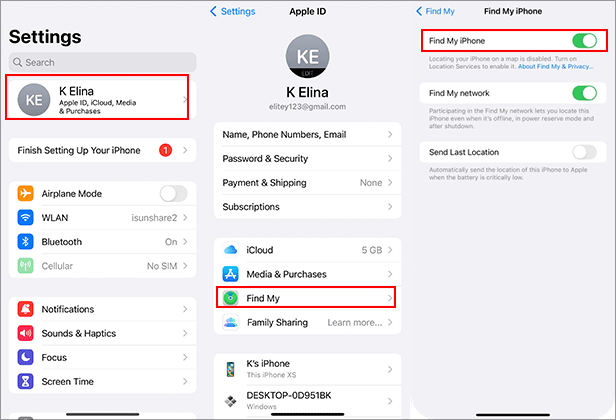
Way 2: Check Activation Lock Status from Set up Process
If your iPhone has been reset to factory settings and starts from an Hello screen, how can you identify whether there is an activation lock or not. You can customize the iPhone language, region and then connected to a network.
Then, if you are asked to enter the Apple ID and password which is linked to this iPhone or you see iPhone locked to the owner screen, the activation lock of previous owner is on.
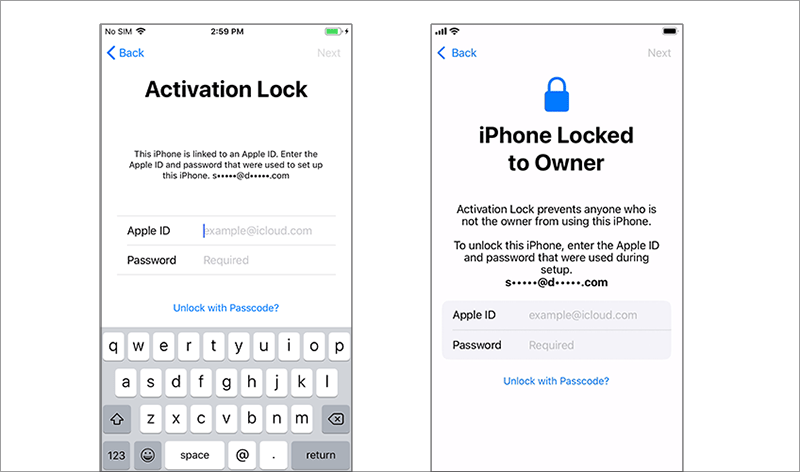
Tips: You can get rid of iCloud Activation Lock without password via iBypass Tuner.
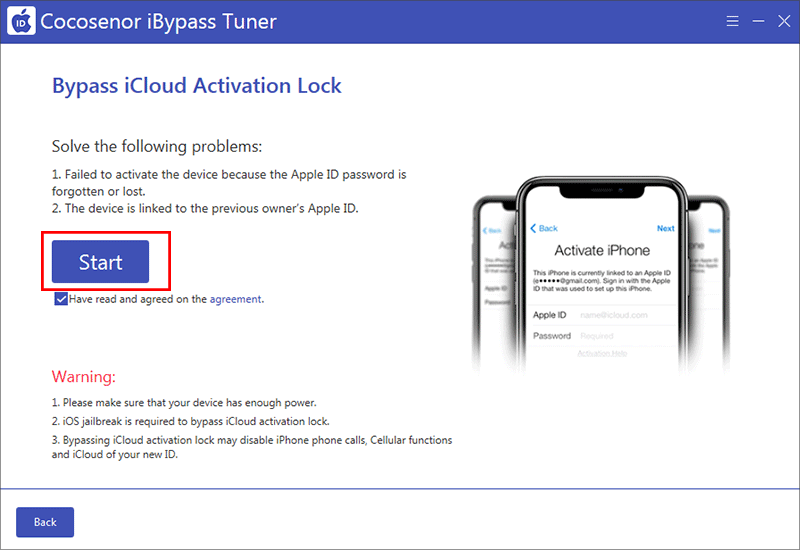
If it asks you to sign in with your Apple ID as the below picture, the activation lock of this iPhone has been removed. In other words, your iPhone has no activation lock.
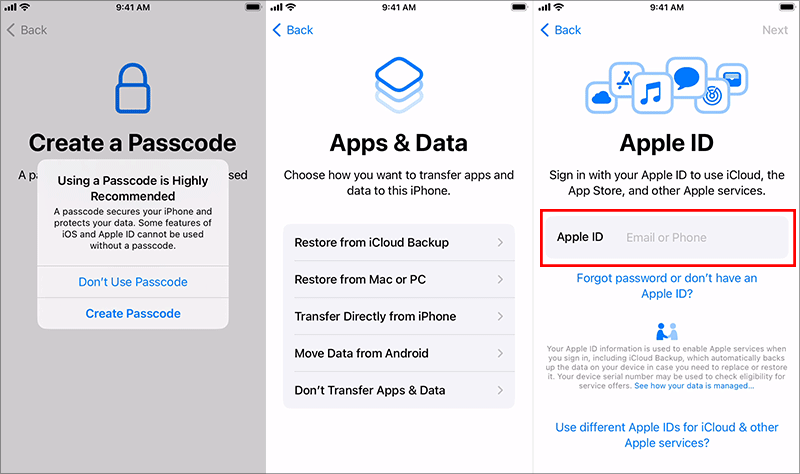
Way 3: Check Activation Lock Status Online
You can also find some online service to check the activation lock status after Apple closed its Activation lock status checking service. IMEI24 is such a website that offers the online service which can help you to check the activation lock status.
Step 1: Get the IMEI or serial number on your iPhone: tap Settings> General > About.
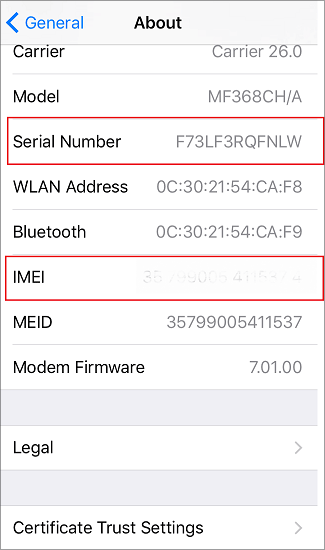
Step 2: Open https://imei24.com/check/iphone_icloud/ on any browser and then enter the IMEI number.
Step 3: Click the Check button and prove that you are not a robot.
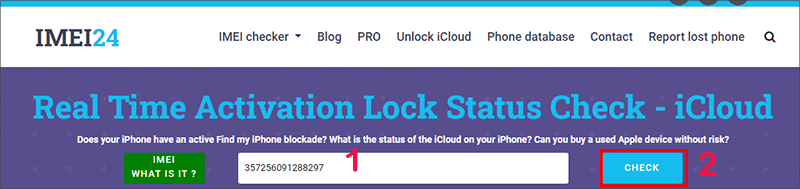
Step 4: In minutes, you can get the result. If FMI section is off, there is activation lock on the iPhone.
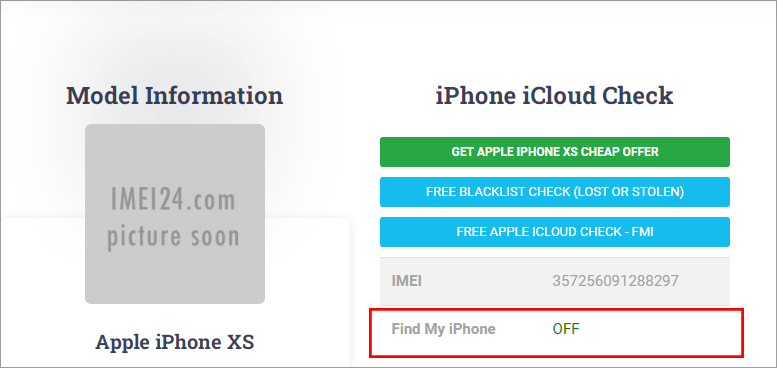
In a word, when you get a new iPhone, iPad or iPod touch, we recommend that you turn on Find My iPhone, then the Activation Lock will be turned on. Meanwhile, the Apple ID and password are vital important, please do not use too simple password.

