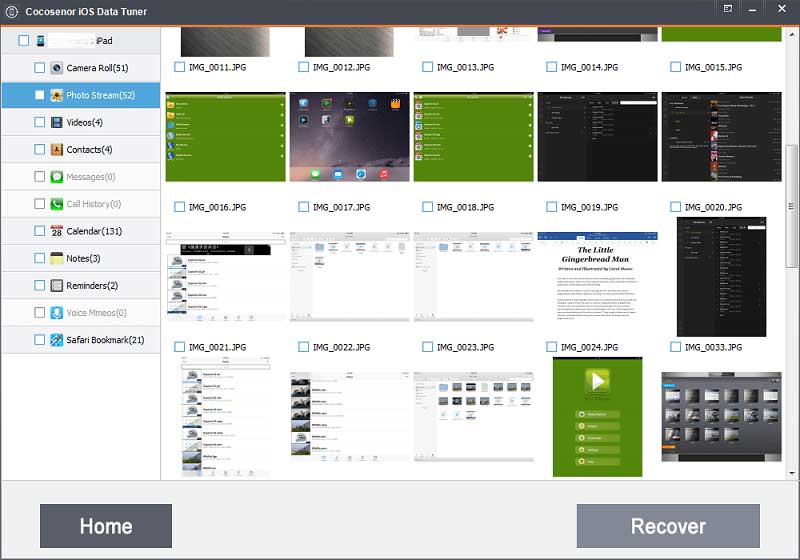How to recover iPhone lost data
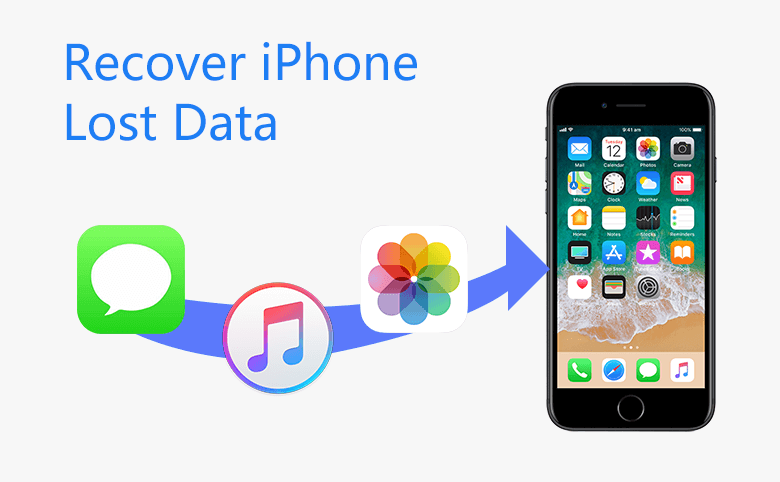
Nowadays, the data and information that stored in your iPhone are becoming more and more important, if you heedlessly or unintentionally delete the data in your iPhone, don't frustrate, Cocosenor iOS Data Tuner can help you recover the lost data. Hereon, you will learn how to recover iPhone lost data.
Step 1. Download Cocosenor iOS Data Tuner and install it in your computer.
Step 2. Double-click the icon to open the software. There you will see two taps Recover from iOS Device and Recover from iTunes Backup File, tap the latter one.
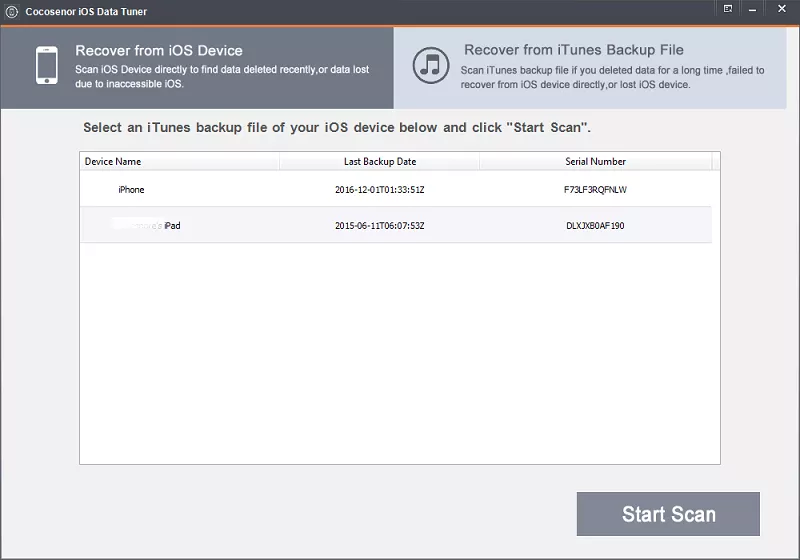
Step 3. You will find all of the backups you made on the computer are loaded, click the one you want to recover, and then click Start Scan, the software will start to scan the data in the backup.
Step 4. After a while, you will be able to see all of the data in the backup is shown as below, you can multiple select the files in the backup, and then tap Recover, the data will be stored in your computer. You can sync the data with iTunes.