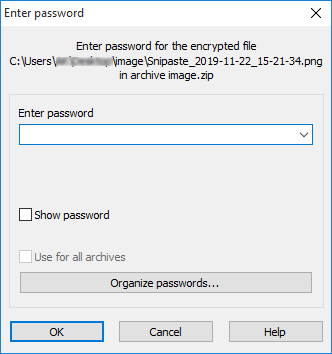How to Open/Extract Encrypted ZIP Filewithout Password Known
Password encryption of zip format is one mainstream compression archive, which requires entering a password before opening or extracting the encrypted zip file. It will be troublesome if you lost or forgot the password of an encrypted zip file. Luckily, there's a more efficient method to help us recover the lost zip password to open or extract an encrypted zip file.
So how can we finally open or extract encrypted zip files with password unknown? After reading this page, you will be able to extract the encrypted zip file in windows without password known. This tutorial example is demonstrated in Windows 10 but definitely works with Windows 7, Windows 8 and other earlier versions.
- Content:
- Part-1: Recover the Encrypted Zip File Password by Recovery Tool
- Part-2: Enter Password to Open / Extract Encrypted Zip File
Part-1: Recover the Encrypted Zip File Password by Recovery Tool
To unlock and extract the encrypted zip file with a password, we are first going to recover the password by a password recovery tool. Cocosenor Zip Password Tuner is such a recovery tool to help recover zip file password before opening and extracting zip files encrypted by 7Zip/WinZip/ZIP. Zip Password Tuner provides 4 crack modes to help recover the password of the encrypted zip file. Those 4 modes assurance a high rate to extract the zip password:
- Brute-force attack: a powerful attack mode to try all possible characters combinations in the specified character set and password length.
- Dictionary attack: try all character combinations to unzip the encrypted file.
- Mask attack: try to recover the password of the encrypted zip file with partially known characters of the password.
- Smart attack: This attack mode lets the program trying all printable character combinations.
Step 1: Download and install the Cocosenor Zip Password Tuner on your Windows. Then launch it.
Step 2: Click the Open icon from the top ribbon. Then head to the location of the encrypted zip file and select it.
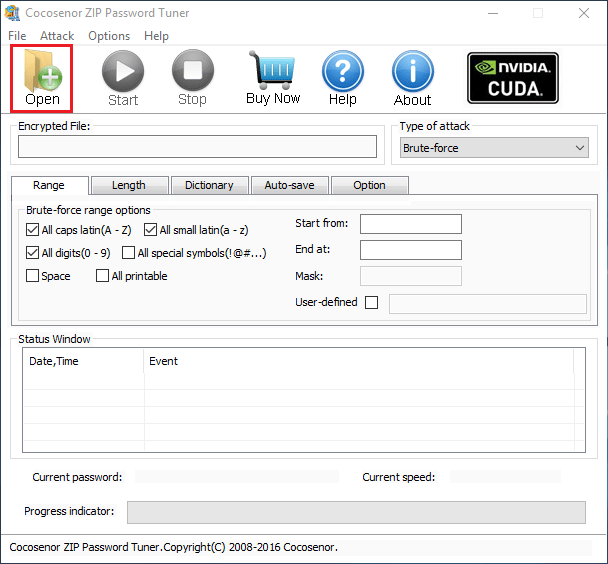
Step 3: Choose one attack mode to launch the recovery.
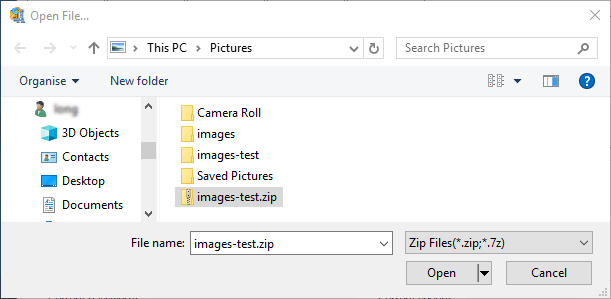
Step 4: Check the parameter of the mode you chose. Then click the Start icon from the top ribbon. The software program will save the process of the mission so that you can stop it or resume the mission whenever you want until it recovers the encrypted zip file password.
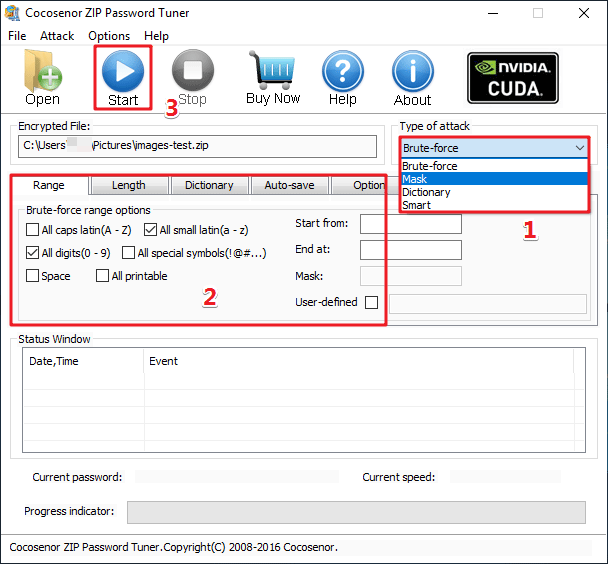
Part-2: Enter Password to Open/Extract Encrypted Zip File
Step 5: It will take a period of time to recover the zip password. Then you can click the Copy button to copy the zip file password. Clicking the Open button, enter the password to open and extract the encrypted zip file directly.
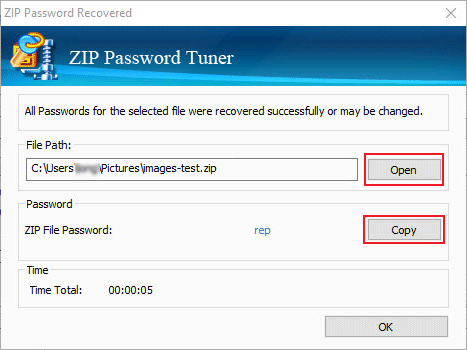
Step 6: Open the encrypted zip file and paste the recovered password. You can remove the password from the zip file and delete the archiving after extracting.