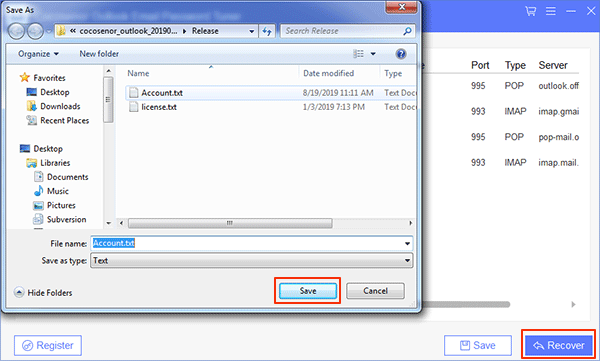How to Recover Forgotten Outlook Email Account Password
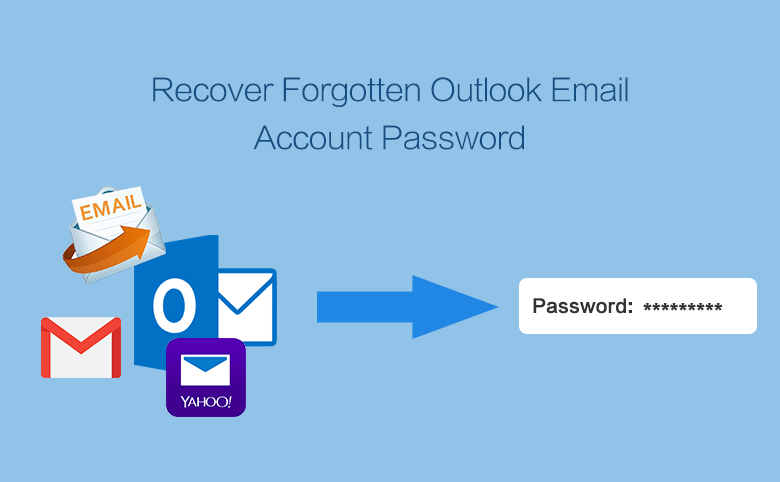
Recovering forgotten password of Outlook email account should be prior to resetting the email account password. After resetting the password, we might need to accordingly modify some setting of applications that bound with the email account. Here goes a very simple tutorial for you who want to recover forgotten Outlook email password with a recovery tool, Cocosenor Outlook Email Password Tuner.
Why Cocosenor Outlook Email Password Tuner?
The passwords of every Outlook email account saved in the outlook are all encrypted, and it is very difficult to recover them directly. And this software is designed to help us recover these forgotten Outlook email passwords with just one click. And it is compatible with versions of the Microsoft Outlook.
Steps: recover forgotten outlook email password 2010-2016
1. Install Outlook Email Password Tuner.
2. Once you launch it, the forgotten password is surely recovered and displayed on the interface. But if not, you can click the "Recover" button.
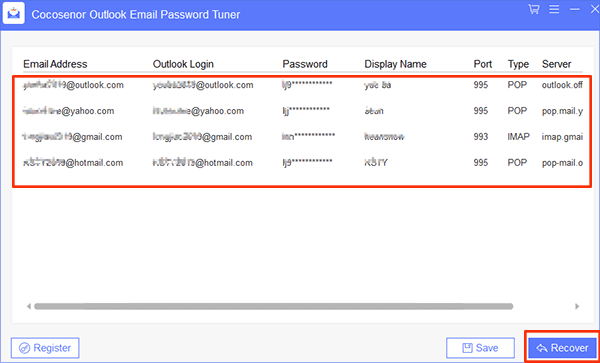
3. Click "Save" to wrap up all recovered password into a local text document. Save all Outlook email account password to a safe place, making you no longer need to recover forgotten password anymore.