Reset Acer laptop password without disk for Windows 10/8.1/7
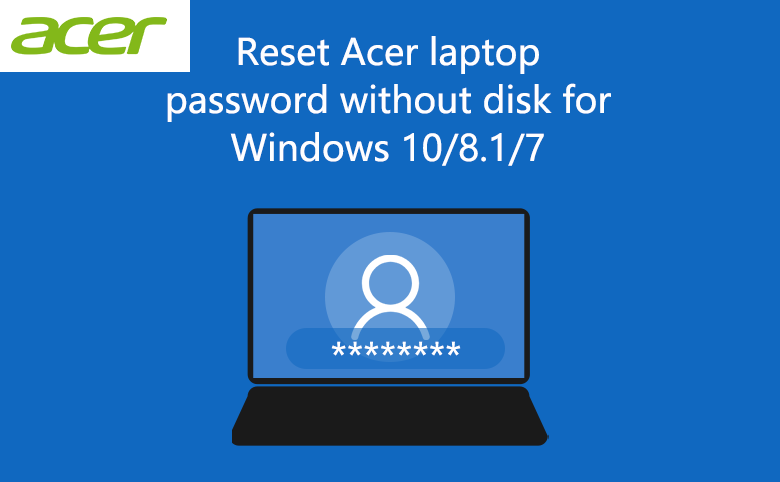
Forgot password on your Acer Aspire laptop? Or on the other series of laptop like Acer A5, Swift, Spin, Predator laptops that install with Windows 10/8.1/7. If you have created a password reset disk before forgetting password, then you can use it to reset the forgotten password quickly. However, if you haven't created a password reset disk from your laptop before forgetting password, how to reset password on Acer laptop without the password reset disk?
- Acer laptop password reset without disk:
- 1. Reset Microsoft account password from network
- 2. Reset local account password with command
- 3. Reset Microsoft account and local account password with third-party tool
1. Reset Microsoft account password from network
When you forgot Microsoft account password to login your Acer laptop, you can reset the Microsoft account forgotten password from the web.
(1) Go to an accessible device (PC or Mobile) that is internet connected.
(2) Open the web page live.com.
(3) Enter your Microsoft account email and click (or tap) on Next.
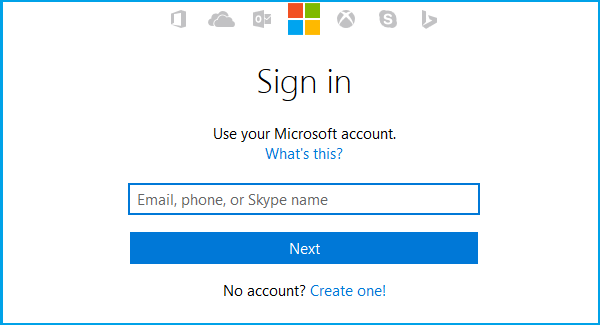
(4) Click (or tap) on "Forgot my password", and follow the instructions to enter your related information to recover Microsoft account password.
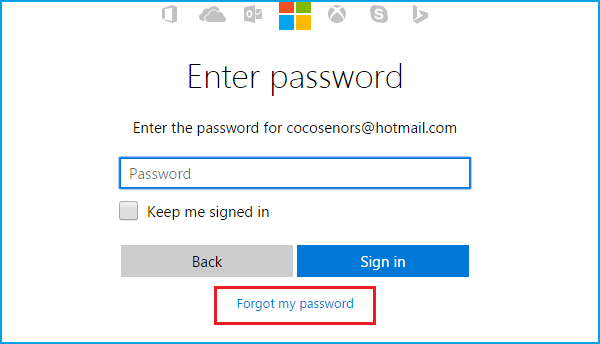
If you don't have the relevant email or phone to get the password reset code, and can't offer the detail information to recover your Microsoft account password, go to method 3 to reset your Microsoft account password with third-party tool.
2. Reset local account password with command
If you forgot the local account password to log into Windows 10/8.1/7/Vista/XP on Acer laptop and have no password reset disk, login with the other sign-in options or other administrator account to reset your user account password with command.
(1) Sign in your Acer laptop with other sign-in options or other account with administrator privilege.
(2) Press "Windows + R" to open Run.
(3) Type in: cmd, and press Enter to open Command Prompt.
(4) Reset Windows password using the command: net user <user name> <new password>.
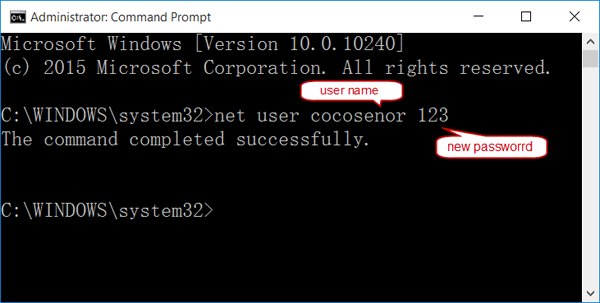
If you are locked out of Acer laptop and have no other ways to login system with administrator privilege, go to method 3.
3. Reset Microsoft account and local account password with third-party tool
If the methods above do not work for you, don't be frustrated, you can reset password on Acer laptop with third-party tool – Cocosenor Windows Password Tuner, which can help you to reset local and Microsoft account forgotten password on Windows 10/8.1/8/7/Vista/XP without reset or reinstall system, and no any data loss.
(1) Go to another computer that is internet connected, get Cocosenor Windows Password Tuner, and install it.
(2) Insert a USB, select the USB, and click on Begin burning to create a bootable USB drive.
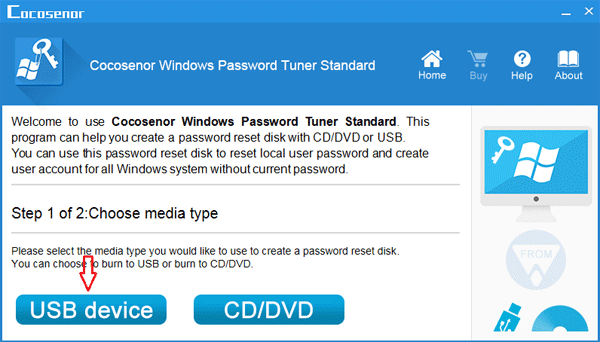
(3) When burning successfully, unplug the USB, and then plug it into your Acer laptop that was locked because of forgetting password.
(4) Restart your Acer laptop, when Acer screen appears, press F12 key repeatedly for several seconds until the Boot menu opens.
(5) Press the up and down key to select the USB flash drive, if on UEFI settings, you may need to select the "UEFI: USB name" option, and press Enter (If on BIOS settings, you may need to press F10, and then press Enter) to save the change and set Acre laptop boot from the USB drive.
(6) The Cocosenor Password Tuner program comes up if boots well. Select the Windows on your Acer laptop, and then select your User account.
(7) Click on Reset, you will get the prompt saying the password will be set to blank, click on Yes to continue.
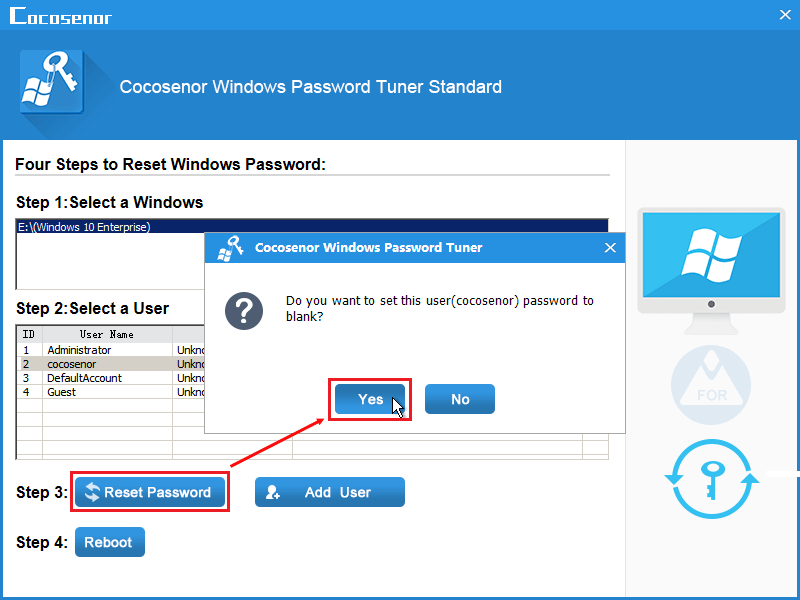
(8) Eject the USB flash drive, and reboot Acer laptop. This time it will boot normally to the logon screen, and then you can get into the Acer laptop without password or with the password just reset.

