Locked out of my Acer laptop forgot password
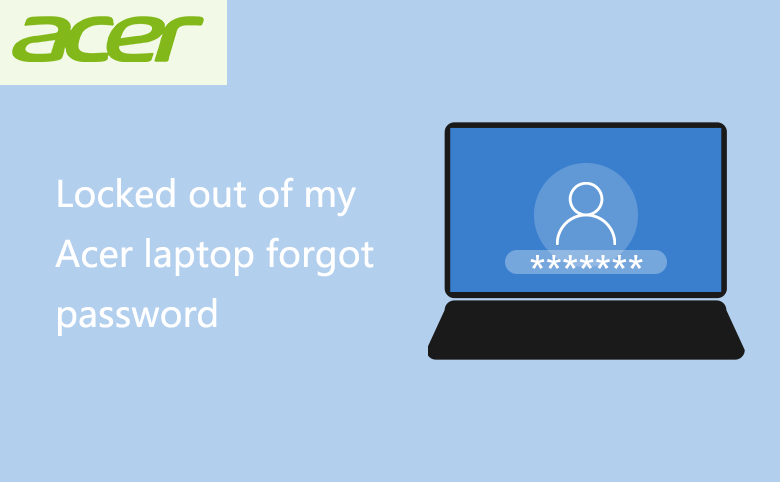
When you set a password on your PC, it helps to prevent the people unauthorized to get into your PC devices. But however, it you forgot the login password, you are locked out your computer too. Here is me, I forgot my password on my Acer laptop that is acer aspire one upgraded from Windows 7 to Windows 10, and are locked out of the screen. Then I searched for the methods from the net, and I finally unlock my Acer laptop without any data lost.
- 3 ways to unlock acer laptop:
- Method 1: Recover Acer laptop password with free tool (Only works on Windows XP/Vista/7/8)
- Method 2: Unlock Acer laptop with password reset disk (Works on all versions of Windows)
- Method 3: Reset Acer laptop to factory settings
Method 1: Recover Acer laptop password with Ophcrack free tool
1. Download the appreciate version of Ophcrack LiveCD ISO file.
2. Burn the Ophcrack LiveCD ISO file to a USB or CD/DVD drive.
3. Take the removable device (USB or CD burned with Ophcrack LiveCD ISO file) insert into the locked Acer laptop. And then boot Acer laptop from the removable device.
4. When the Ophcrack LiveCD Menu opens, you can press Enter to select the first option or do nothing to wait for it to do automatically. Actually, all of the process to recover Windows password with Ophcrack LiveCD is automatically, so you don't need to do anything after the Acer laptop is boot from the bootable disk.
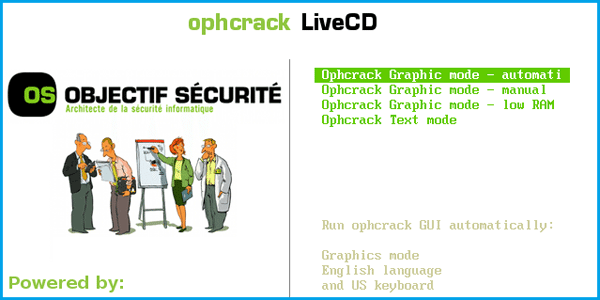
5. Loading the Ophcrack Live CD. It is running quickly down the screen, so don't be panic, and you don't need to do anything here.
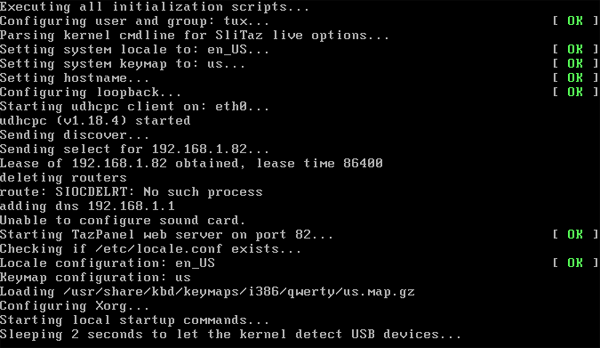
6. The hard drive partition information is shown.
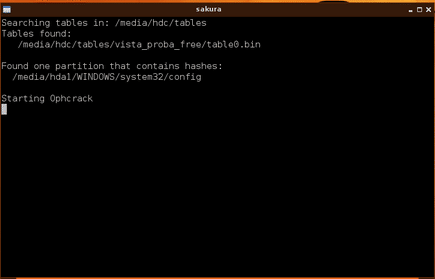
7. Recovering password for the user accounts on Acer laptop. Ophcrack will attempt to recover the passwords for all of the user account on the PC device. Look for your user account on the list, and you will find the password is on the right side of NT PWD column. But the Ophcrack program didn't find my user account, so I had to take another method. If you get your user account password, write the password down and go to step 8.
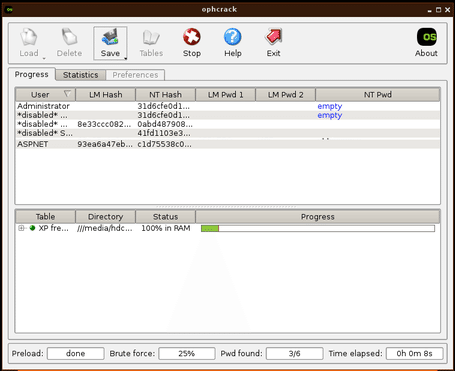
8. Take out of the Ophcrack LiveCD disk, press the power button to restart the Acer laptop. When go to the Windows logon screen, you can login with the password just recovered.
If on your Acer laptop is installed with Windows 7/Vista/XP, you can try with that free tool – Ophcrack, but on my Acer laptop is running Windows 10 system and this tool didn't work on it.
Method 2: Unlock Acer laptop with password reset disk
If you have created a password reset disk from your Acer laptop system before forgetting the password, and then you can use it to unlock your Acer laptop easily with the password reset disk.
I am so regret that I didn't create a password reset disk before, so now I have to create one with a third-party Windows password tool on another accessible computer.
1. Go to an accessible PC device (tablet/laptop/desktop is ok), download the Windows Password tool, install and open it.
2. Connect a USB or CD/DVD with the accessible PC, and follow the on-screen step guide to create a password recovery disk.
3. Disconnect the password recovery disk created with USB from the accessible PC, and then connect it to the locked Acer laptop.
4. Restart Acer laptop, and press F12 key repeatedly to open the Boot menu.
5. Press the arrow key to select the USB or CD/DVD drive, press Enter to boot Acer laptop from the removable device.
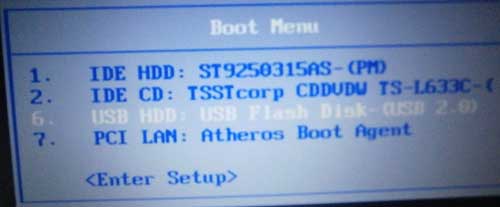
6. If boots right, the Cocosenor Windows Password Tuner program starts, follow the guide steps on-screen to reset the user account password or add a new administrator account to get into laptop.
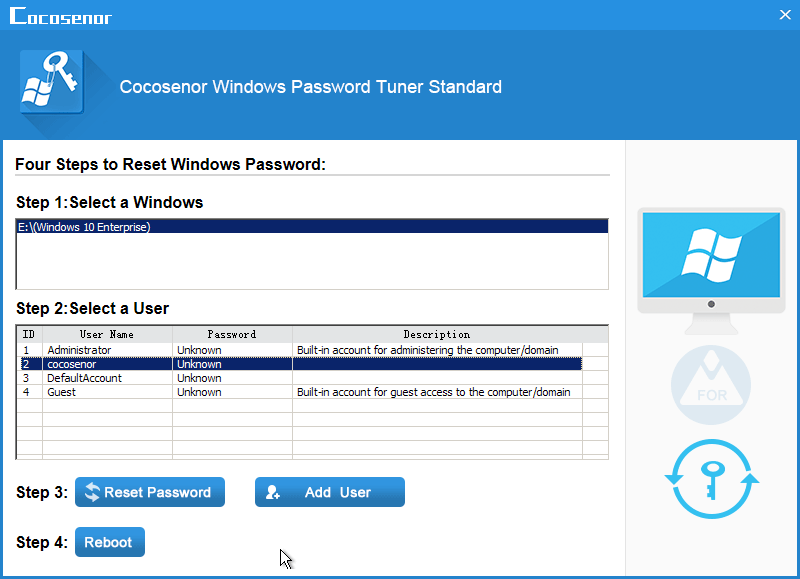
The password will be set to blank, click on Yes on the pop-up message box to accept it. If you have a phone or email connected to your Microsoft account, you may be able to unlock your Acer laptop without any software, you can go to the Microsoft official site to reset your Microsoft account password.
If are using local account, the password will be set to blank, and then the Acer laptop will be unlocked without password.
Method 3: Reset Acer laptop to factory settings
Resetting Acer laptop to factory settings will erase all the data and personal settings, so take care of it if you haven't make a backup of your Acer laptop.
1. Restart Acer laptop, when the Acer logo appears, press Alt + F10 to get into the recovery partition.
If it can't restore to factory settings completely, you may need to restart Acer laptop, and press F2 key to get into BIOS setting, and then go to Boot menu to set D2D Recovery as Enabled.
2. On Windows 10/8 Acer laptop, you may need to choose "Troubleshoot" on the Choose an option screen. Select "Reset your PC", and then choose the option to reset Acer laptop.
3. On Windows 7/Vista/XP, select "Restore System to Factory Default", and follow the on-screen instructions to erase Acer laptop to factory settings.
4. When the resetting process complete, set up your laptop, during this process, you may need to set a user account and the password, write down the password, in case of forgetting it again.
Related Articles
- Locked out of Windows 7 Home Premium how to unlock without password
- How to unlock a locked laptop without password on Windows 8
- Locked out of Windows 10 laptop forgot password how to unlock
- Forgot admin password on Windows Vista – unlock with CD/USB disk
- 3 Ways to Reset Acer Laptop to Factory Settings without Password

