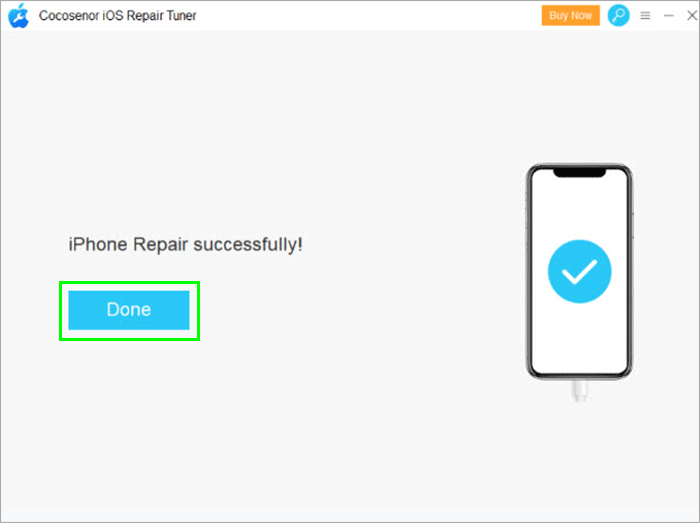How to Fix iTunes is Currently Downloading Software for the iPhone
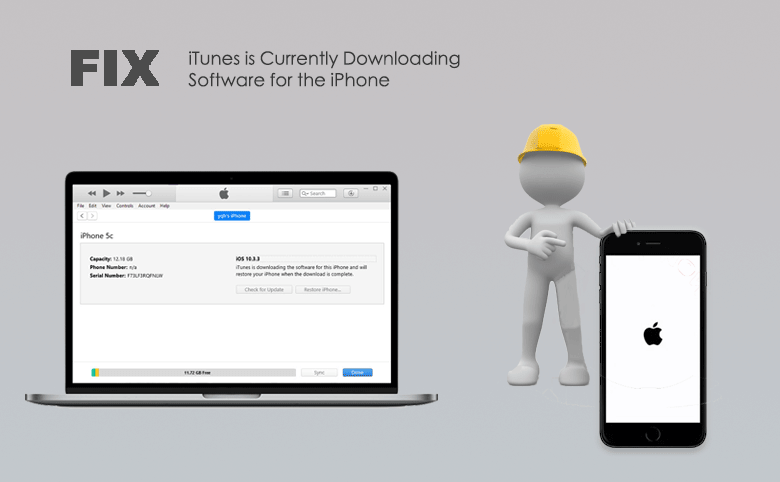
Among the many problems that occur with the iPhone, one of the most inevitable problems is that iTunes is currently downloading software for the iPhone. This error often occurs when an iPhone is being updated, sync or restored, and iTunes gets stuck trying to download software for the iPhone. So what can be done to solve this problem?
This article will focus on this issue to provide some methods to tell you how to fix iTunes is currently downloading iPhone software.
- 6 Way to fix iTunes is currently downloading software for the iPhone
- 1. Check network connection settings of iPhone and computer
- 2. Update iTunes to the latest version
- 3. Change or disable third-party security software
- 4. Check for outdated or modified software
- 5. Put you iPhone in Recovery Mode and restore again
- 6. Fix iTunes is currently downloading software for the iPhone stuck with repair tool
1. Check network connection settings of iPhone and computer
The reason for the stuck problem of iTunes is currently downloading software for the iPhone may be that the network connection between the iPhone and the computer is slow or the connection is interrupted. Because some network connection routers may prevent iTunes from accessing the Apple website update server.
Therefore, you can reset the iPhone and computer network connection settings.
For computers: You can disconnect the wired or wireless router, and then use an Ethernet cable to connect the computer directly to the modem. Then restart the computer and modem.
For iPhone: Open Settings > General > Reset, then select Reset network settings, this will restore your network settings to the factory state, and then restart the network connection.
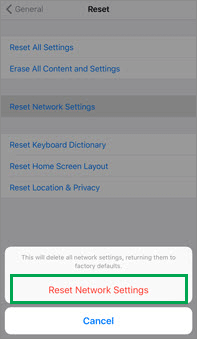
2. Update iTunes to the latest version
The situation that iTunes is currently downloading software for the iPhone stuck may also be the reason for version incompatibility. The iOS version installed on your iOS device may be higher than the version supported by the computer, which may cause some unexpected errors and abnormal update or restore process failures. Therefore, please update iTunes on your Windows system, and then update or restore your iOS device again.
3. Change or disable third-party security software
Security software created by companies other than Apple may prevent iTunes from connecting to Apple servers or devices. If security software causes problems with iTunes, the following may happen: iPhones are not recognized in iTunes, or they cannot be backed up, restored, updated, synced to cause problems like iTunes is currently downloading software for the iPhone stuck.
So try to check the security software on your computer, and possibly change the configuration or temporarily uninstall it to solve the problem of iTunes is currently downloading software for the iPhone stuck.
4. Check for outdated or modified software
The jailbroken iPhone is an unauthorized modification of the iOS system, which will cause other negative problems, that is, it may cause security vulnerabilities, unreliable data connection, and more importantly, unable to apply future software updates, so for "iTunes is currently downloading software for the iPhone" The reason for the issue may be that your phone has been jailbroken to cause the iPhone update/restore failed.
If you want to restore your iPhone, try the next method.
5. Put you iPhone in Recovery Mode and restore again
After troubleshooting other influencing factors, you can try to shut down and update all devices, and restore the iOS device again.
Step 1: Make sure your Windows or Mac system and iTunes have been upgraded to the latest version, restart iTunes.
Step-2: Restart the iPhone and put the iPhone into recovery mode, and then connect the iPhone in recovery mode to the computer with a USB cable.
Step-3: After connecting, iTunes will pop up a prompt message that the iPhone needs to be restored. Follow the on-screen instructions and select Restore.
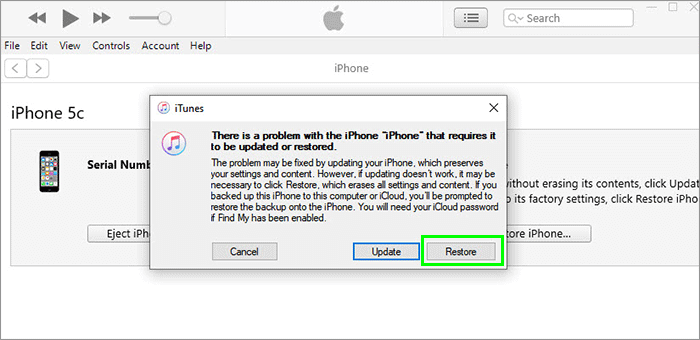
6. Fix iTunes is currently downloading software for the iPhone stuck with repair tool
The last method is to recommend using Cocosenor iOS Repair Tuner, a professional iOS repair tool to repair your iPhone. It is designed to repair various stuck issues on iOS devices and can solve almost all common iTunes errors. More importantly, it can easily solve the problem of iTunes is currently downloading software for the iPhone without the risk of losing data.
Now, download and install Cocosenor iOS Repair Tuner on your computer on the official website, and then follow the steps below to see how to restore your iOS device without data loss.
Note: Before using this software to restore iPhone, you need to install the latest version of iTunes in your computer.
Step-1: Select the Standard Mode from the two modes displayed on the main interface. Then Start.
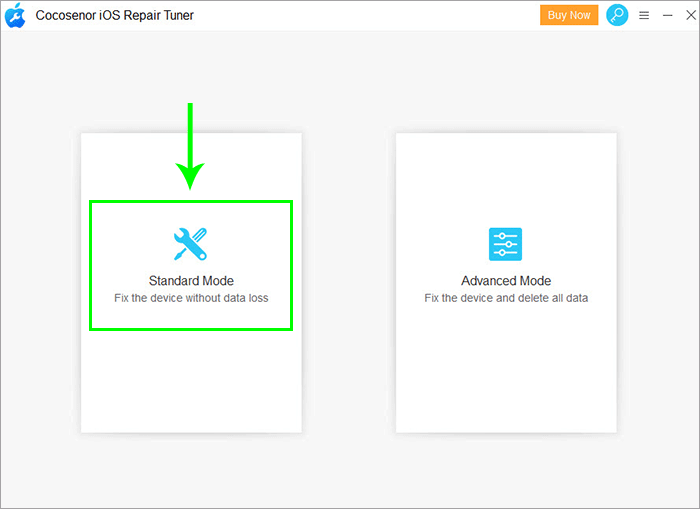
Step-2: Connect the iPhone to the computer via a USB cable, make sure that the computer recognizes the device and then click the Next button.
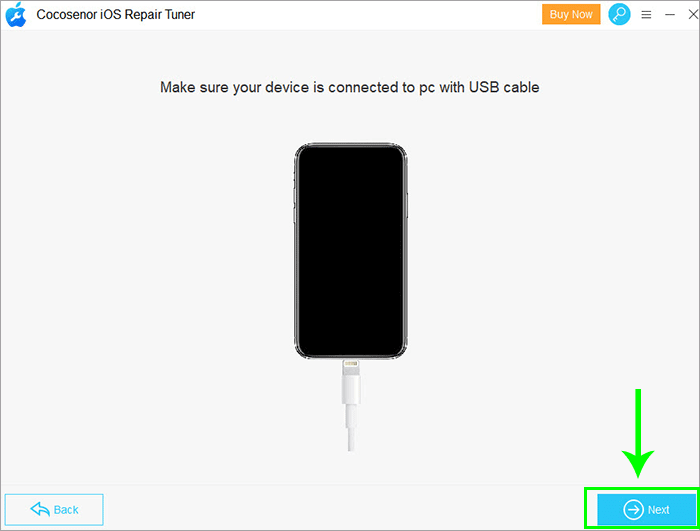
Step-3: Here, click Download button to download the corresponding repair firmware package for your iPhone. If you already have the firmware package, you can click Select to add it
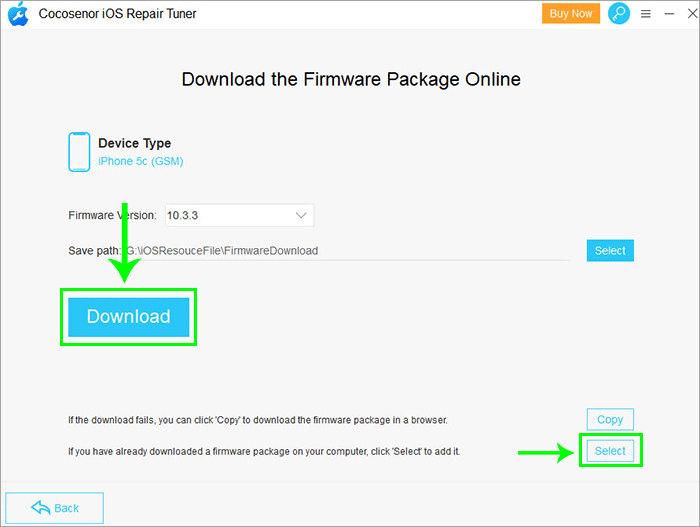
Step-4: After the download is complete, the verification process will be performed automatically. After the verification is successful, the repair interface will be displayed. Click Repair here to start repairing your iOS device.
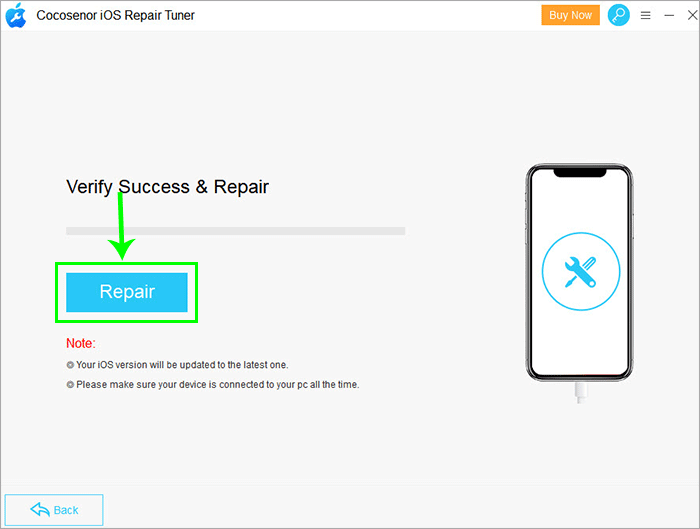
Step-5: Wait patiently after the repair is complete, the iPhone device will automatically restart and you will get your iPhone back to normal use. Don't worry about getting stuck in "iTunes is downloading software for the iPhone" anymore.