Fixed -- There Is No Option to Remove MDM Profile on iPhone
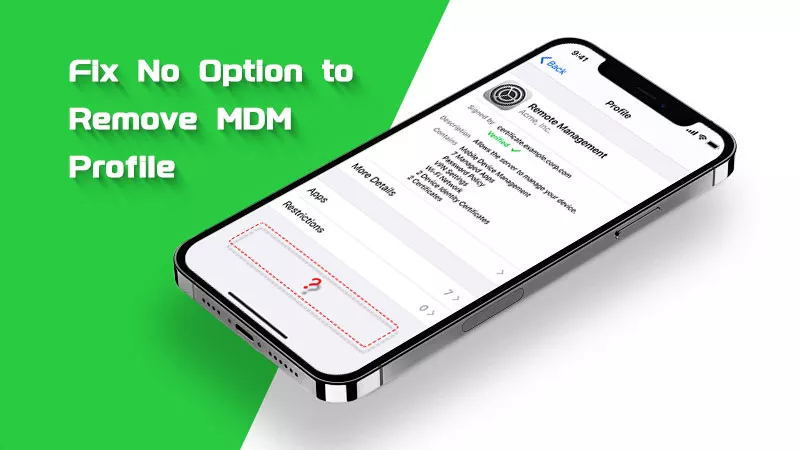
Installing Mobile Device Management (MDM) can help organizations better manage iOS devices. But at some time, it will limit your use of some apps or the browsing of certain websites, which can help you gain useful knowledge for work or study. So, you can remove the MDM profile in Settings. If there is no “Remove Management” option on your iPhone, read this article and use these ways to fix this issue.
- Contents:
- The Reasons – No Option to Remove Device Management
- Way 1. Contact the Admin to Release Your Device from MDM
- Way 2. Bypass MDM Profile by Using Some Unlocking Software
- Way 3. Download and Install 3uTools to Remove Management
- Way 4. Perform a Factory Reset on the Restricted iOS Device
Reasons – No Option to Remove Device Management
There are many reasons why the Remove Management button is not available on your iPhone.
First, maybe the MDM profile is not allowed to be deleted because the administrator configures the MDM profile as non-removable. Thus, the option cannot be displayed on the supervised Apple device.
Second, MDM is automatically backed up in iCloud. Although you erase all content and settings, MDM lock may appear on the screen again when setting up the iPhone/iPad.
Third, you can’t remove MDM because you head to the wrong place. Follow the detailed steps: Open Settings > Choose General > Click VPN & Device Management > Find and select MDM Profile > Tap on Remove Management.
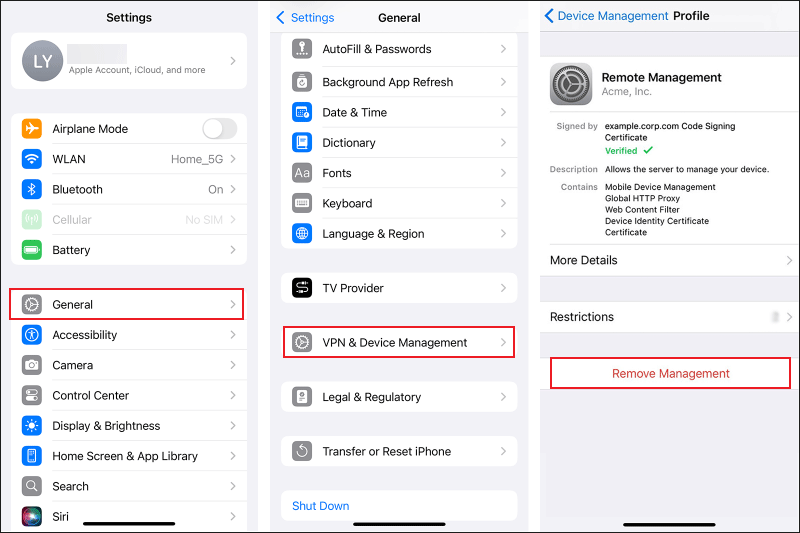
Way 1. Contact the Admin to Release Your Device from MDM
Without authorization, you can’t use the MDM password to delete Device Management. Try to contact the administrator to fix this issue. Alternatively, get the admin’s account and password to log into Apple Manager and then remove the restriction of your device.
Step 1: Visit the website of Apple School Manager or Apple Business Manager. After that, sign in with the administrator’s account.
Step 2: On the sidebar, tap on the Devices option. Next, choose your device from the list or find it in the search bar.
Step 3: Click the Release Device button. And then tick the box and confirm to release it.
Way 2. Bypass MDM Profile by Using Some Unlocking Software
If you can’t sign into Apple Manager to release your device from their system, try to remove Device Management with a powerful unlocking program, such as Cocosenor iPhone Passcode Tuner. This is the most recommended solution because you just take two steps to bypass it without any data loss.
Step 1: Download and install this tool on your PC. Then launch it on the desktop.
Step 2: On the main interface, choose Remove or Bypass MDM.
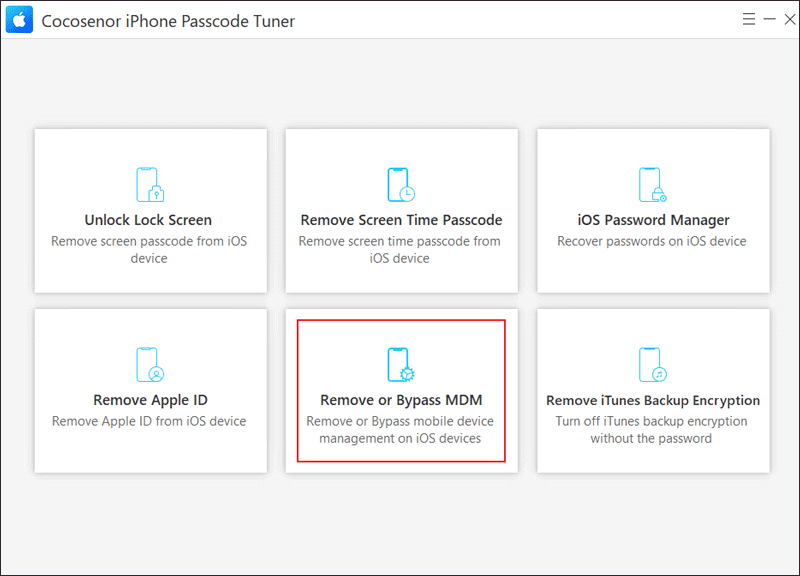
Step 3: Connect your iPhone to the computer via a USB cable. After that, click the Start button (don’t disconnect your devices during the process).
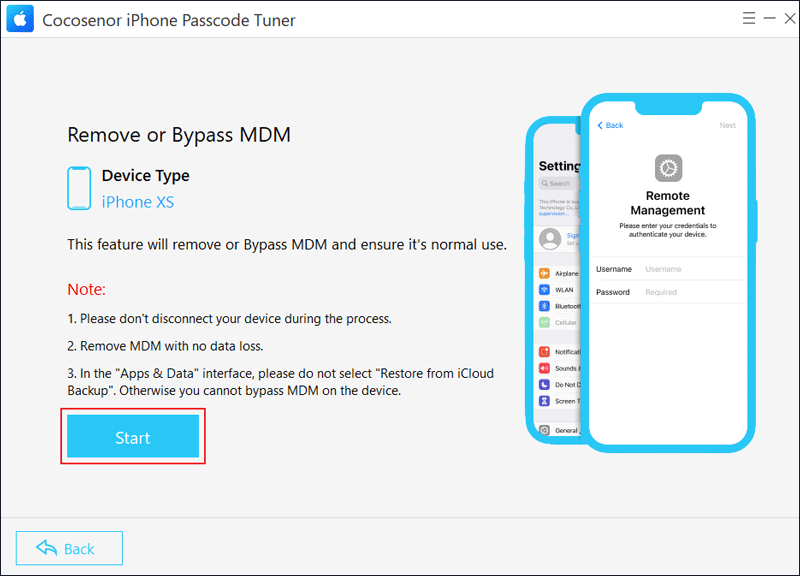
Step 4: Wait for a while until “Removed Mobile Device Management Successfully” appears on the screen.
Way 3. Download and Install 3uTools to Remove Management
A free tool (3uTools) can help you remove Apple’s restrictions, but it only supports iOS 13 and below.
Step 1: Download and install 3uTools for Windows or MacOS on your computer.
Step 2: Head to the MDM page in Settings and then connect your iPhone to the PC.
Step 3: Launch the program. Once the Apple device is detected, tap on Toolbox on the top menu.
Step 4: Find and click Skip MDM Lock > Skip Now > Deactivate.
Way 4. Perform a Factory Reset on the Restricted iOS Device
Sometimes resetting your iPhone to its default settings can delete the MDM lock, but it will cause data loss and maybe MDM can be reinstalled from iCloud backup. If you have already backed up important files, you can erase your iPhone in Settings, iTunes or iCloud.
Step 1: Open Settings and click the Apple ID name. Then tap on Find My and go to turn it off using Apple ID password in case iCloud Activation Lock appears.
Step 2: Go back to the main page and select General in Settings. After that, click Transfer or Reset iPhone > Erase All Content and Settings. Enter the passcode and confirm to reset it.
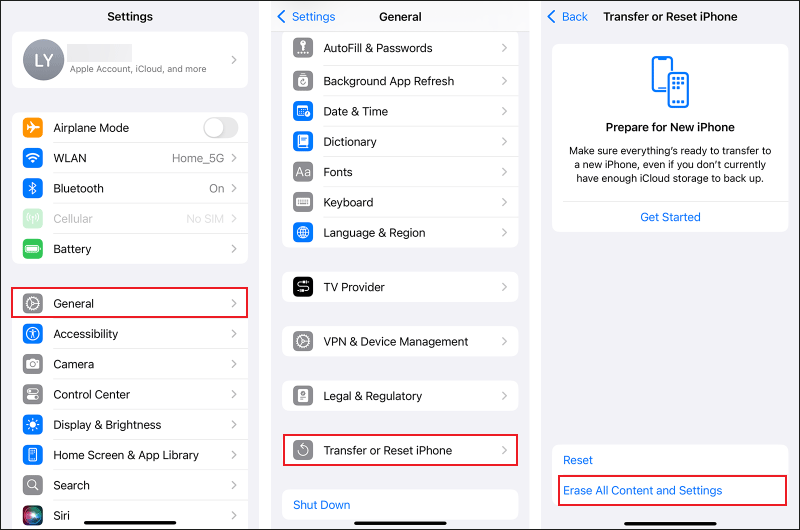
Conclusion
Using the third-party tool Cocosenor iPhone Passcode Tuner can quickly resolve the issue “no option to remove Mobile Device Management.” And someone wants to jailbreak and remove MDM, but it is complex to operate and after that your iPhone will be vulnerable. So, if you don’t have the MDM password, you can bypass it using some software.

