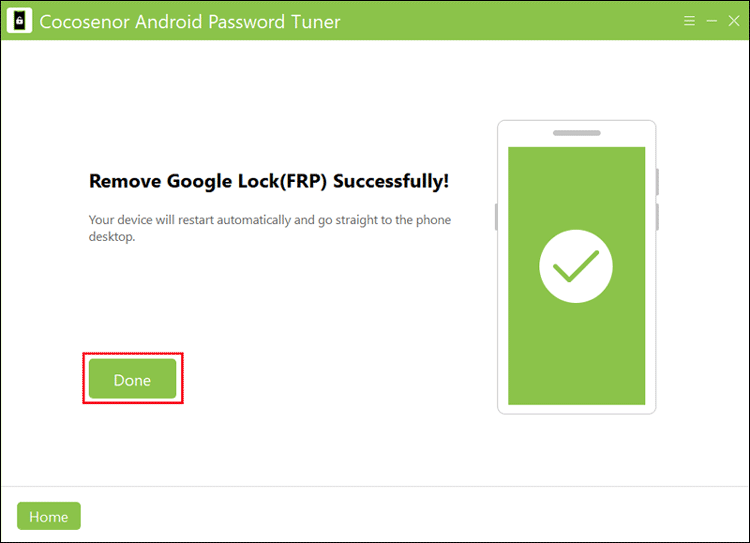Full Guide about Xiaomi/Redmi Recovery Mode
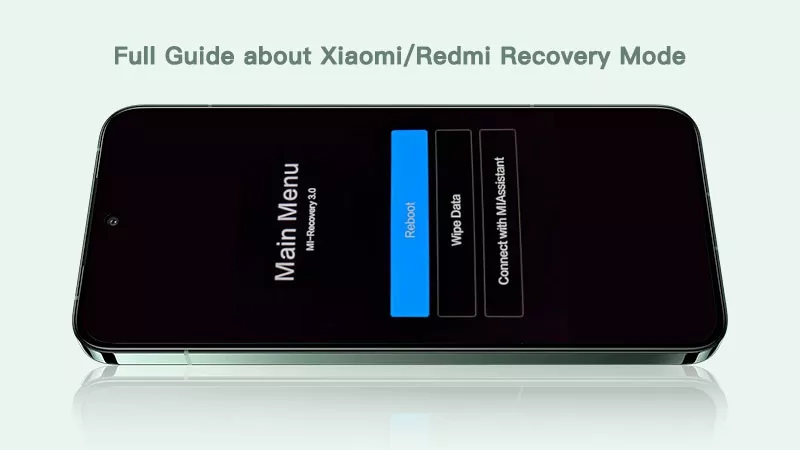
Generally, some Xiaomi or Redmi phones can get stuck or work abnormally due to software issues. But you are not a tech geek on Android phones. You can't recognize where the system-related problem is as quickly as they can. And even it becomes hard to find the solutions. Then, you buy a new Mi phone.
In fact, there’s no need to replace the old phone with a new one. Its built-in feature Recovery mode most likely comes in handy and lets you regain access to it.
- Contents:
- Part 1. What is Xiaomi Recovery Mode and Its Function
- Part 2. How to Put Your Xiaomi into Recovery Mode
- Part 3. How to Fix a Xiaomi Smartphone Stuck in Recovery Mode
- Extra Tip: Bypass Google FRP Lock after Resetting the Phone
Part 1. What is Xiaomi Recovery Mode and Its Function
Android Recovery Mode is a useful helper that can aid troubleshoot system issues. When the Xiaomi phone enters this mode, you have the Reboot option if there is no response to the touch screen. And with it, restoring any data will be impossible after hard resetting the phone in Recovery mode. It is also accessible to get into the Fastboot mode by connecting with MiAssistant. Hence, Mi Recovery Mode is powerful to force execute some commands.
Part 2. How to Put Your Xiaomi into Recovery Mode
Once some glitches can’t be solved on the Xiaomi device, boot it into recovery mode. According to the situation of yours, you can hit the Volume buttons to choose the function you need. Here’s how:
Step 1: Press the Power button to turn off the Xiaomi/Redmi phone.
Step 2: Press and hold the Volume Up and Power button at the same time. When your device vibrates and the Mi logo appears on the screen, release the buttons.
Step 3: After entering MIUI Recovery mode, you will see a Main Menu. Then move to the option by using the Volume button and click the Power button to confirm your selection.

Notes: If you want to exit Mi Recovery mode, choose the first one Reboot on the Main menu. After that, select Reboot to System. Then your Android phone can run smoothly.
Part 3. How to Fix a Xiaomi Smartphone Stuck in Recovery Mode
Although the mode can repair many Android OS bugs, what can you do supposing your phone gets stuck in Recovery mode? If it comes to that, check whether the Power or the Volume button can work well. And then try to get out of this mode by pressing the buttons again.
Fix 1: If the above-mentioned ways are of no use, force restart the phone. Press and hold the Power button for more than 10 seconds.
Fix 2: Alternatively, factory reset the device to erase data (ensure all of the data are backed up before). On the Main Menu, choose Wipe data > Wipe all data > Confirm.

Extra Tip: Bypass Google FRP Lock after Resetting the Phone
Factory Reset Protection is a security feature for Android devices. If you used to log into the Google account, your Xiaomi phone may be locked by FRP after resetting. Others also cannot access the device unless entering the account credentials. However, if you forget the password, Cocosenor Android Password Tuner is highly recommended for you to easily bypass the lock.
Step 1: Download and install the program on your PC. Then launch it after connecting your Mi phone to the computer.
Step 2: Select the second one Unlock Google Lock (FRP).
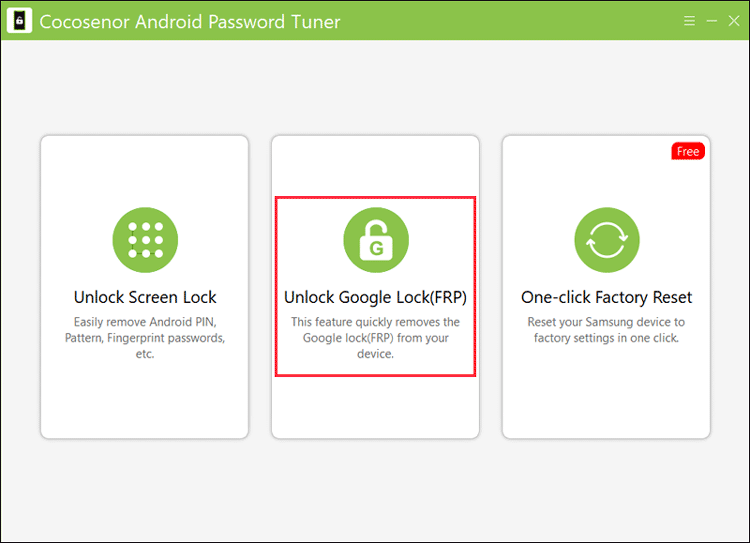
Step 3: Choose the Android phone brand Mi.
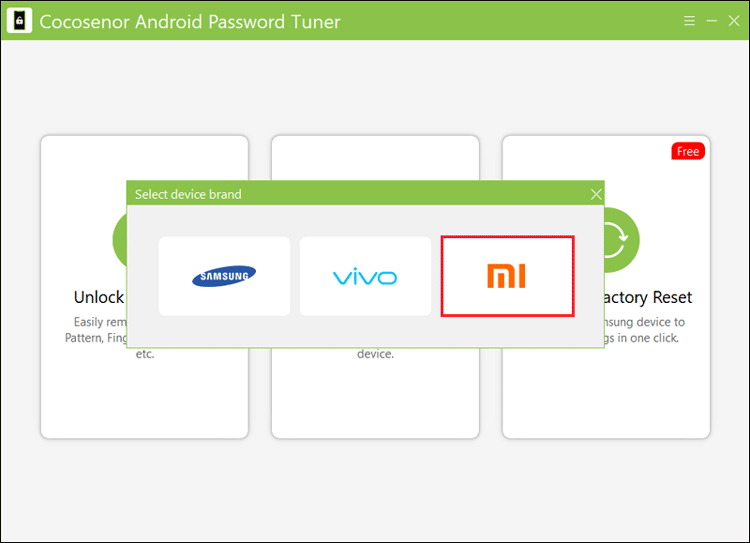
Step 4: Tick Remove FRP with one click. After that, click the Start button.
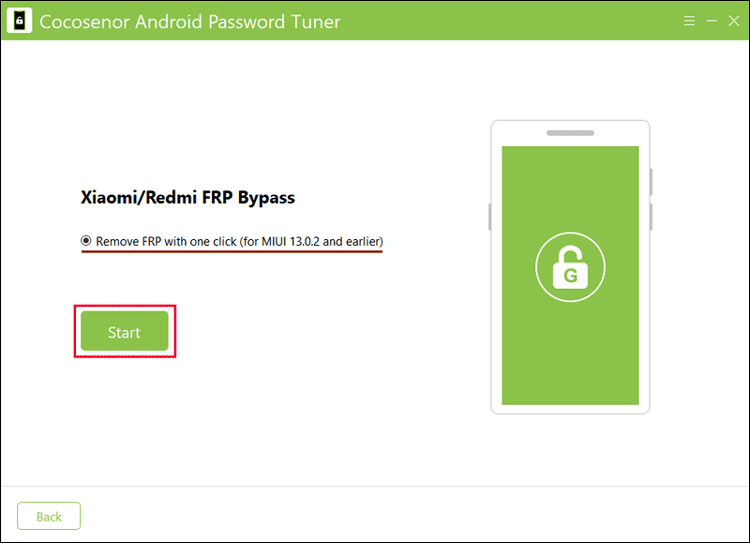
Step 5: Follow the onscreen instructions to enter MiAssistant. Then tap on Continue.
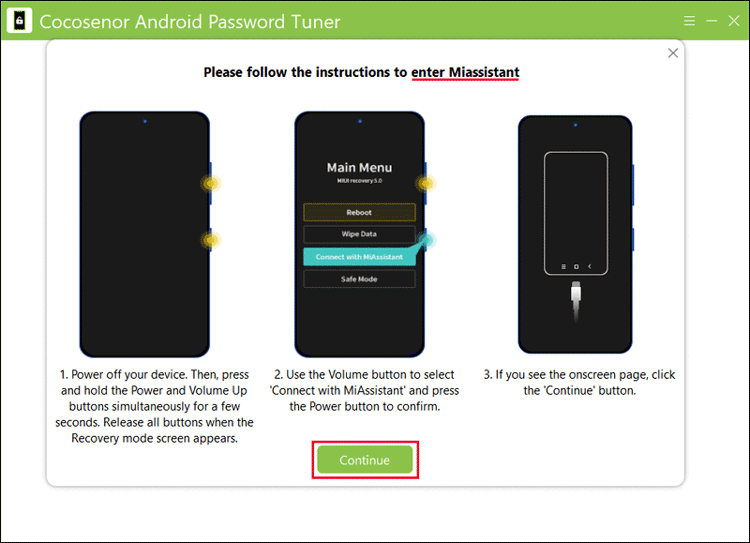
Wait for the unlocking patiently and pay attention to the notes on the screen.
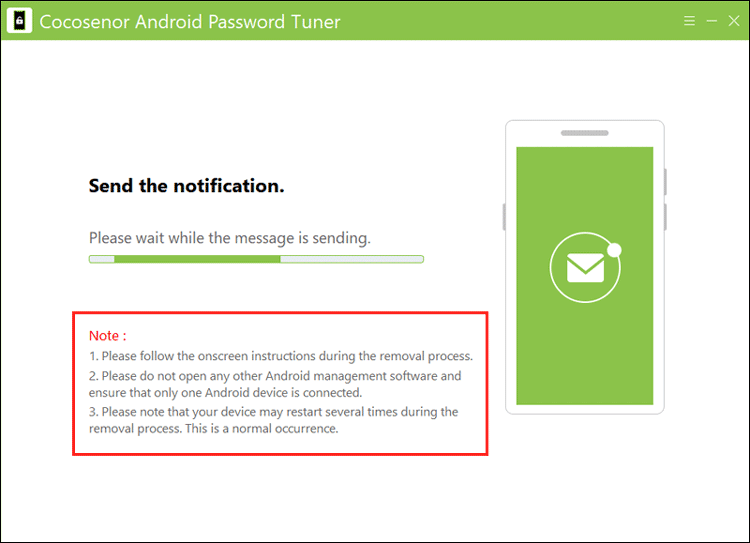
Step 6: Click Done after a removal.