How to Open a Locked Word Document Free Without Software
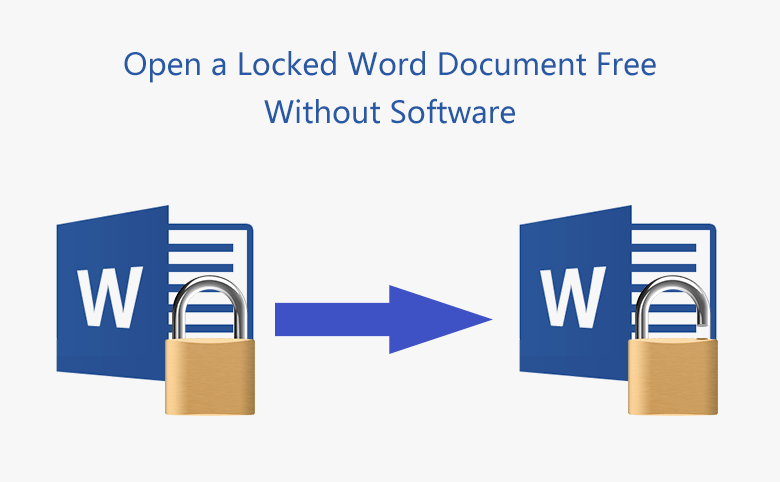
When you password protect a word document, Microsoft is highly recommend you to write down the password and keep it to a safe place, because no one can unlock the password protected Word file without the password. You can recover your Word document forgotten password with a tool, and then open it with the recovered password. But here this article will share you with a method how to open a Microsoft Word document without software when you forgot the protected password and it is locked.
Find back Word document protected password with VBA code
This method responds quickly on the Word document whose password is within 3 characters. If its password is longer than 3 characters, it may take longer time to response, or even doesn't response forever. If you are interested, have a try following the steps below.
1. Open a blank Word document.
2. Press "Alt + F11" keys at the keyboard to open Microsoft Visual Basic for Applications.
3. Click on Insert → Module.
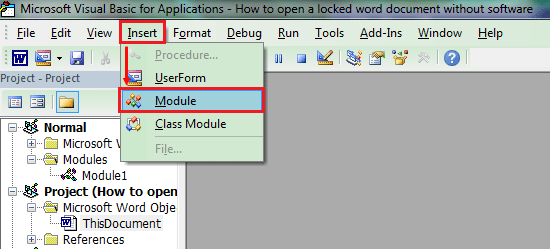
4. Enter the VBA code on the below, and press F5 to run it.
5. On the File Open dialog, select the locked Word file and click on Open.
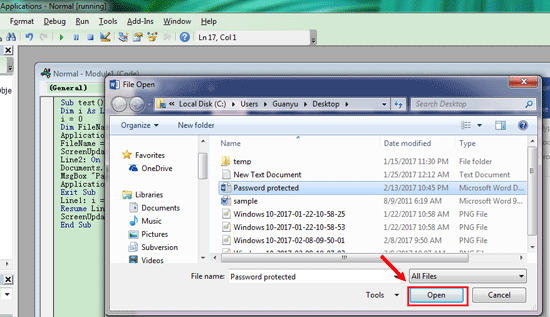
Wait for a while, if the password is recovered, a small dialog box pops up, and the password is showed on it. And then you can take this recovered password to open the locked Word document.
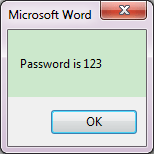
VBA code to recover Word document password:
Sub test()
Dim i As Long
i = 0
Dim FileName As String
Application.FileDialog(msoFileDialogOpen).Show
FileName = Application.FileDialog(msoFileDialogOpen).SelectedItems(1)
ScreenUpdating = False
Line2: On Error GoTo Line1
Documents.Open FileName, , True, , i & ""
MsgBox "Password is " & i
Application.ScreenUpdating = True
Exit Sub
Line1: i = i + 1
Resume Line2
ScreenUpdating = True
End Sub
Open locked Word document with a professional utility
If the opening password for your Word file is so long or complicated, the methods above won't work for you. It is highly recommended you to use the Cocosenor Word Password Tuner utility to help you unlock your password protected Word document, which won't cause any damage or data loss on the file.

