Decrypt BitLocker Drive on another Computer
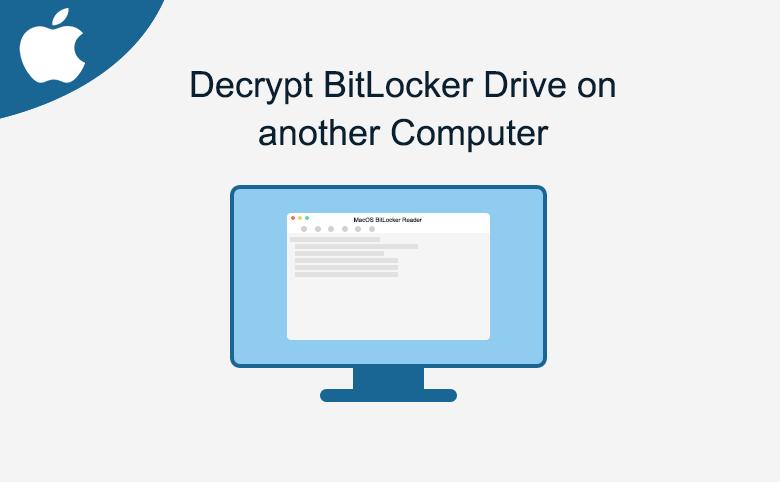
If the hard drive encrypted by BitLocker is going to use on other computers, it needs to be decrypted firstly. If the operating system of that computer is Windows, then we can decrypt it directly through the BitLocker function provided by the system. But there is another situation, when it’s Mac, we’re supposed to use decryption tools Cocosenor MacOS BitLocker Reader to decrypt the hard drive.
How to Decrypt BitLocker Drive on Mac
MacOS BitLocker Reader is specially designed to solve the problem of BitLocker stuff on Mac. With the help of MacOS BitLocker Reader, you may easily unlock and open your BitLocker-protected external hard drive/ USB flash drive/SD card or on Mac.
Step1: Download and install Cocosenor MacOS BitLocker Reader on your Mac.
Step2: run the software to user interface.
Insert your drive to mac and ignore the warning.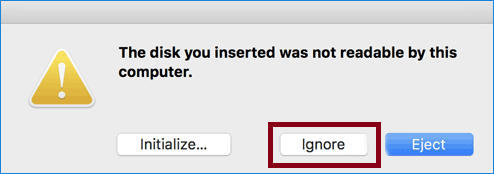
Step3: select your drive and click Unlock button
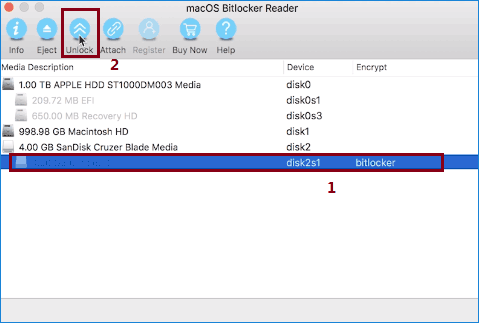
Step4: enter your password and click Mount.
If you forgot the password, you can select the second option Use key file to add recovery key file.
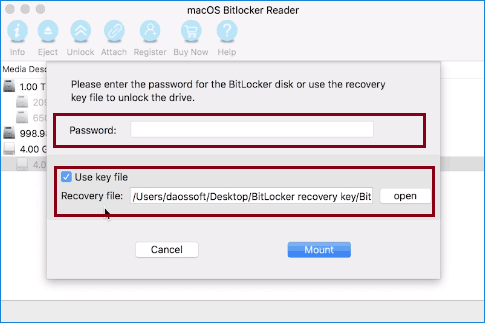
Step5: Soon, your drive will be unlocked.
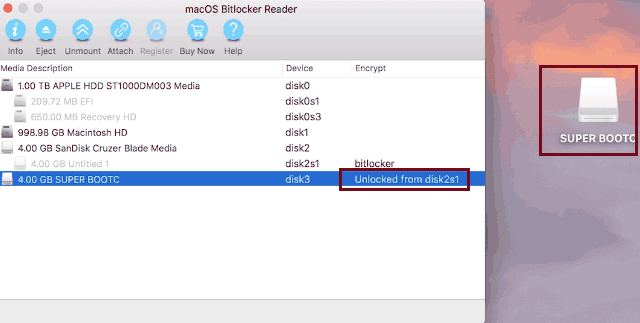
How to Decrypt BitLocker Drive on Windows Computer
For Windows PC, the most common method is through BitLocker Drive Encryption to decrypt BitLocker drive. The following content is a brief description for you.
Step1: Open to the Control Panel and click to BitLocker Drive Encryption.
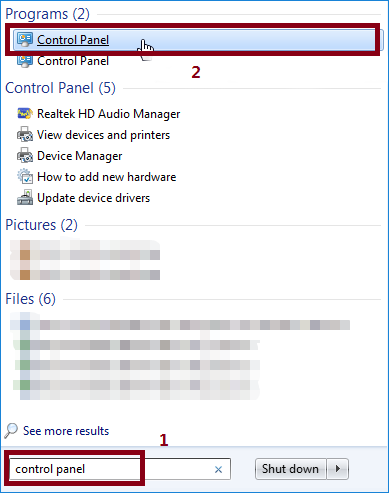
Step2: locate the drive and click Unlock drive. Then enter your password
If you forgot the password, you can click I forgot my password option to use the recovery key file.
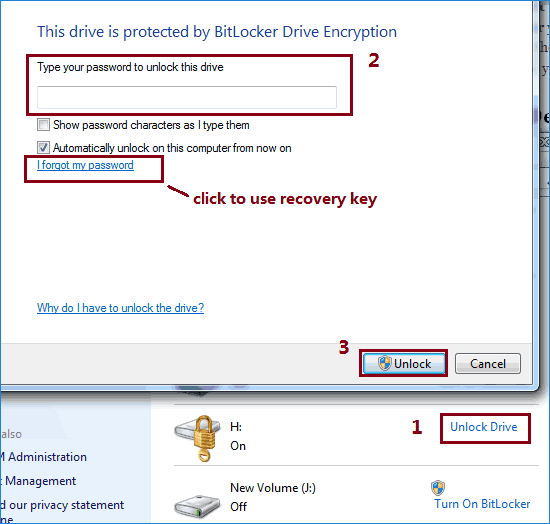
Step3: click the Turn off BitLocker and then hit the Decrypt Drive.
By the time you will complete the Decryption on windows.
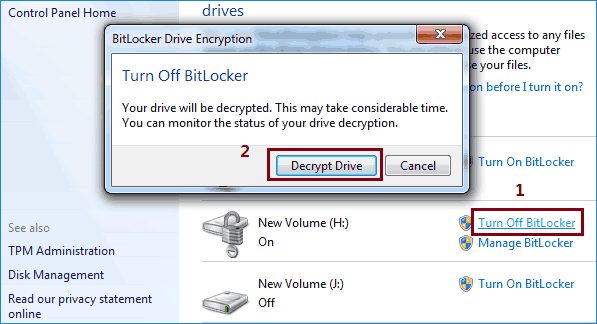
Tips: If BitLocker option cannot find on your computer, you can try Cocosenor BitLocker Tuner to decrypt the BitLocker drive in any Windows OS, including the Windows Home edition. You can use the BitLocker password or recovery key to turn off BitLocker on the encrypted drive.
Related Articles
- How to Open and Read BitLocker Encrypted USB Flash Drive on Mac
- How to Unlock BitLocker Encrypted Drive from Command Prompt with Recovery Key
- How to Unlock BitLocker Encrypted Flash Drive on macOS & Mac OS X
- Optimal Ways to Unlock BitLocker Drive without Password or Recovery Key
- Solved- How to Open/Unlock/Format BitLocker External Hard Drive on Mac

