How to turn passcode off
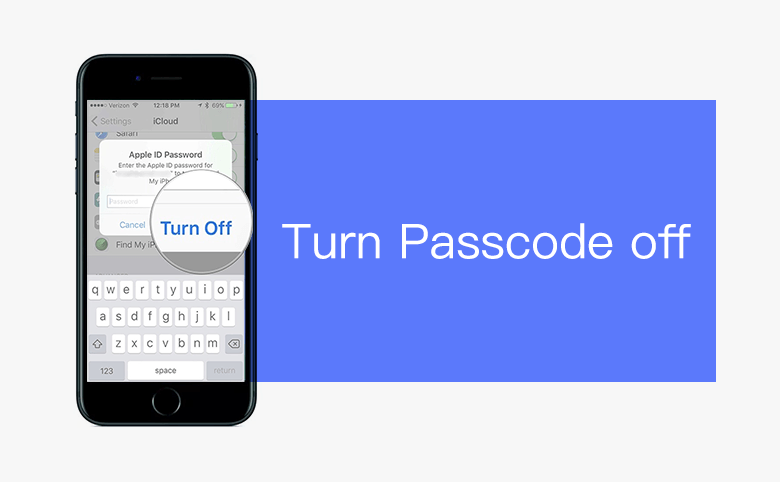
Passcode is the first protection of your iPhone and the data inside it. The passcode is set when you activate your iPhone, it's turn on by default. Whenever the screen is locked, you need to enter the passcode. Maybe you want to change the frequency of require passcode, you can navigate to Settings > Passcode, you will be required to enter the passcode, then you tap the Require Passcode, there are 6 options for you to change the frequency, you should aware that shorter times are more secure.
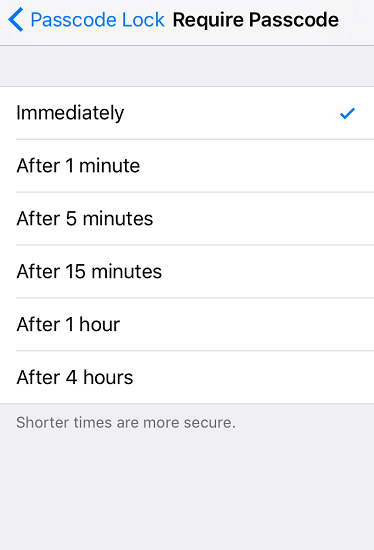
If you go back one step, you are able to change the ALLOW ACCESS WHEN LOCKED, if you do not want to see something on the lock mode, you can switch off the toggle right beside the item.
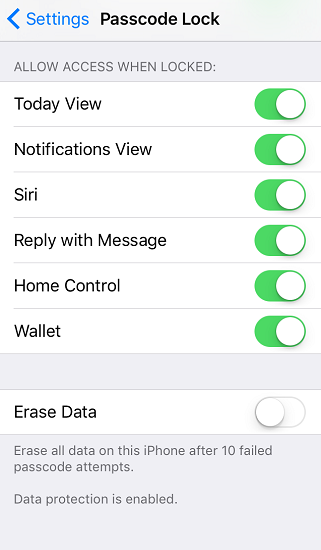
If you want to turn off passcode lock temporarily, you can tap Turn Passcode Off at the same page, iPhone would request you to enter your passcode. After a while, the passcode lock is turned off.
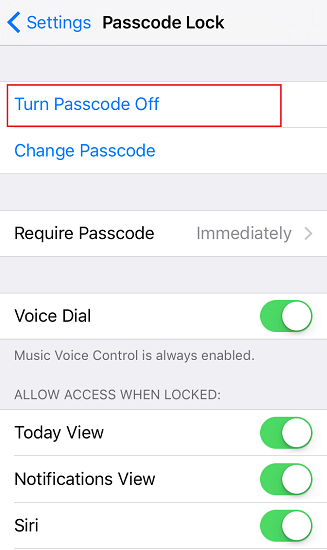
Please keep in mind: Turn passcode off is just for temporarily, for the security of your iPhone and the data, please do not let your iPhone without passcode for a long time.

