How to Use Two Step Verification For Apple ID

If you don't have any device that can be updated to iOS 9 or OS X EI Captain, but you still want to enhance the security of your Apple ID account, you can set up two-step verification for your Apple ID.
Two-step verification is a security feature for Apple ID that’s designed to prevent anyone else from accessing or using your account, even if they know your password.
It requires you to verify your identity using one of your devices or another approved method before you can:
- Sign in to your Apple ID account page
- Sign in to iCloud on a new device or at iCloud.com
- Sign in to iMessage or FaceTime
- Make an iTunes, iBooks, or App Store purchase from a new device
- Get Apple ID-related support from Apple
When you set up two-step verification, you log in to appleid account page with your Apple ID, then you follow the instruction to verify your phone number and trusted devices.
A trusted device refers to a device you control that can receive 4-digit verification codes using either SMS or Find My iPhone. You're required to provide at least one SMS capable phone number, a number you normally use with your iPhone or another mobile phone. or an SMS-capable phone number used by someone close to you, such as a spouse or other family member. You can't use landline or web-based (VOIP) phone services for two-step verification.
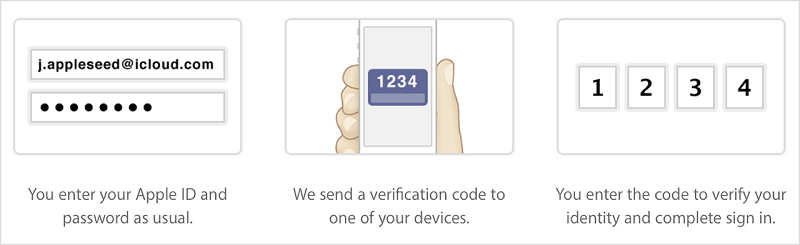
Once two-step verification was set, when you sign in to manage your Apple ID, sign in to iCloud, or make an iTunes, iBooks, or App Store purchase from a new device, you need to verify your identity by entering both your password and a 4-digit verification code. Without both your password and the verification code, access to your account is denied.
During you set two-step verification, you can get a 14-character Recovery Key, please keep it in a safe place. In case your lose access to your trusted devices or forget your password, you are able to use the 14-character Recovery Key to regain access to your account.

