How to See Saved Password in Outlook 2010
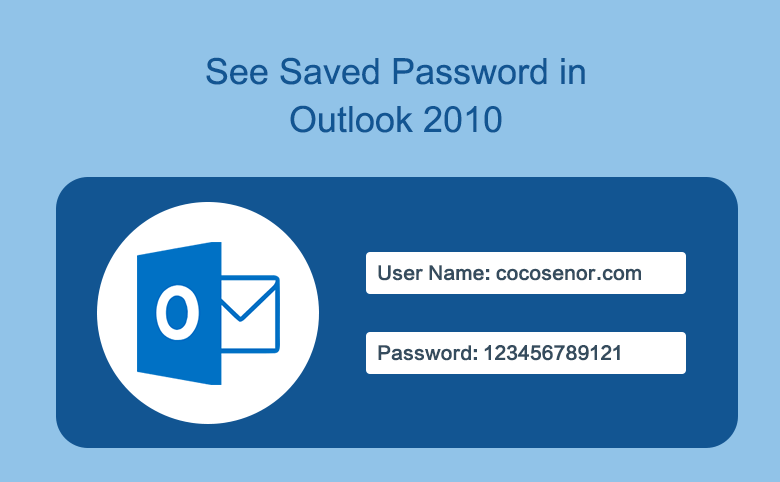
Outlook helps us manage different mailbox and save the passwords of these email accounts. You can check the saved password but can't see the specific password content. Referring to How to Set up Email Account in Outlook 2010 with POP3/IMAP, you will understand how the password is saved in Outlook 2010.
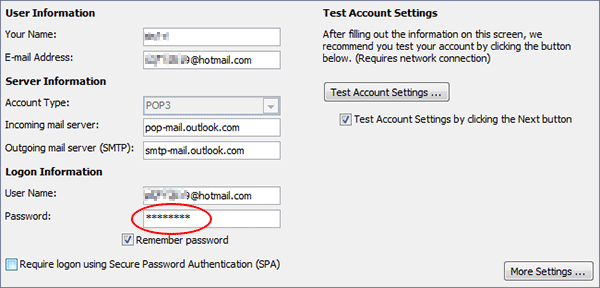
So how can we check and see the saved password of each email account in Outlook 2010 rather than reset one in case of forgetting the password? Here in the page, you are highly recommended to use Cocosenor Outlook Email Password Tuner, which can help you see all email accounts' passwords saved in Outlook (all kinds of version) with just one click.
Check and see saved password in Outlook 2010 with E-mail password recovery tool
Cocosenor Outlook Email Password Tuner can retrieve and directly display the entire saved password in Outlook 2016, 2013, 2010 etc. It's a quick way to make you view/see the saved password of every email account (including Yahoo, Gmail, Hotmail and so on) in Outlook.
1. Download and install Outlook Email Password Tuner.
2. Launch it. Click the "Recover" button. All the saved password of each email account in Outlook will be displayed on the interface of the software.
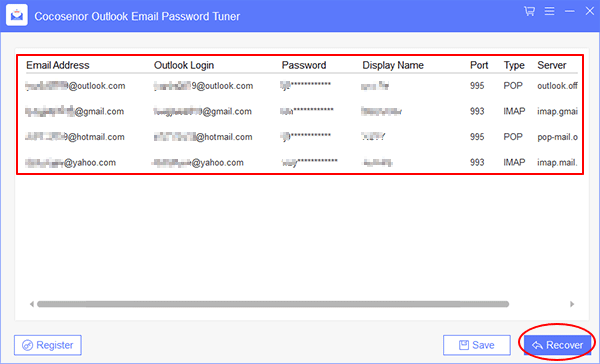
More: Password more than 3 characters won't be fully displayed in the trial version. It's recommended to purchase the full version.

