5 Tips to Reset Windows Server 2003 Administrator Password
Here will show you five methods to reset Windows Server 2003 administrator password, even if you forgot the old password and locked out of the server computer, you still can find de method to recover the lost password here.
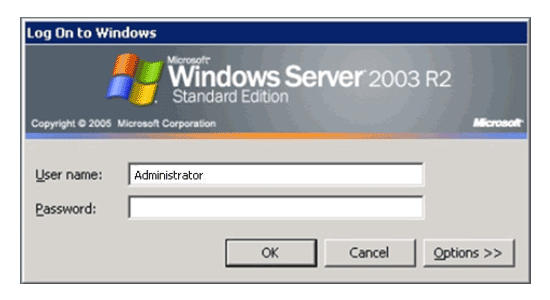
- Guide Steps
- Tip 1: Reset Windows 2003 administrator password with "Ctrl + Alt + Del" key
- Tip 2: Change Server 2003 administrator password remotely
- Tip 3: Reset Windows Server 2003 password with command
- Tip 4: Retrieve Server 2003 password with Offline NT tool
- Tip 5: Recover your Server Administrator password with special tool
Case 1: Still remember your Server 2003 administrator password
Tip 1: Reset Windows 2003 administrator password with "Ctrl + Alt + Del" key
If you still remember the old password, you can change Windows Server 2003 password in the normal way that won't cause any data lost.
1. Log into system with the old password, press "Ctrl + Alt + Delete" key.
2. Click on Change a Password.
3. Type in the old password and the new password to change it.
Tip 2: Change Server 2003 administrator password remotely
If you are accessing the server via remote desktop, you can't change the server windows password by pressing the Ctrl +Alt + Del key, because it will change your local computer's Windows Security, not the server computer's password.
To reset Windows Server 2003 administrator password remotely:
1. Connect to Server computer from remote desktop.
2. Click on Start → Windows Security → Change a Password, to change Windows Server password.
3. Or press Ctrl + Alt + End key on the remote desktop.
Case 2: Have got into system but forgot current password
Tip 3: Reset Windows Server 2003 password with command
If you forgot your Windows Server 2003 current password, but still can get into with other account that has administrator privilege, you can reset the Windows Server password through Command Prompt.
1. Get into the server 2003 computer with another account.
2. Press Windows + R, type in "cmd" on the text box, and then press Enter to open Command Prompt.
3. Type in the command: net user <user name> <new password>, and press Enter to execute it.
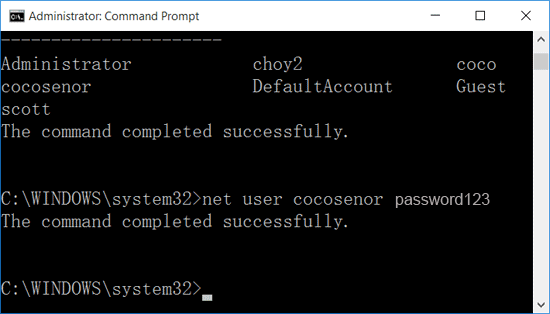
Case 3: Forgot administrator password and locked out computer
Tip 4: Retrieve Server 2003 password with Offline NT tool
If you forgot your Windows Server password and are locked out of operating system, you unable to reset or remove Windows Server 2003 password with the methods above. You have to use a tool to help you.
Here you can use the Offline NT password tool to retrieve Windows Server 2003 password freely. But the operating steps may be a little complicate and difficult.
1. Download NT Password & Registry Editor to create a bootable disk with CD/USB.
2. Take the bootable disk insert into your server computer, and set it to boot from the removable device.
3. After booting successfully, remove or reset Windows Server 2003 password following the instructions on the black and white screen.
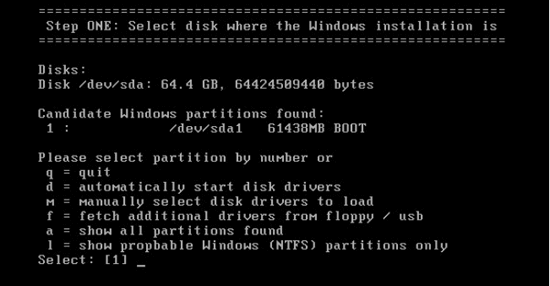
Tips 5: Recover your Server Administrator password with special tool
If the methods above don't work for you, don't be frustrated, go on and try with the method below.
1. Download and install Windows Password Tuner Utimate on an accessible PC.
2. Run Cocosenor Password program on the PC now.
3. Insert a USB or CD into the PC.
If insert a USB, click on USB device, and then click on Begin burning.
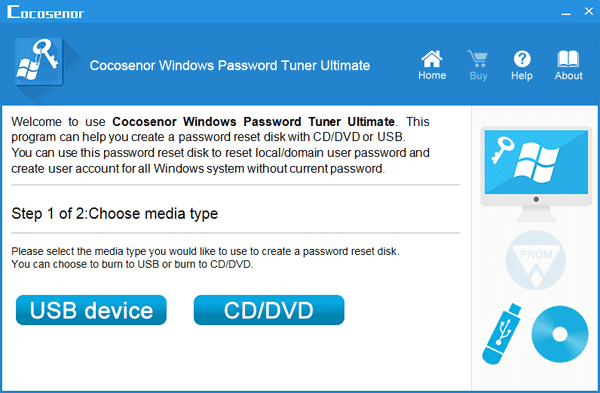
If insert a CD, click on CD/DVD, and then click on Begin burning.
4. After burning successfully, take the USB or CD insert into your Server computer.
5. Set the Server computer to boot from the removable device (The USB or CD disk). Click here to see how to set a computer boot from CD-ROM.
6. If went successfully, the password recovery program will come up in a while.
You just need to click on Reset Password button, and click on Yes, your Windows Server 2003 password would be set to Cocosenor@2003.
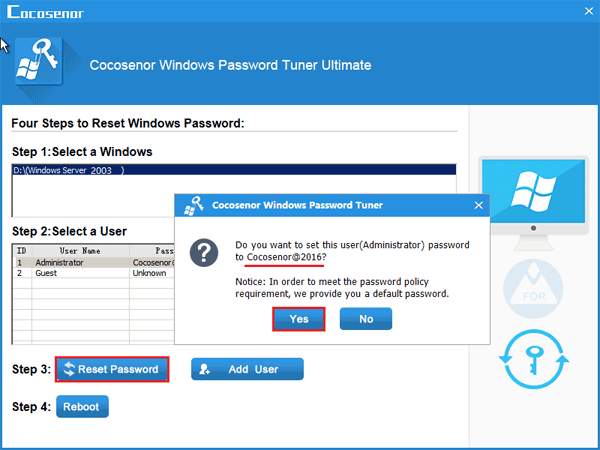
Unplug the removable device, and click on Reboot button to restart your server computer.
7. After go to the logon screen, type in the new password "Cocosenor@2003" to sign in windows.

