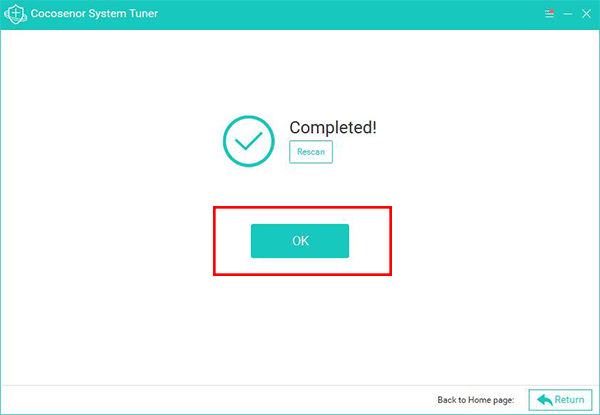How to Safely Remove Invalid Registry Entries on your Windows 10/8/7

The registry is a very core database in Windows. From the startup of the computer to the normal operation of the system and software, they are inseparable from the registry. How can we clean/remove the invalid registry safely if there is some registry garbage on Windows? Here we are looking for a better way to remove registry on Windows 10/8/7.
How did the invalid registry entries from?
On the daily work on Windows PC, there will be some registry garbage and invalid registry entries come out. The causes of it may be complex. Perhaps, we uninstall some application or software but the related registry entries still left over on the computer, or we plug/install external hard drive to the computer that also generates invalid registry entries after using.
Is it necessary to clean up the registry on Windows 10/8/7?
It depends. Generally speaking, there is not much impact on Windows if we didn't clean up the registry. But for the cases that if you think the invalid registry entries make your PC and system slower than ever, or you can't re-install the software/application back due to registry error, you can try to remove the invalid registry entries from your Windows.
How to Clean Invalid Registry Entries on Windows 10/8/7?
As the official document says registry is very important and should be carefully removed and cleaned up, otherwise, serious issues can occur. Users are not recommended to manually delete or modify the registry.
A professional registry cleanup tool is required to remove invalid registry entries on Windows. There are tons of registry cleaning utilities on the application market. We recommend Cocosenor System Tuner here.
With NO spyware and No adware, 100% secure to use, Cocosenor System Tuner is designed to clean up the junk files and remove invalid registry entries for your computer on Windows 10/8/7. It's a pretty choice for the user who wants a friendly cleanup tool for removing invalid registry entries. Cocosenor System Tuner scans out all the invalid registry at a fast speed and removes them with just one click. See the steps.
1. Download and install the Cocosenor System Tuner on your Windows 10/8/7.
2. Launch the program. You would see the sub-menu from the Home page. Click the Registry. Once you click the button of Registry, you will quickly get the software to scan the invalid registry in your computer.
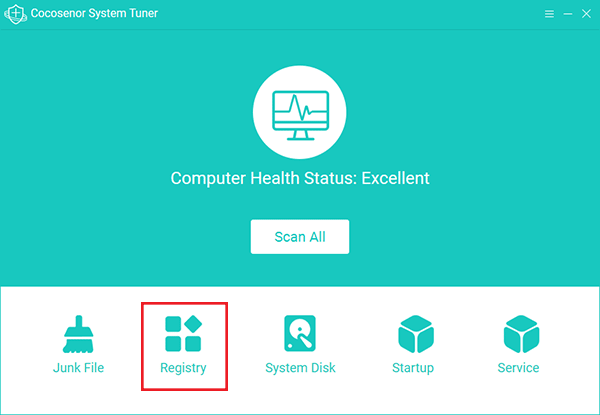
3. Then click the button of Clean. With just one click, you will have all of the invalid registry removed from your Windows.
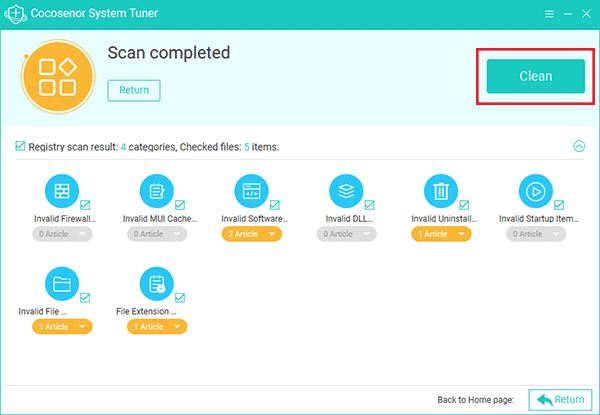
4. After the successfully cleaning, you can get the complete message and click the OK button to end this process.